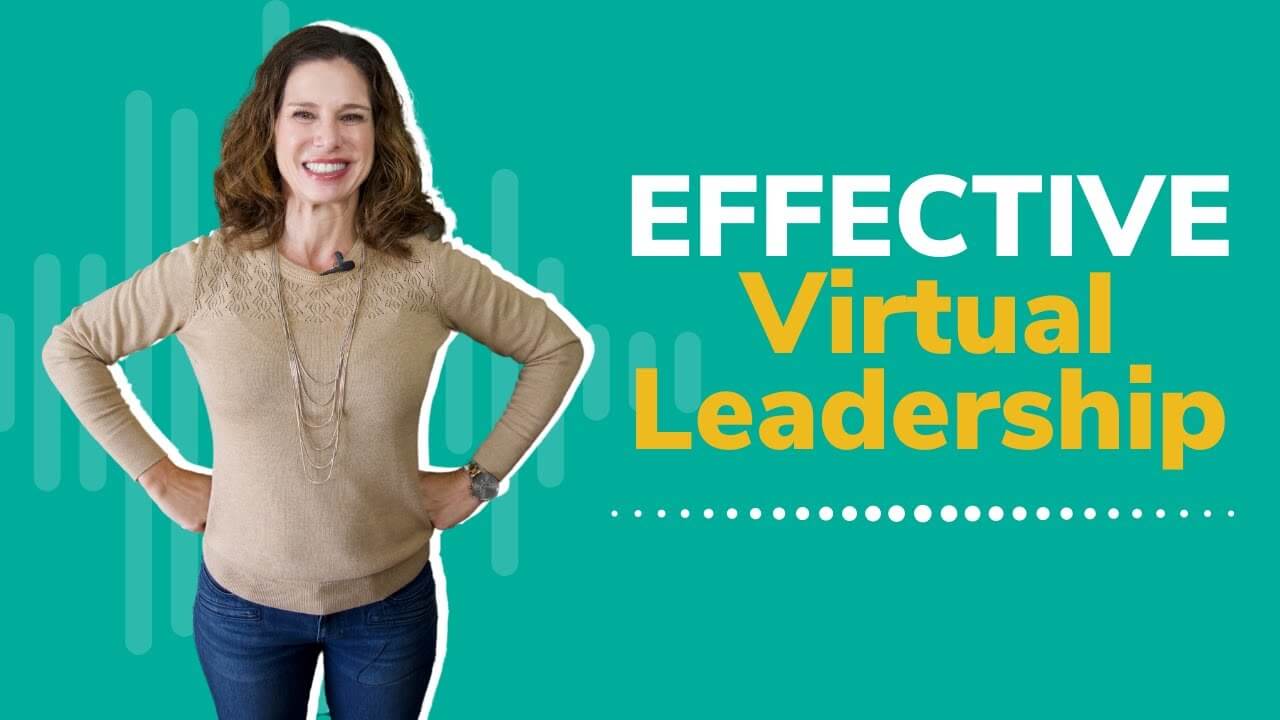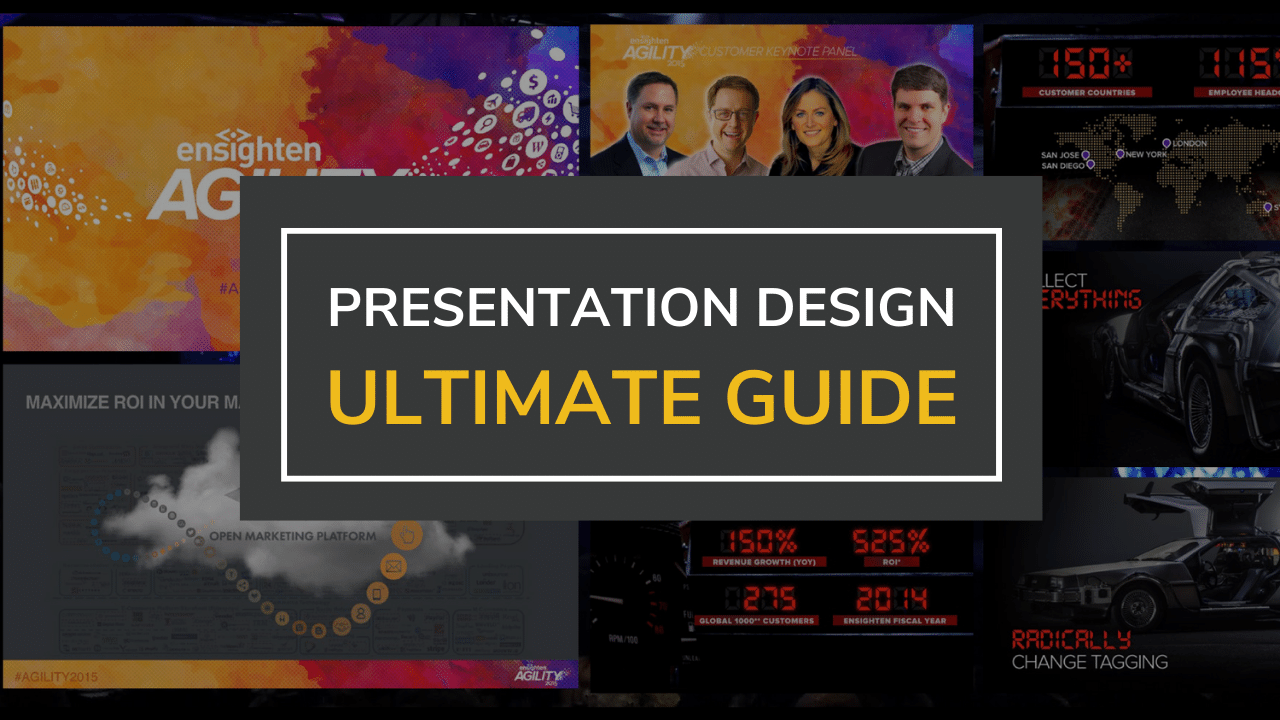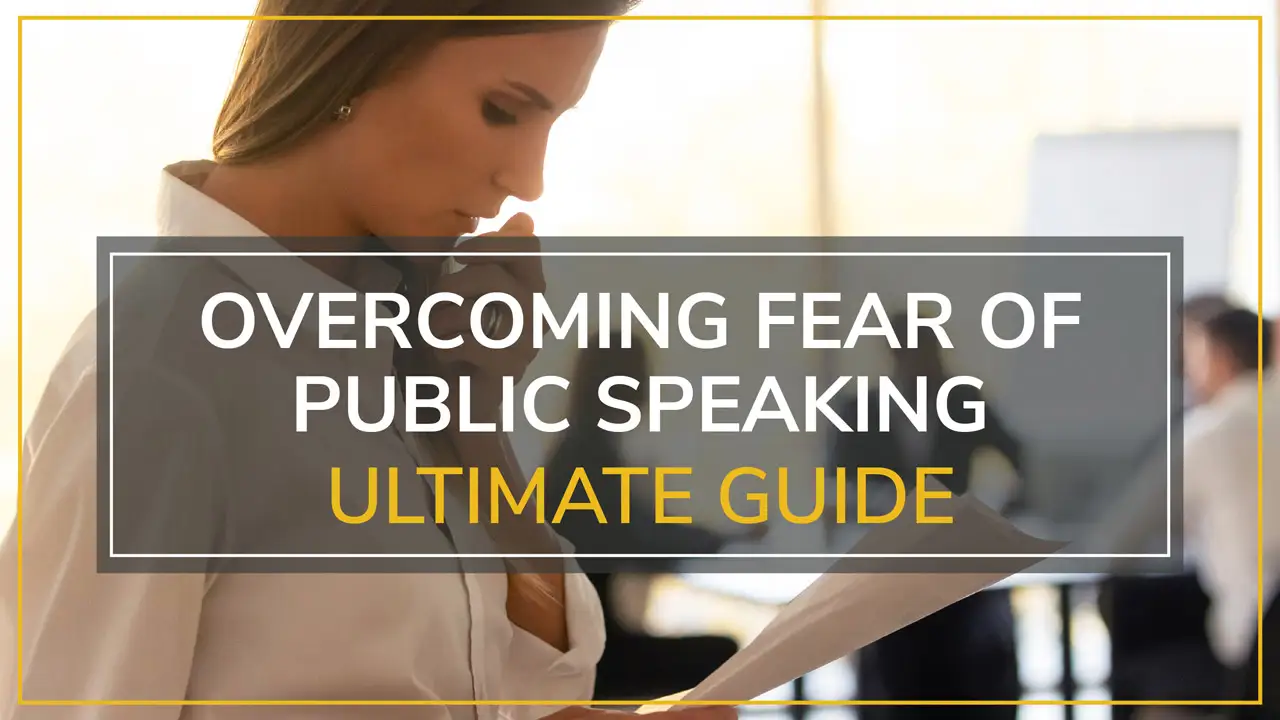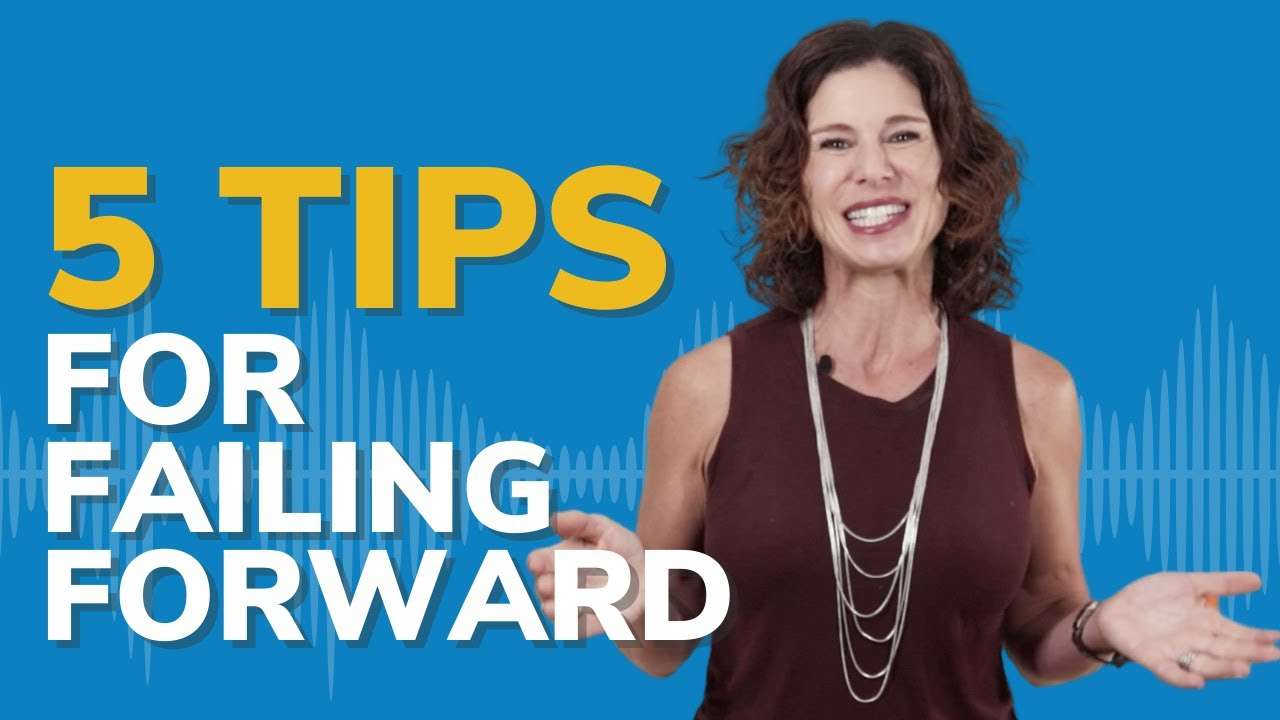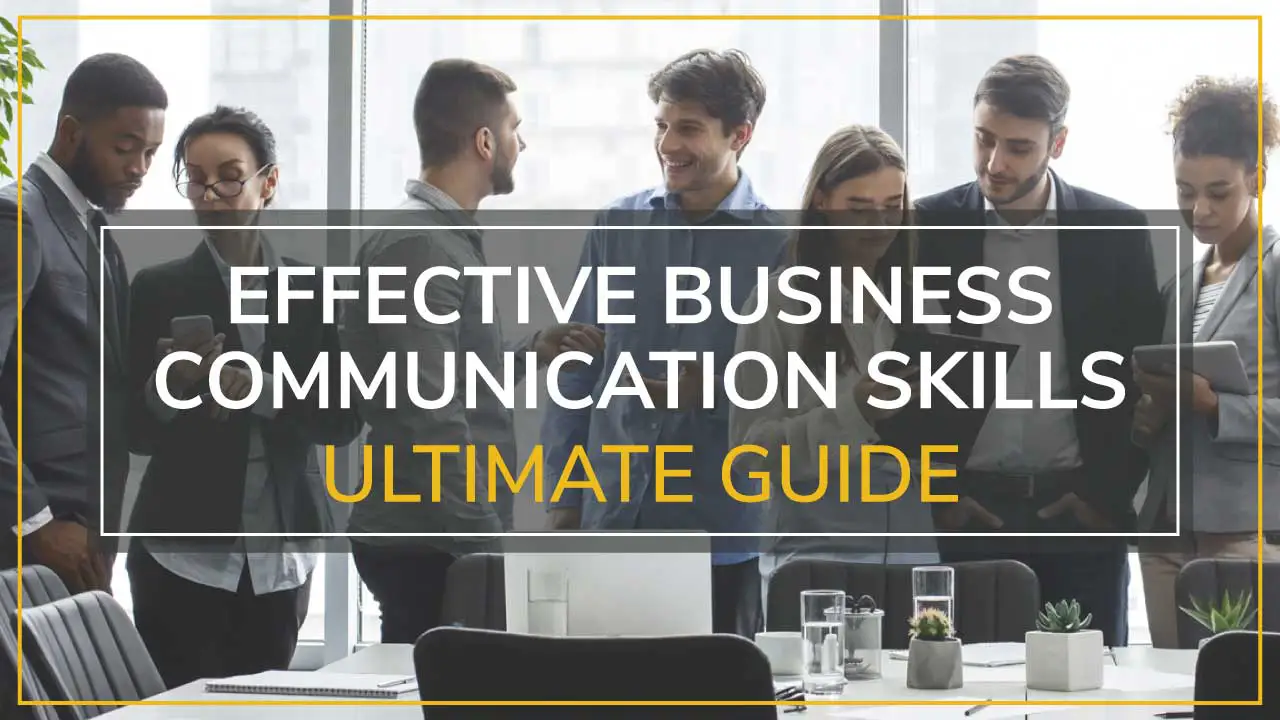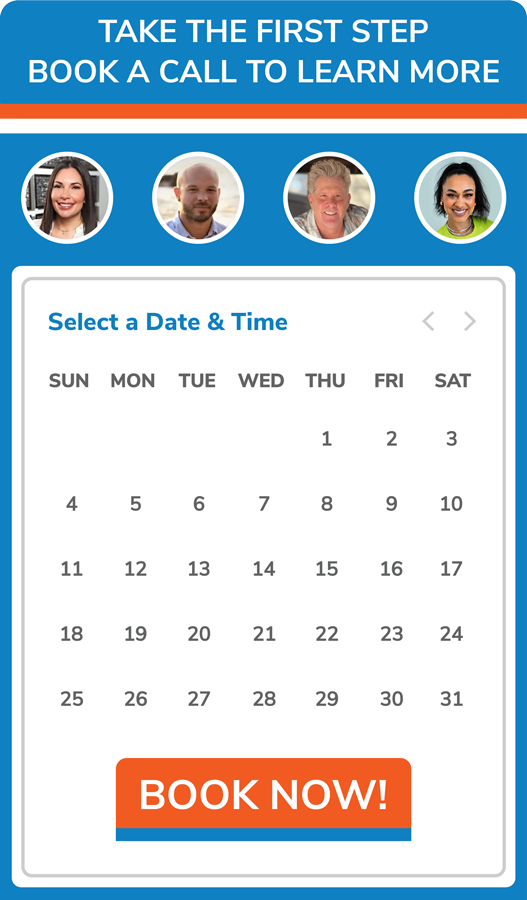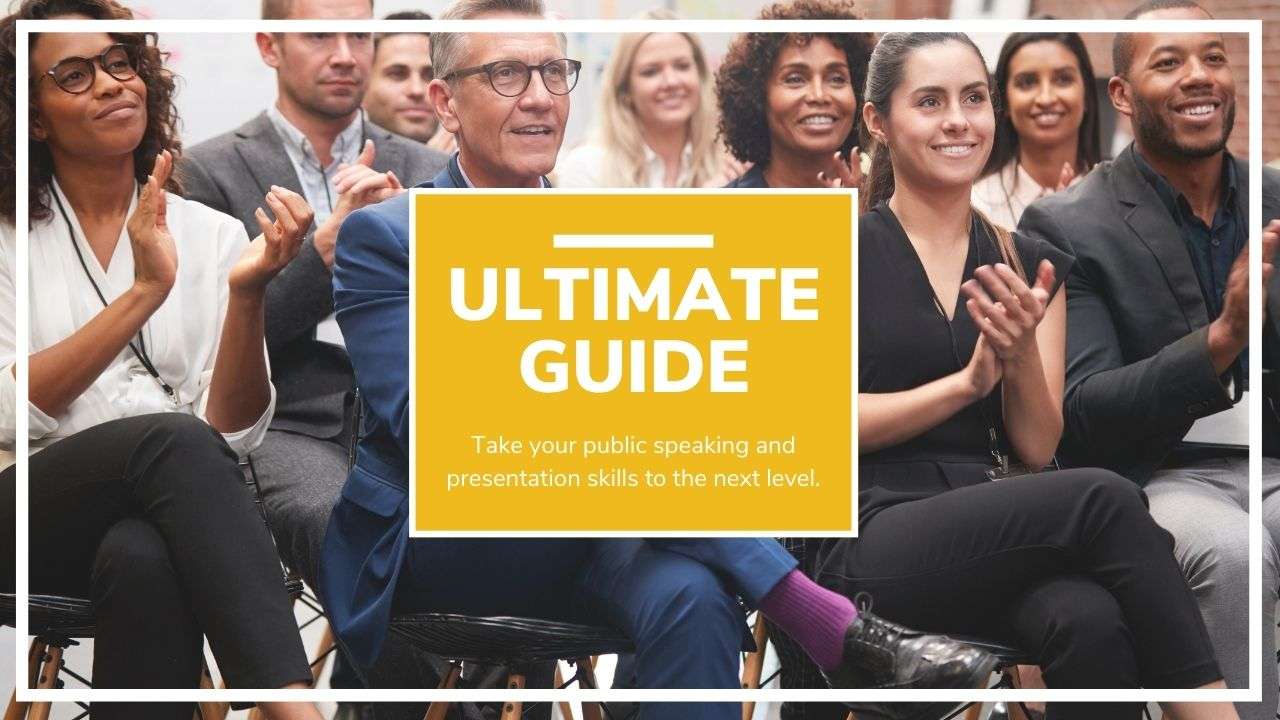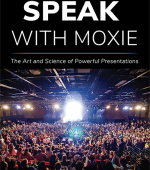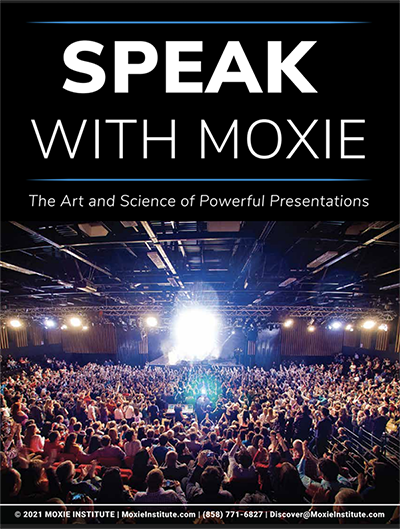Most people know how to navigate the virtual world by now, but what we struggle with often is leading in this virtual world.
I’m going to give you 5 tips to speak like a leader in your next virtual meeting or presentation.
5 INSIGHTS FOR VIRTUAL LEADERSHIP
Hey everyone, I’m Fia Fasbinder. Welcome to the Moxie Talk blog, where we help you find your voice, share your message, and lead with confidence.
Virtual Executive Presence
Today, we’re talking about how to show virtual executive presence in your next meeting or presentation. and I have 5 simple tips you can do right now to make sure that you appear confident and authoritative in your next virtual meeting or presentation.
5 Simple Tips
TIP 1: PAY ATTENTION TO BODY LANGUAGE
The first is to pay attention to your body language. When I coach clients on stages, we talk about presentation power posing which basically means maximizing the space your body takes up in that room or on that stage.
Maximizing the Space
It’s no different in the virtual world. If you are seated, make sure that you are maximizing the space your body takes up in that computer screen and you can do this very simply by sitting up straight.
If you’re having trouble sitting up straight because you’re hunching over your desk, imagine an invisible string that is attached to the middle of your head and the other half is attached to the ceiling and it is slightly straightening the S-curve in your spine.
The other is if you find yourself hunching over your desk because you’re sitting in this meeting or presentation, imagine that I was to cut you in half from top to bottom and your shoulders are on the back half. So you are standing or sitting tall and your chest area is open.
All the studies show that simply by maximizing the space your body takes up in a room or a computer screen, your audience will see you as being confident and authoritative. So this is a great tip to show some virtual executive presence.
The other body language tip has to do with your feet.
Feel Your Feet on the Floor
Simply by feeling the sensation of our feet on the ground or the floor, we appear grounded and more focused in our presentations. A lot of studies show that simply by feeling our feet on the floor, our body emits serotonin which is our happy hormone.
Make sure you’re sitting straight or standing straight, thus maximizing the space you take up in that computer screen and feeling the sensation of your feet on the floor whether you’re standing or sitting. So that’s some easy body language that you can do in your next meeting.
—
TIP 2: FACIAL EXPRESSIONS
Next is facial expressions. Facial expressions are really important to pay attention to, especially in the virtual world. Our computers are so much closer to us than we would be if we were on a stage or in a boardroom. It’s basically like your audience is sitting in your lap. So they’re really close to your face. It’s really important to pay attention to your facial expressions.
Make sure you are…
Smiling
Some of us, when we’re thinking, we get this face that kind of falls flat and we don’t intend for it to do that—we don’t intend to send messages to our audience that we dislike them or that we’re bored but we’re really thinking about something. What that shows to your audience is different than the impact that you wanted to have.
Simply making sure that you’re smiling the majority of the time in your presentation, will really help your audience know that you’re happy to be there and you’re excited to get this message or this meeting.
Along with the facial expressions of smiling, it’s important to…
Make Eye Contact
I know this can be tricky on a computer. Sometimes people have their camera to the side and so they’re looking off to the side, or sometimes we have cameras on our computers that are low down underneath our chin, or sometimes we turn our cameras at these weird angles. At any rate, we don’t know where to look.
So you need to make sure that you are looking into the camera lens and an easy way to do this is to move the little squares of the people in your meeting right underneath your camera lens so you’re looking at them.
If you are in Zoom meetings or your Webex meetings, put those little squares down in the corner the right-hand corner and move them up to your computer screen. Simply by smiling and by making eye contact, we can show some great virtual executive presence show our audience or our team that we are happy to be there.
—
TIP 3: VOCAL EXECUTIVE PRESENCE
Now, I want to talk a little bit about your voice and making sure that you are heard and that you have vocal executive presence in these meetings. Because of technology, sometimes there are delays in the computer and in our audio. To overcome those delays, you need to speak much slower than you would normally.
Speak Slowly and Speak Clearly
Make sure you have some good audio. A really easy thing to do is to take those earphones that came with everybody’s phone and plug them into your computer. This simple technique will provide much better audio than you get from your computer.
So making sure that you’re speaking clearly and slowly and that your audio is good will really help make sure your audience sees you having vocal executive presence.
—
TIP 4: OUTLINE THE MEETING
The fourth tip is to make sure that you outline this meeting for your attendees. You give them the agenda ahead of time or you speak the agenda, even if it’s a presentation. Let the audience know what you’re going to be talking about, and at the end make sure you connect the ‘Why?’
Why are we having this meeting? Why am I giving this presentation? Why are we doing this?
Last but not least, make sure there are action items, like a call to action. If it’s a meeting, let the people know what you want them to do after the meeting. If it’s a presentation, no different—what is the call to action?
Along with that strategy that you’re laying out for your audience, make sure in there you ask a lot of questions.
…and then listen to the answers. If you’re finding you’re asking questions in your meeting or your presentation and people aren’t answering them, you’re not asking the questions in the right way.
Ask questions in a way that will be inclusive—will make the audiences know or your team know that you really want the answers, that the answers will really guide the rest of the presentation or the meeting. It’s a conversation, it’s a two-way street—you’re giving and they’re giving back.
TIP 5: PREPARE
Our fifth tip—and this is probably the most important one—and the most overlooked tip is to prepare. Prepare before your presentation. Run through the tech if you’re using new tech or if you’re nervous about how to start the meeting or how to use the polls or the quizzes. Run through the content, or at least go through at a high level and go through your outline. Make sure you know the stop points in your meeting agenda, make sure you know all the talking points in your presentation. So run through it a couple of times just to give you confidence that you know exactly how to use the tech, how to interact with your audience or your team, and the steps along the way of your journey.
Thanks so much for reading. I hope that these simple techniques help you have more virtual executive presence in your next meeting.
If you liked this blog, make sure to like it, share it with your friends, and subscribe to our newsletter and YouTube channel.
For more information on everything from soup to nuts presentations check out our other blogs. See you on the next blog.
If you want more information about how Moxie can help you, check out Moxie’s website or book a call!