EMPOWER YOUR TEAM TO CREATE
COMPELLING PRESENTATION SLIDES
Expert Training For Professional Slide Designs
Data Visualization | Visual Storytelling | Design Best Practices
TRUSTED BY THE WORLD'S BEST
Training in all 50 states and around the world.

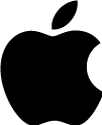







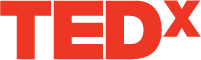


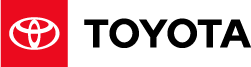
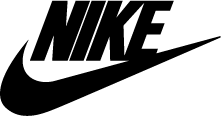



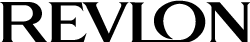


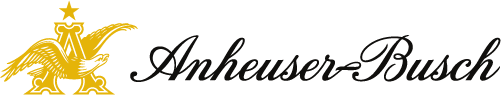

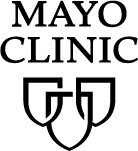
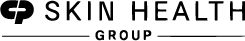

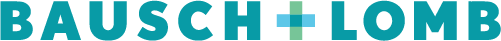
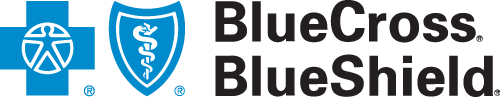


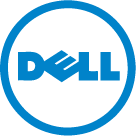






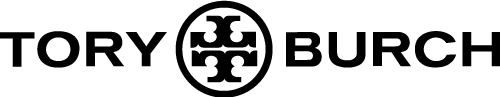





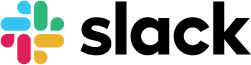








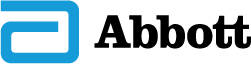


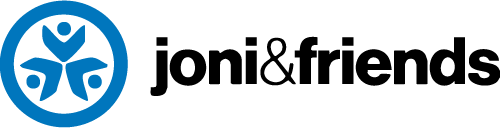
EMPOWER YOUR TEAM TO LEARN
ENGAGING AND COMPELLING SLIDE DESIGN
Elevate Your Team’s Presentations To Be Eye-Catching And Memorable.
Whether your team presents to executives, clients, or the public, great slide design is key to persuading your audience. Despite this, many never learn visual storytelling believing it a skill only for designers and other creatives—our experience proves otherwise. From large volumes of data to complicated insights, your team will be able to identify their core message and create a visual presentation that conveys everything in a concise and impactful way. Our course has proven that by following key principles, anyone can design incredible presentation slides that inspire action and drive results.
- Customized training workshops for your team
- Interactive learning experience with engaging graphic designers
- Basic to advanced design, animations, and video
- Craft persuasive presentations for audience impact
- Master principles of design and visual storytelling
- Build a team of skilled slide designers
- Improve team communication and collaboration
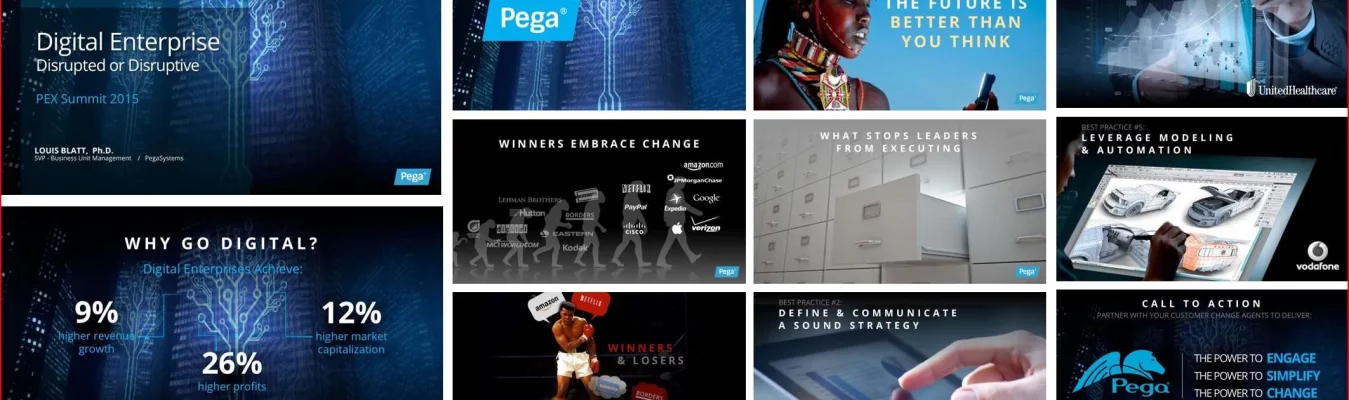
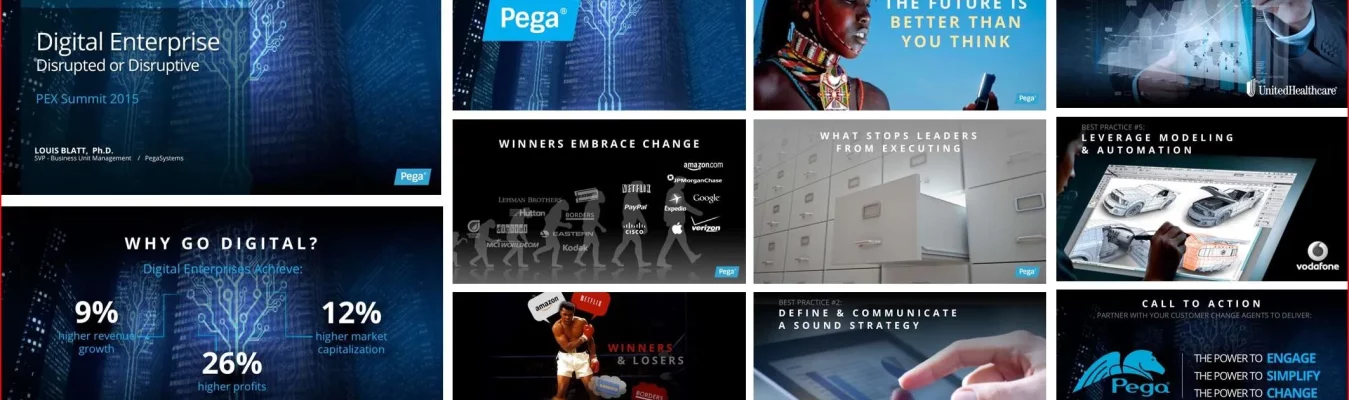
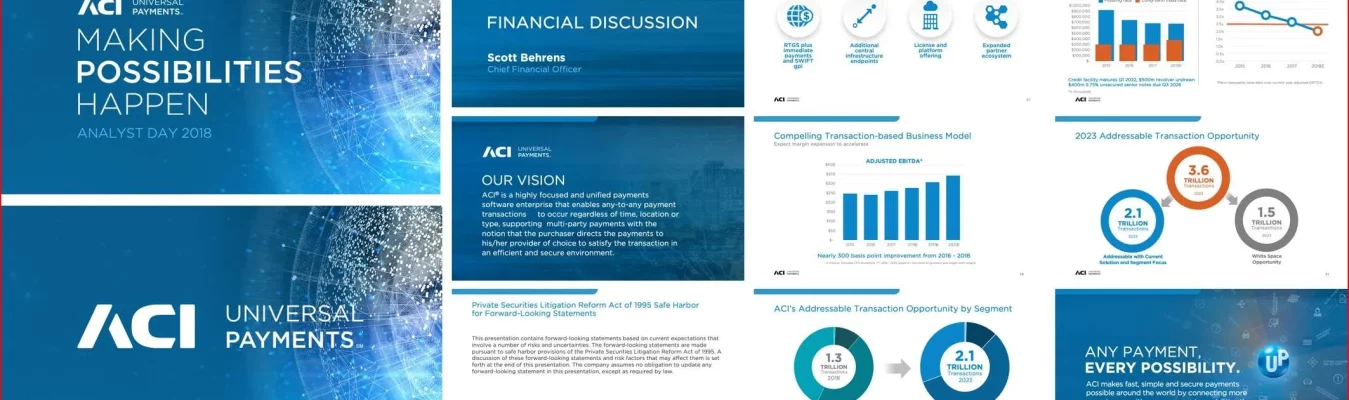



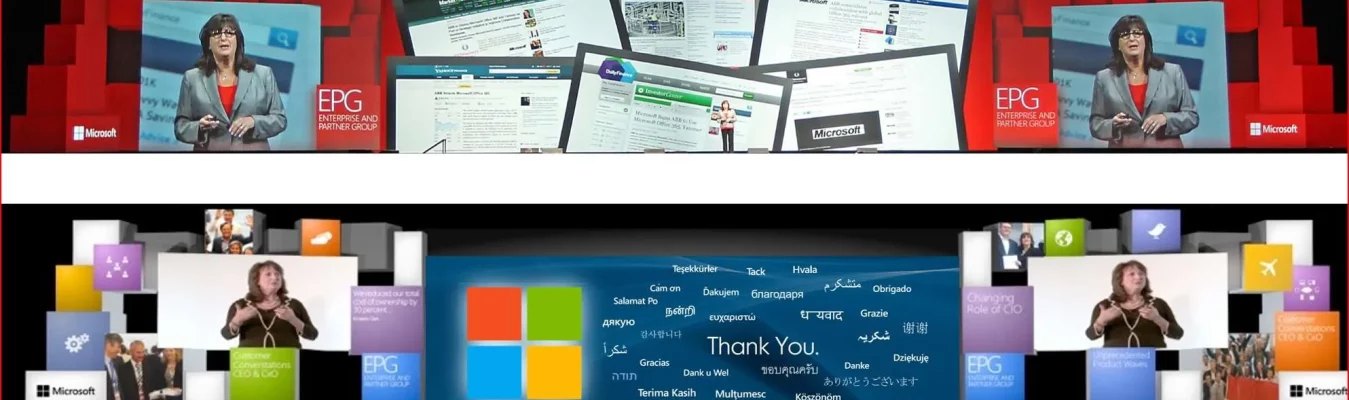


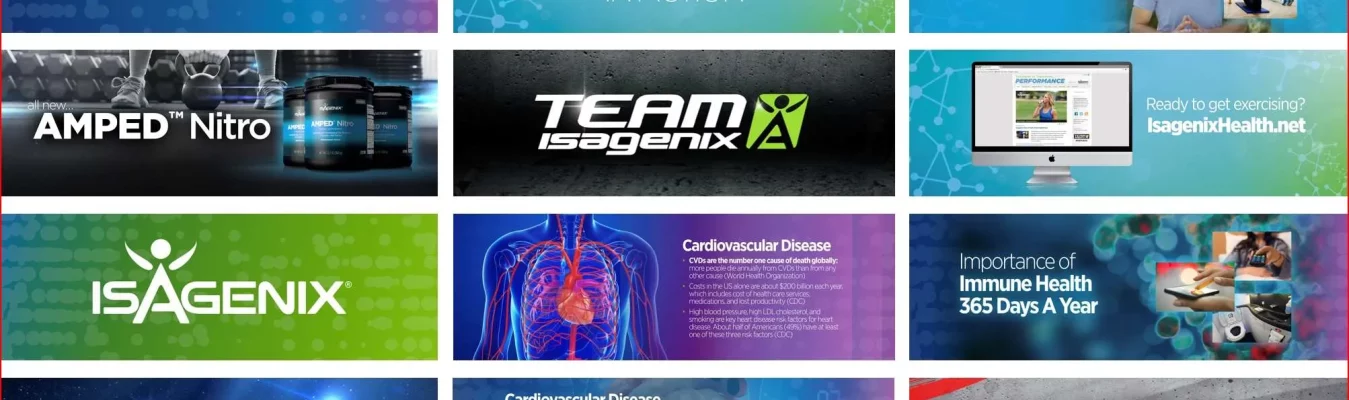



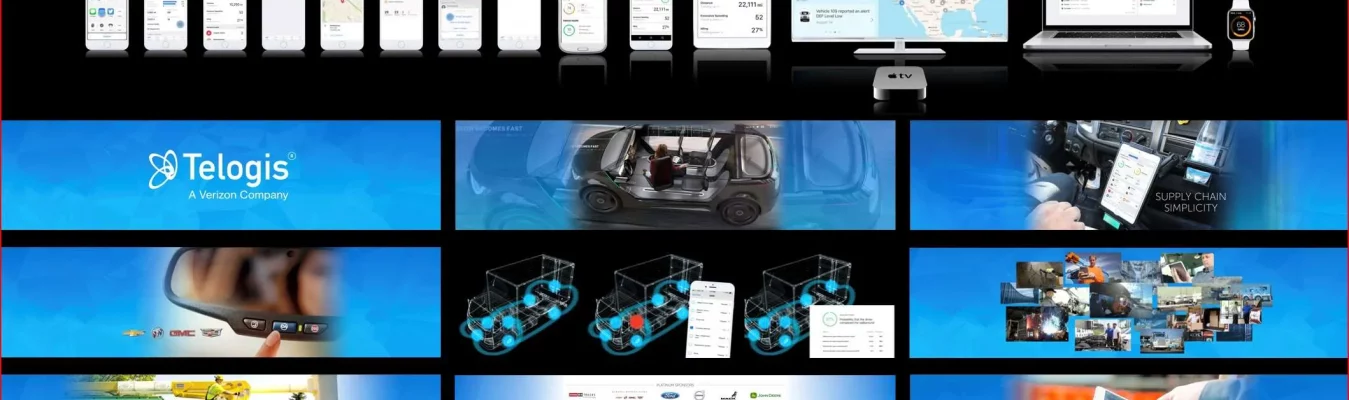
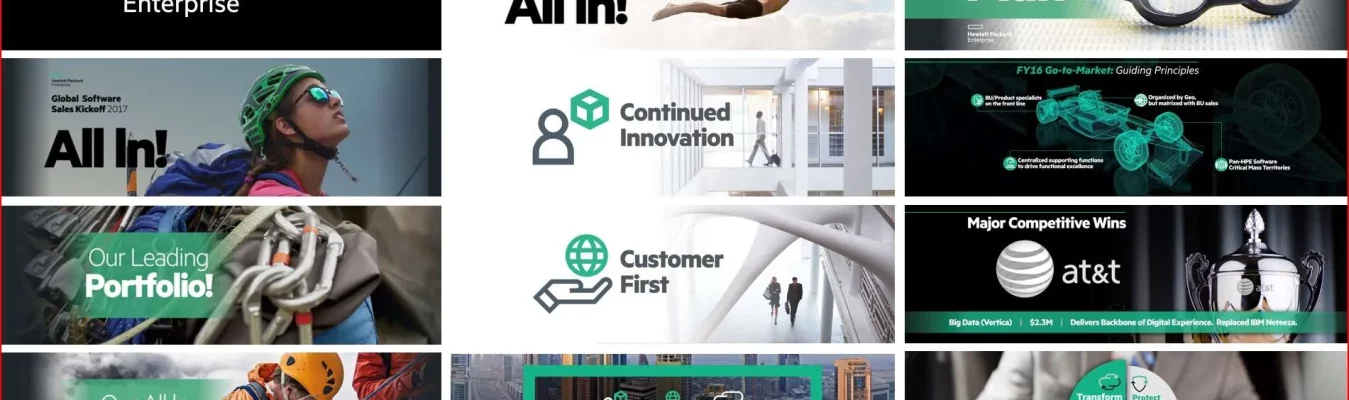


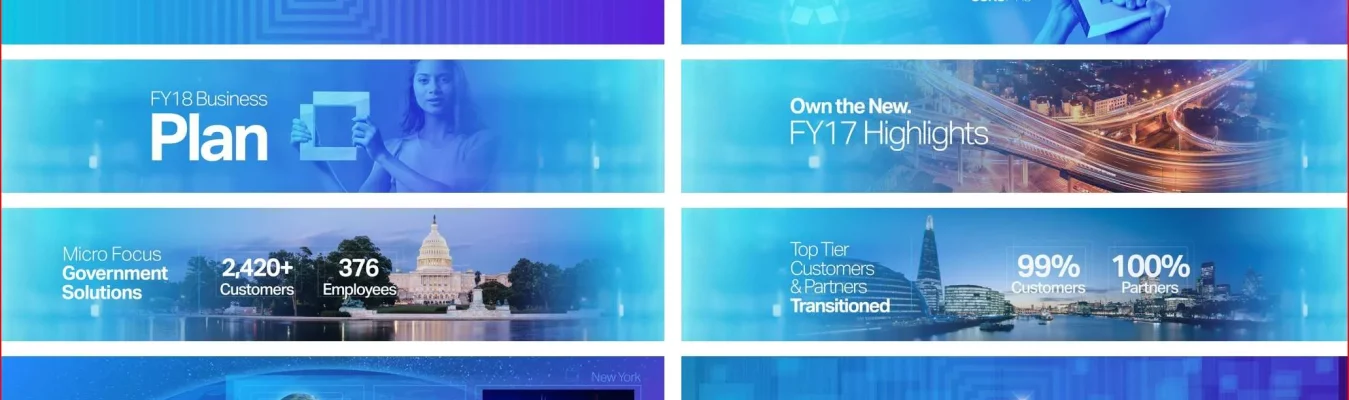
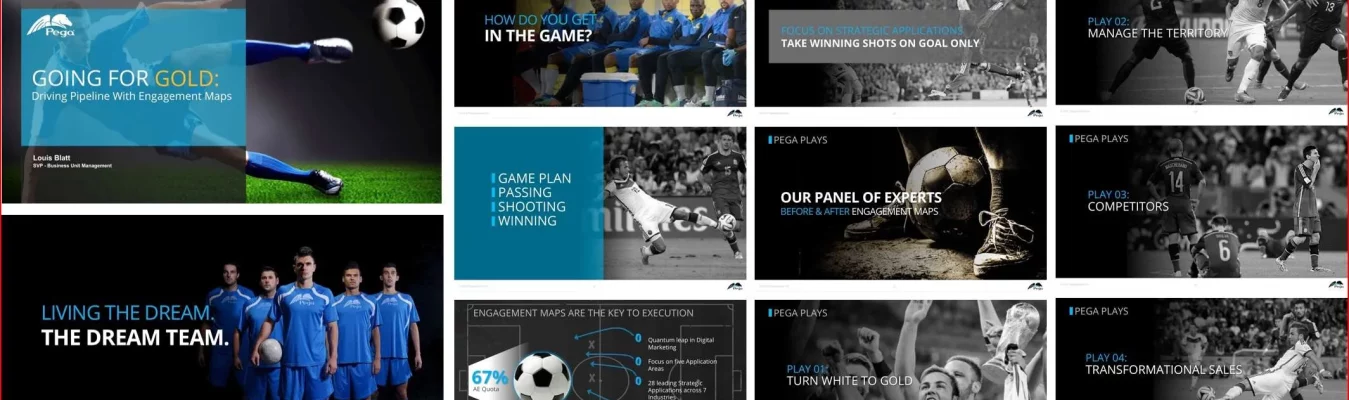
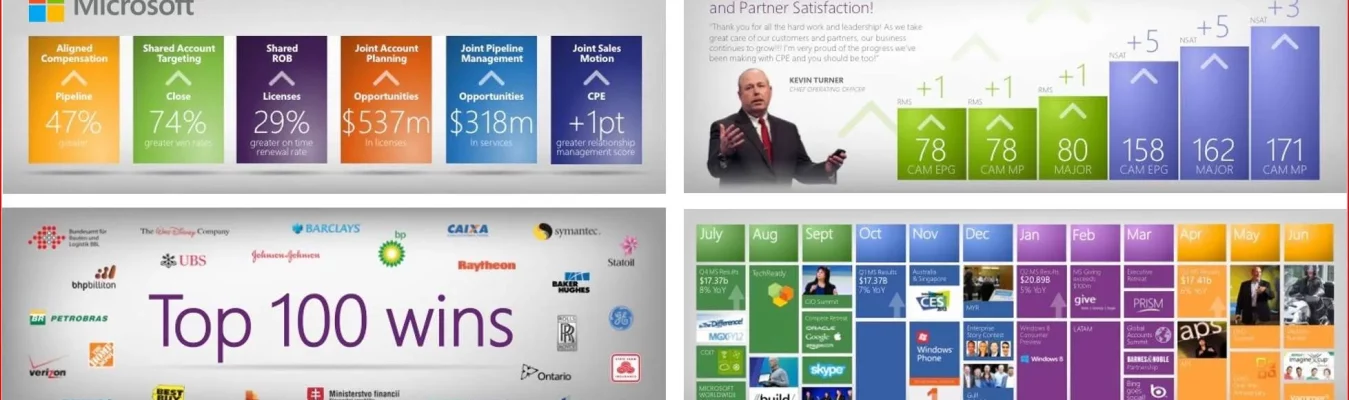
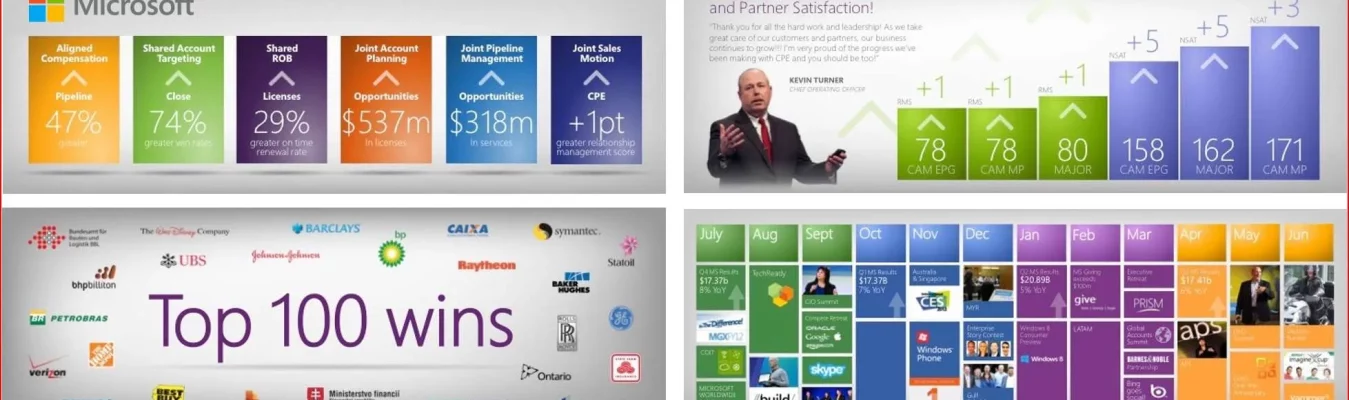


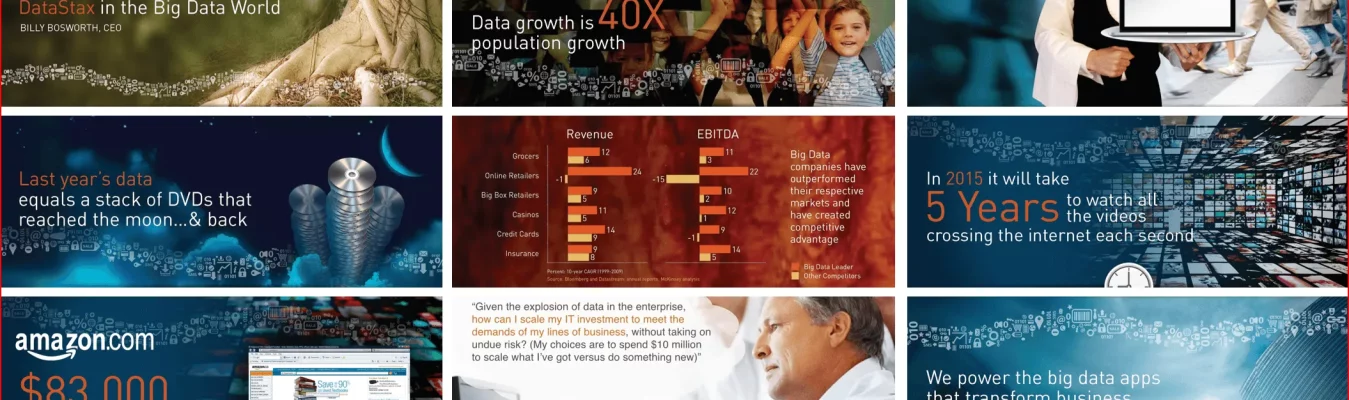
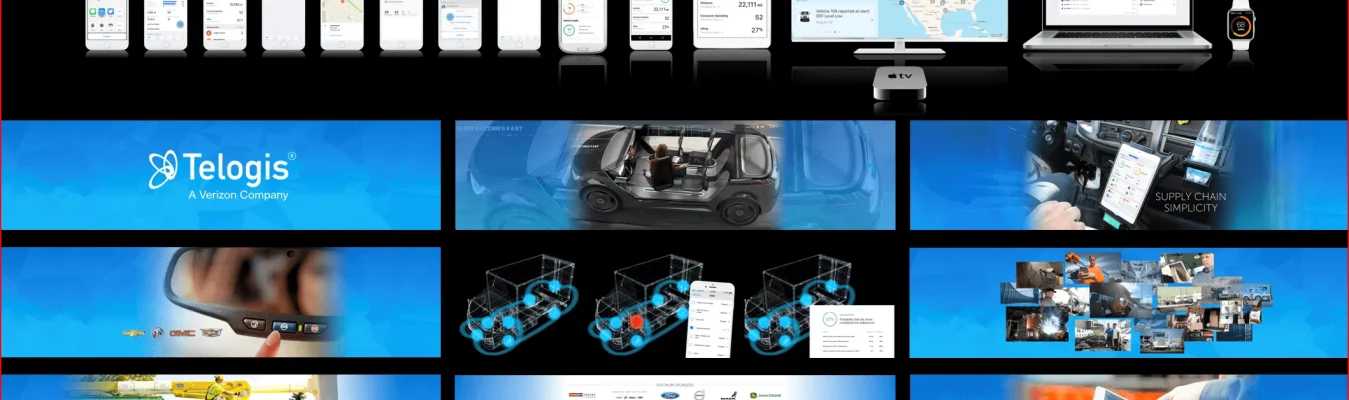
“I RECENTLY RECEIVED AN AWARD FOR INDUSTRY RISING STAR AND I AM CERTAIN YOUR HELP WITH MY PRESENTATION SKILLS AND ACTUAL SLIDES HELPED BURST ME ONTO THE SCENE.””
YARI MITCHELL, VP OF GLOBAL MEDICAL AFFAIRS AT ACUFOCUS
LEARN IMPACTFUL
VISUAL STORYTELLING
VISUAL STORYTELLING
- Use the latest insights to captivate and persuade your audience
- Amplify your message with colors, fonts, pictures, and videos
- Effective data visualization
- Create content that is unforgettable

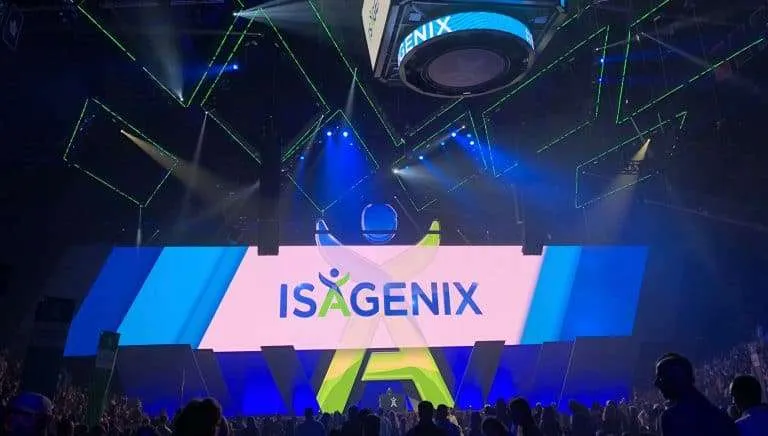
SLIDE DESIGN
THAT GETS RESULTS
THAT GETS RESULTS
- Feel confident and capable designing industry-leading presentation slides
- Create visual narratives that motivate your audience to act
- Construct compelling decks for maximum audience engagement
- Use neuroscience to ensure your message is remembered
DESIGN TO HELP
YOU STAND OUT
YOU STAND OUT
- Outshine competitors with your visual style
- Use data visualization for impactful statements
- Communicate your business clearly at any event
- Improve communication within your organization


SLIDE DESIGN
TRAINING
TOPICS
- WHY BULLETS KILL: The Do’s and Don’ts of creating an information-dense presentation
- BUILD YOUR NARRATIVE: Transform your content into a compelling narrative that draws people in.
- THE BILLBOARD THEORY: How to streamline your presentation for maximum impact and retention.
- DESIGN DEADLY SINS: Avoid common mistakes and use colors, fonts and images to elevate your message.
- DATA VISUALISATION: How to present your key data findings clearly and with style.
- AUDIENCE ENGAGEMENT: Turn your presentations into performances that get people interested and involved.
A CUSTOMIZED APPROACH
MASTERING SLIDE DESIGN
ADAPTABLE TRAINING
TAILORED TO YOUR TEAM

Our experiential training combines creativity and industry expertise. We will have you thinking outside the box and practicing the core skills used by the world’s best visual designers. Our Moxie Master Trainers have the experience to give each team member the insights they need to overcome their weaknesses and amplify their strengths.
GIVE YOUR BUSINESS
A NEW LOOK

From individual talks to group presentations your team will develop a cohesive visual style that will transform your presence in the market. Our training will help you refine your brand, create impactful key messages, and design stand-out slides that give your presentation the perfect balance of information and emotion that will drive people to action.
IMPROVE YOUR TEAM
AND CORPORATE CULTURE

Learning strong visual storytelling is a guaranteed way to make your business communicate more effectively. The skills your team will learn can be used to elevate any personal or professional presentation. Time and time again, teams leave our presentation design course feeling confident and excited to design their next presenation.
“DESIGN IS THE SILENT AMBASSADOR OF YOUR BRAND.”
Paul Rand
WHAT OTHERS ARE SAYING
ABOUT THIS CLASS
“OPENED
MY EYES”

“I gave my talk this morning to our Global Leadership Team. This is the first time I’ve ever given a talk without text or bullet points on slides and …
LONNIE SNYDER
Senior Vice President of Information Technology, Special Olympics
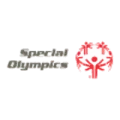
“AMAZING
KNOWLEDGE”

“I just wanted to send a quick note to say THANKS SO MUCH for sharing all your amazing knowledge and talent with me (and the CWT team)…
GAYLE DONAGHUE
Director, Business Development at Carlson Wagonlit Travel
“TRULY
INCREDIBLE”

“It is truly incredible how effective your insights are in helping me have an impactful presentation. Thank you for another great…”
NIRANJAN RAM
UST Global, Vice President

“I WILL SING
YOUR PRAISES”

“Team Moxie, I will sing your praises to any and all who will listen. I recently received an award for Industry Rising Star and I am certain…”
YARI MITCHELL
VP of Global Medical Affairs, Accufocus





