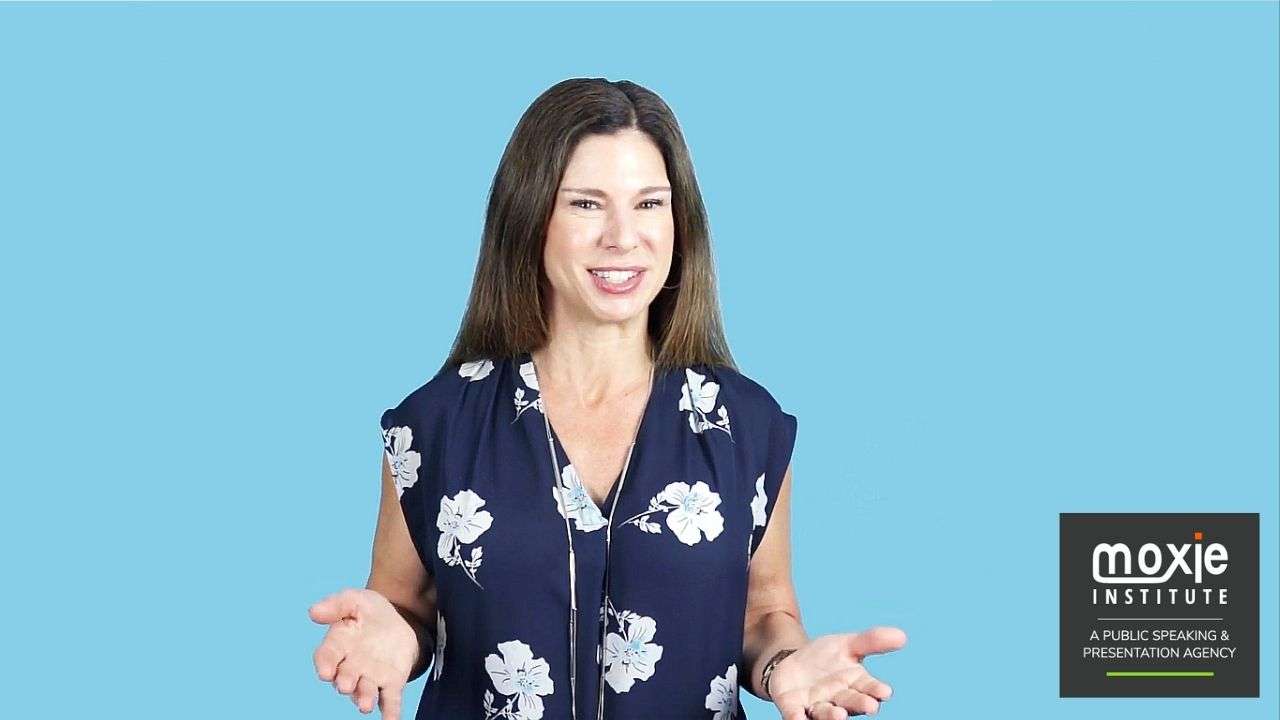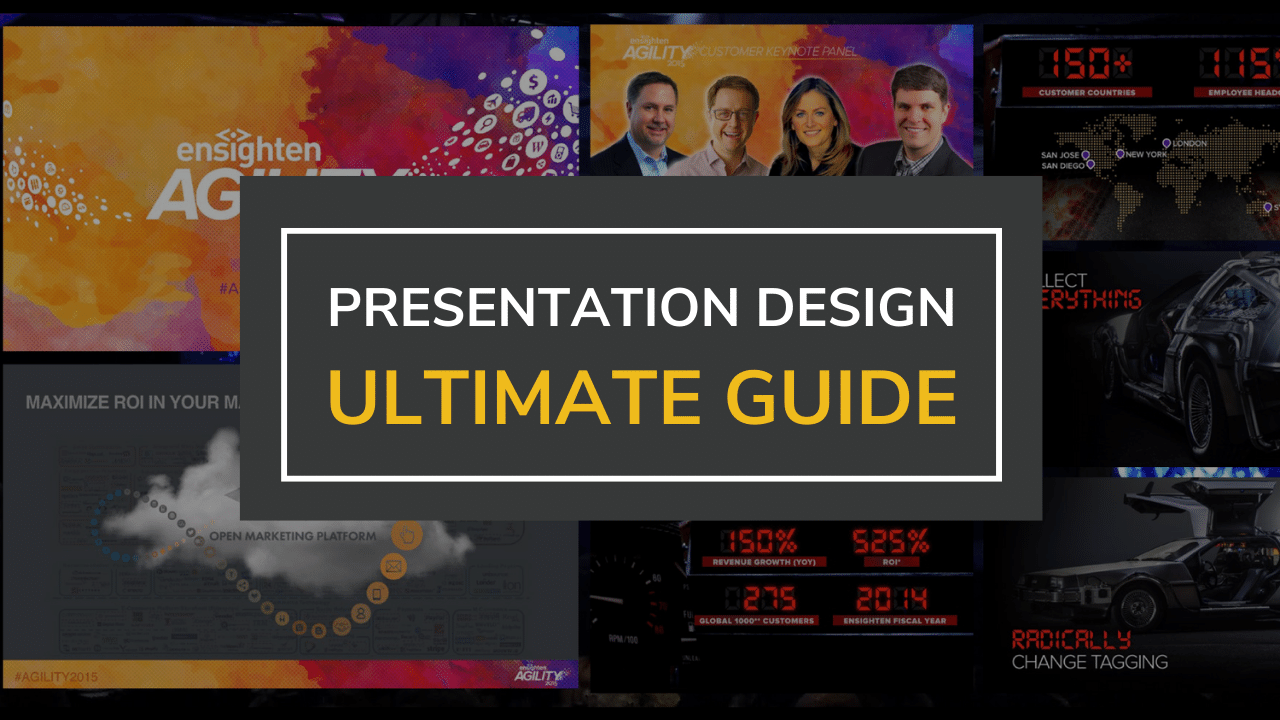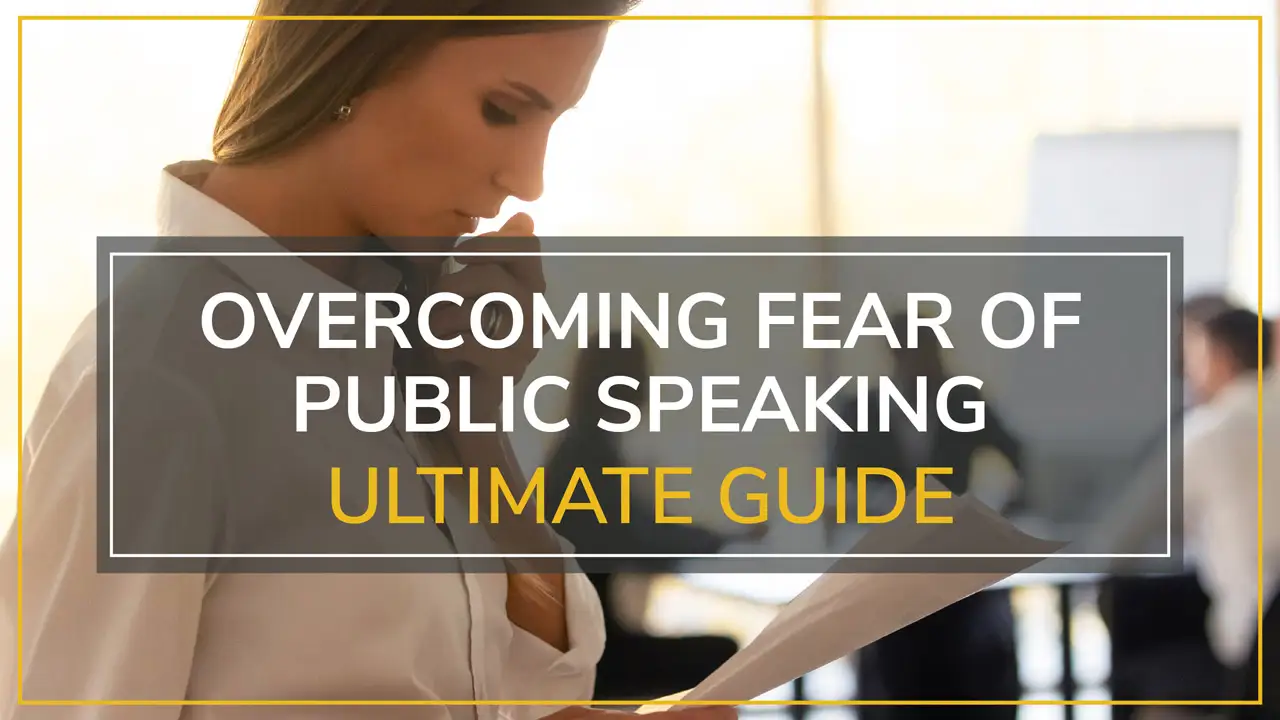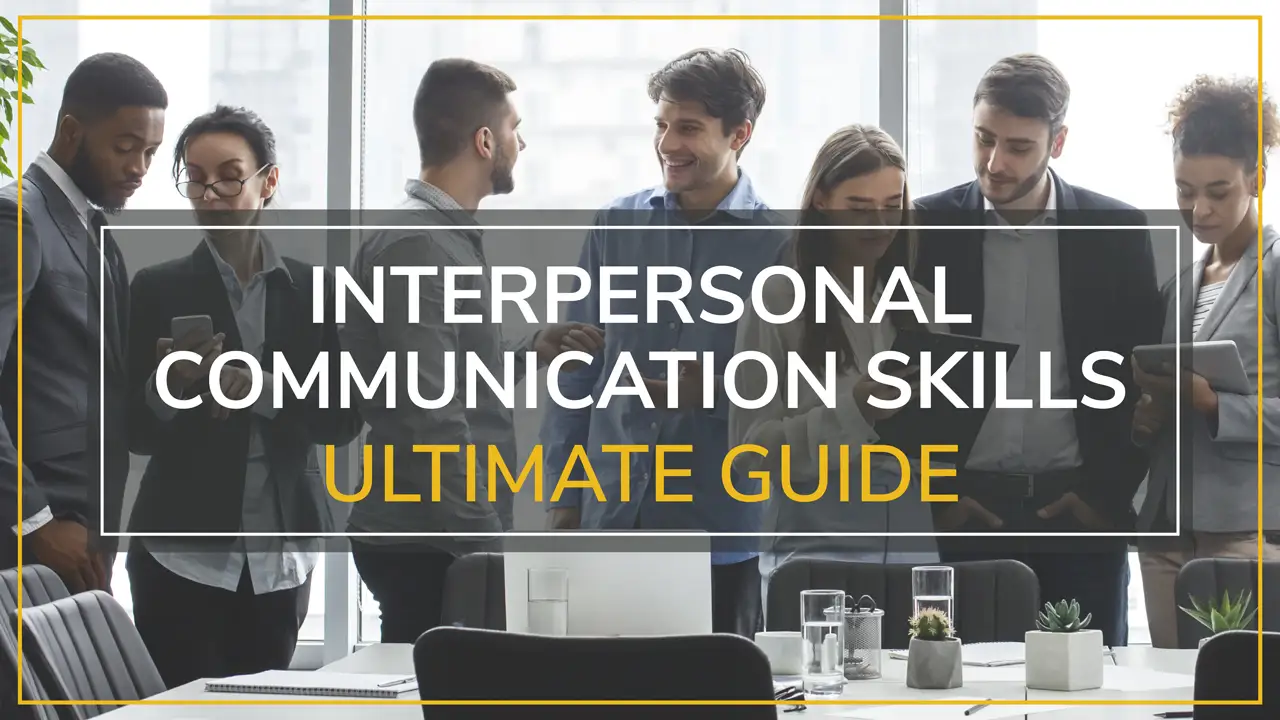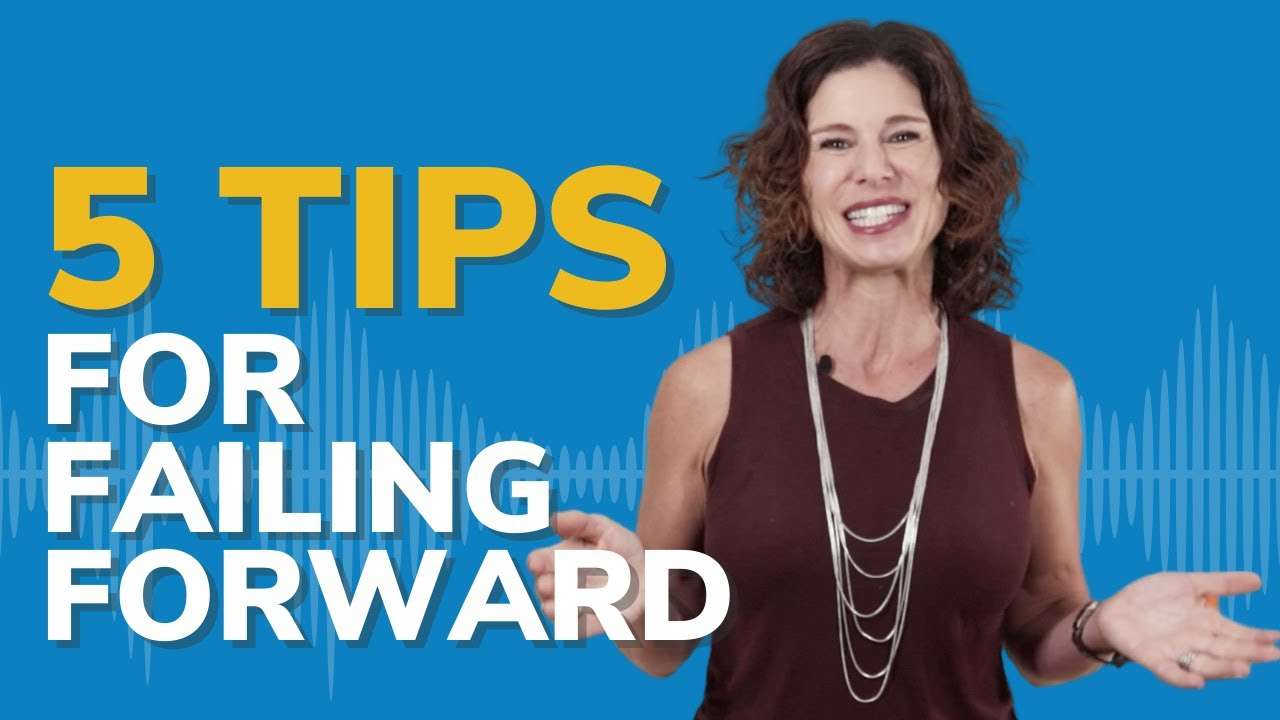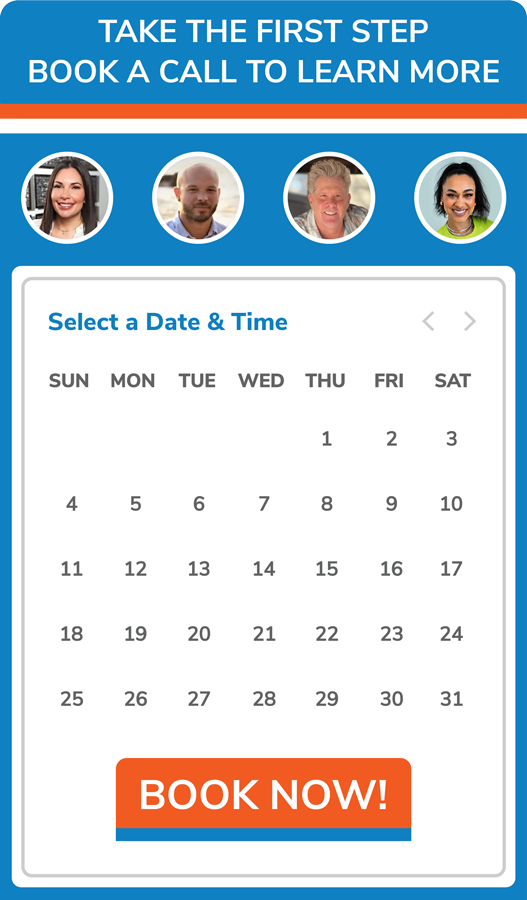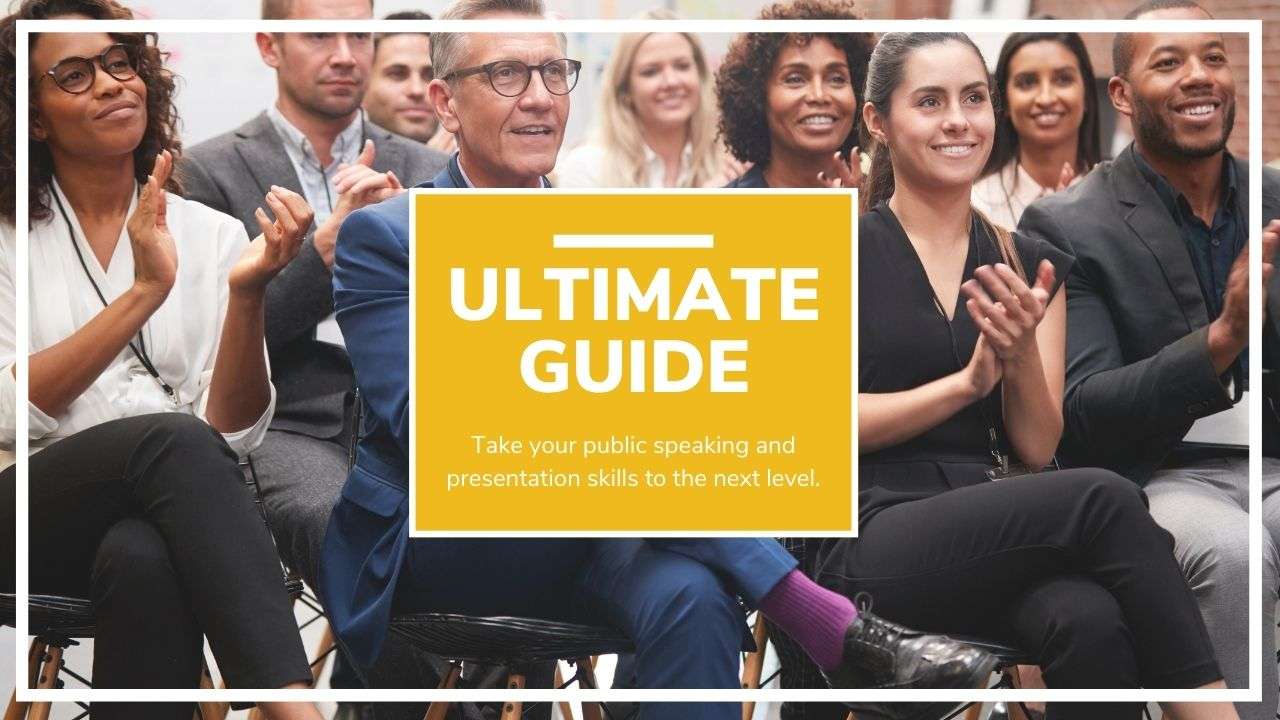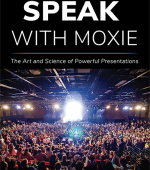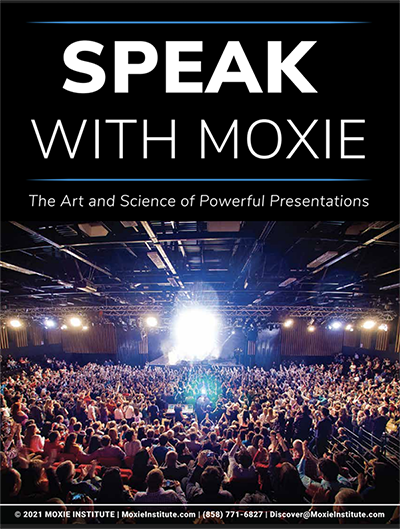Table of Contents
ToggleStrong Virtual Speakers Still Have A Human Connection
We’ve all attended a webinar, remote meeting, or virtual presentation where the boredom sets in and we start feeling the itch to check our email or change tabs.
And it’s a shame because when we first join we always hope to learn something new and enjoy listening to an expert share their knowledge. If you’ve suddenly been asked to talk to others virtually, don’t panic—or at least panic a little less.
We created an overview of the essential techniques required to have gravitas on camera below.
And if you would like training to perfect your virtual presentation, we can help.
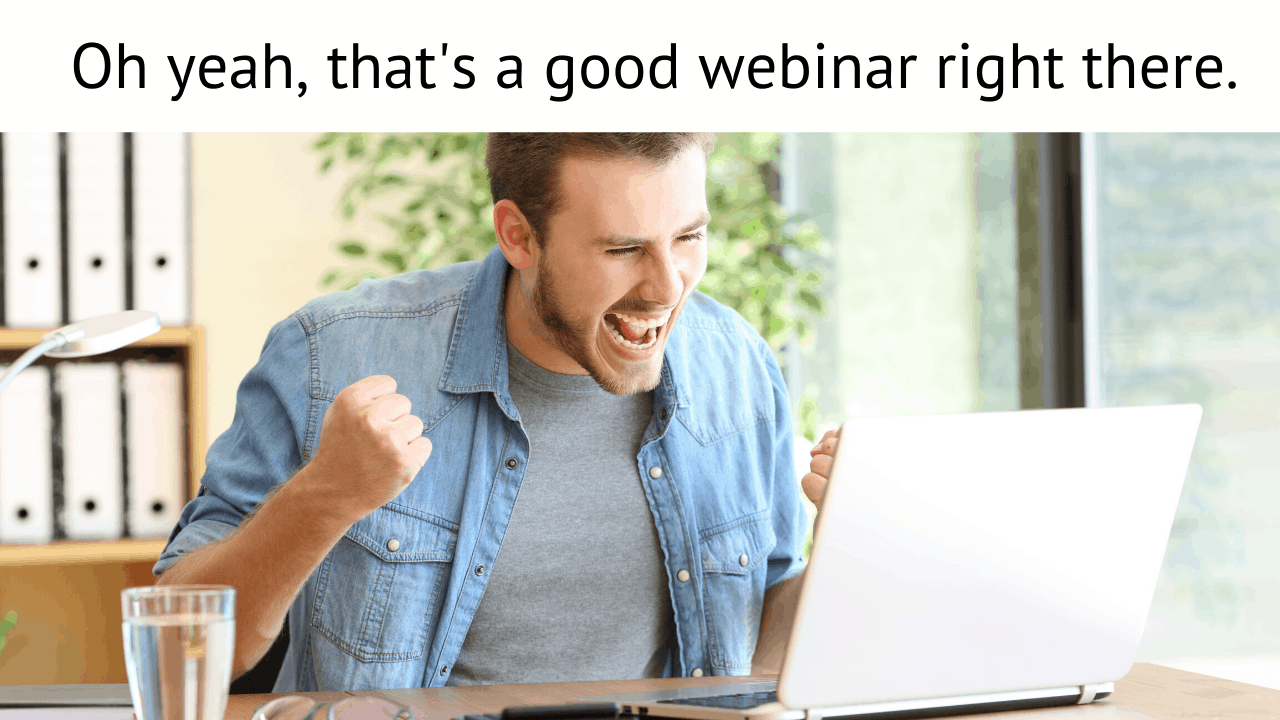
How To Talk With Virtual Moxie
Facing a camera with energy and excitement isn’t easy.
There’s no audience feedback and you’re sometimes all alone in a room. But there are things you can do to keep your audience engaged throughout your virtual presentation.
-
Dress Well And Check Yourself Out In Front of The Camera (Not The Mirror)
What you wear affects your mood and your confidence. Just because you’re not in front of a physical audience, there is no reason to slack on your personal appearance.
Equally, just because your outfit looks great in person doesn’t mean it will translate well on camera. People will be seeing you with their varying video quality, on small devices or big screens. The best rule of thumb is to pick clothes that help you stand out from your background with block colors often being easier to see than complicated patterns.
Try on a few outfits in front of the camera and background you’ll be using so you can see what works best. -
Give Your Normal Energy Some Extra Oomph!
Your audience isn’t totally captive. They are at home, at their desk, there are more distractions than normal.
Try saying the following phrase out loud with enthusiasm: “Hi everyone, I’m really excited to get started!”
Now try saying it again but with enough energy that you feel a little uncomfortable—like you’re coming on a bit too strong.
Sorry to say it, but the second one is how you should actually talk in a virtual presentation.
It will feel extra, like you’re overperforming, but it’s exactly the amount of energy you need to connect with an audience watching on a screen. Giving 110% always feels weird but it is so much better to watch than someone scared to go past 60%. -
Slow Down—Enunciate More Than Ever
Just like with your energy, you need to overcompensate a little to make sure you are heard.
Your audience may have poor speakers, noise in the background, or a poor connection. Speaking clearly and ar-tic-u-la-ting each word will give you the best chance of getting your message across and not losing people who may otherwise log off out of frustration. -
Revisit Your Use Of Body Language
Everyone has their own style of hand gestures and movements when speaking. But these can be either exaggerated or lost in front of a camera.
Position yourself at the same distance you’ll be from the camera, hit the record button, and run through a section you’re comfortable with. In the playback, make sure to mute yourself so you can just pay attention to your movements.
We’re our own harshest critic, so it also helps to have someone else look at it who can give you a more unbiased opinion. -
Look Into The Camera
This one seems obvious but it’s surprisingly hard to master at first.
In person, a speaker will sweep the room making eye contact with audience members in different parts of the room. When you’re in front of the camera, you need to remember the audience has a direct face-to-face view of you.
As you look into the camera, you are looking directly into the eyes of viewers. Holding and being aware of that connection will give you much better authority and presence in your virtual presentation. -
Involve The Audience In Your Virtual Presentation
A common speaker technique is to do a show of hands or get a comment from a random member—but you can do so much more virtually!
You can conduct live surveys to see what people think about your topic. Have a moderator field questions posted by attendees.
Even though your audience isn’t there physically, by having their devices, they can play a more active role that enhances your talk. -
Experiment And Have Fun
When you present something virtually there’s no limit (apart from your budget) to the effects and graphics you can implement to get your point across.
Obviously you don’t want to go overboard, but it’s worth exploring your options and getting creative. What would be fun for your audience to see? What would be an interesting way to show the data you have? If you need help, we got you. -
Never Stop Rehearsing
Physical or virtual, there is no greater method for being calm and collected in front of an audience than rehearsing your talk or presentation.
In fact, doing something virtually has one strong advantage overdoing it in person—your recording is identical to your live performance.
When you watch a video back of yourself on the camera it will be exactly what your audience will see and hear on their device. It allows you to address glaring details and make adjustments.
The more you practice, technology and all, the better your virtual presentation will go.
If you’re finding yourself conducting virtual meetings or have a virtual event coming up, Moxie Institute can help you prepare.
TAKE THE FIRST STEP TO MASTER POWERFUL NEW SKILLS
Schedule an easy 30-minute call using our calendar. We’re here to help!