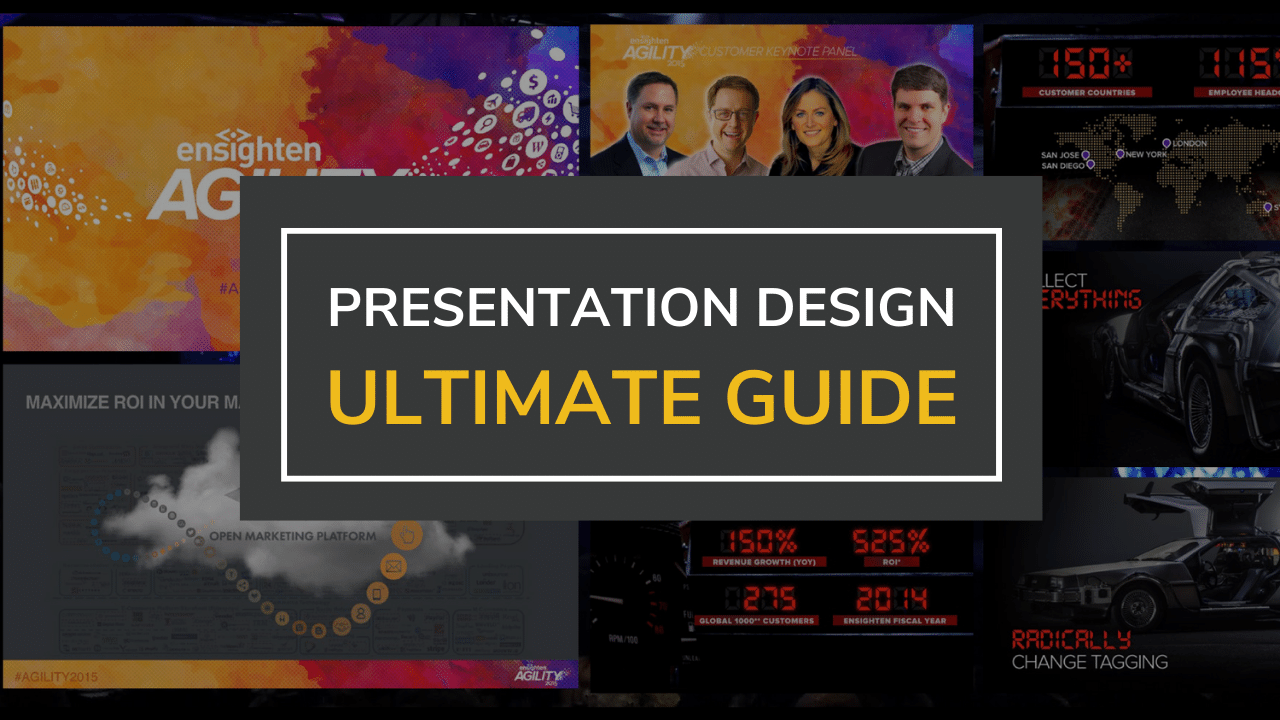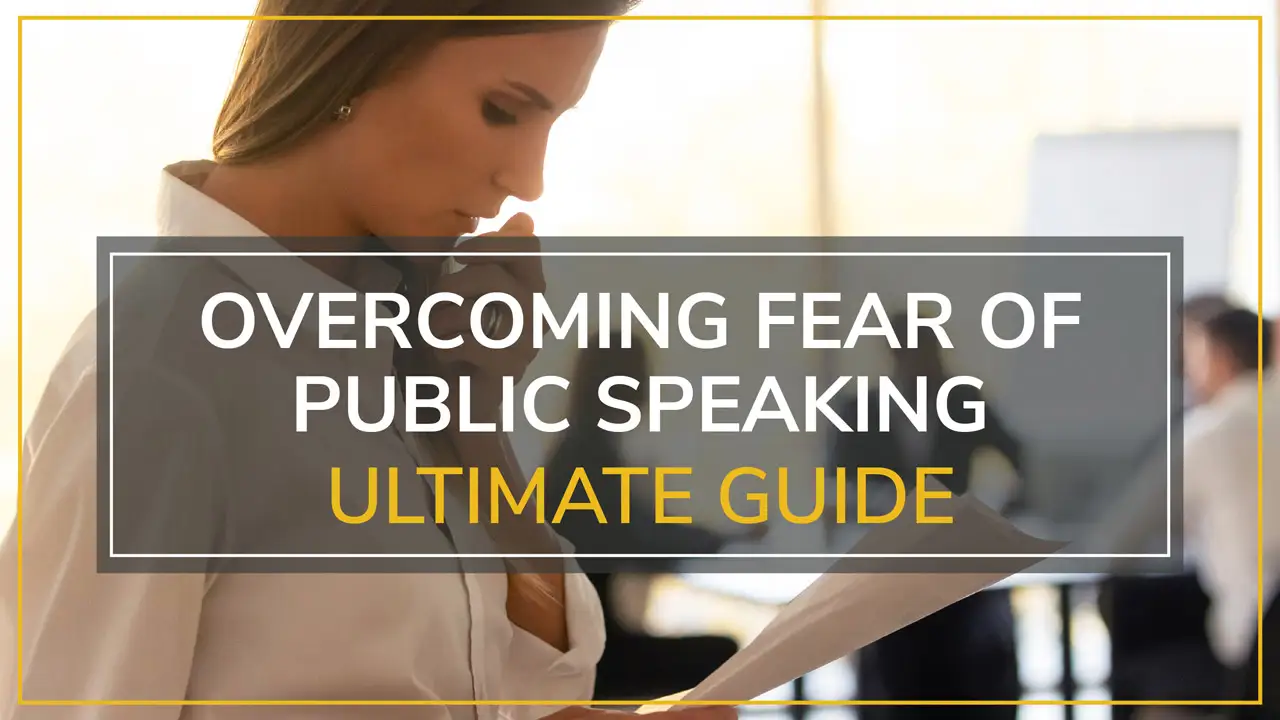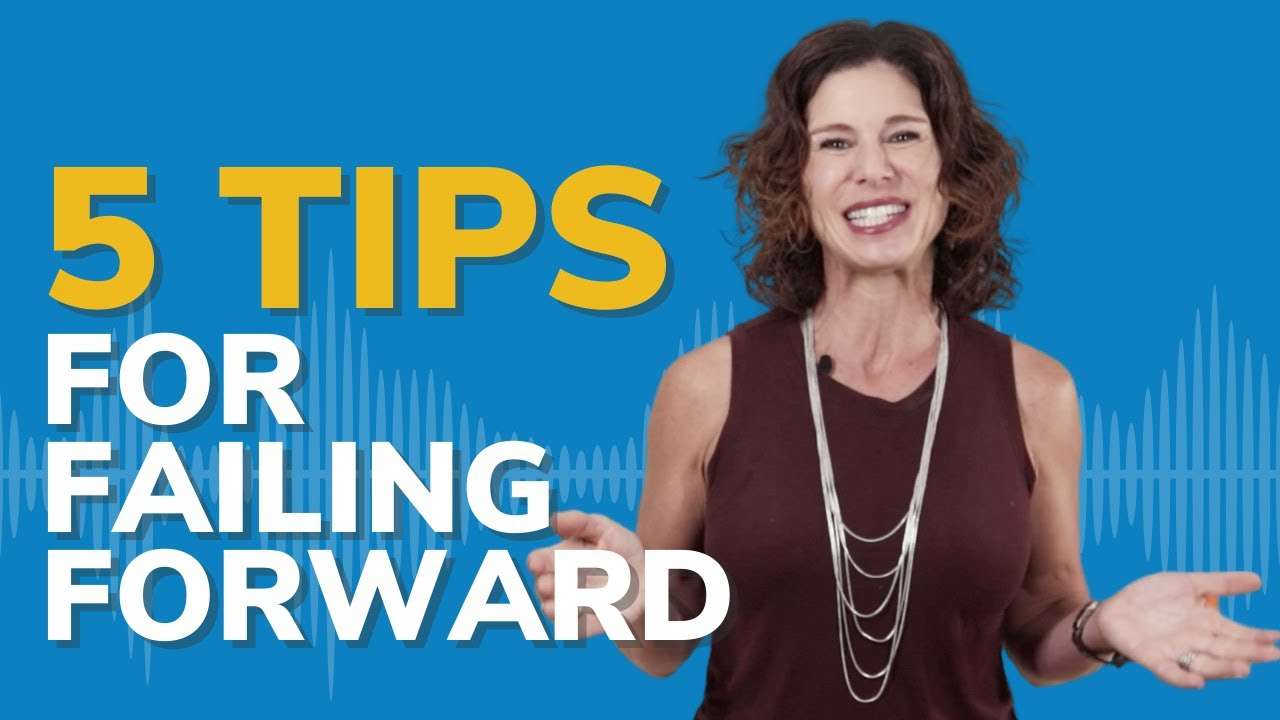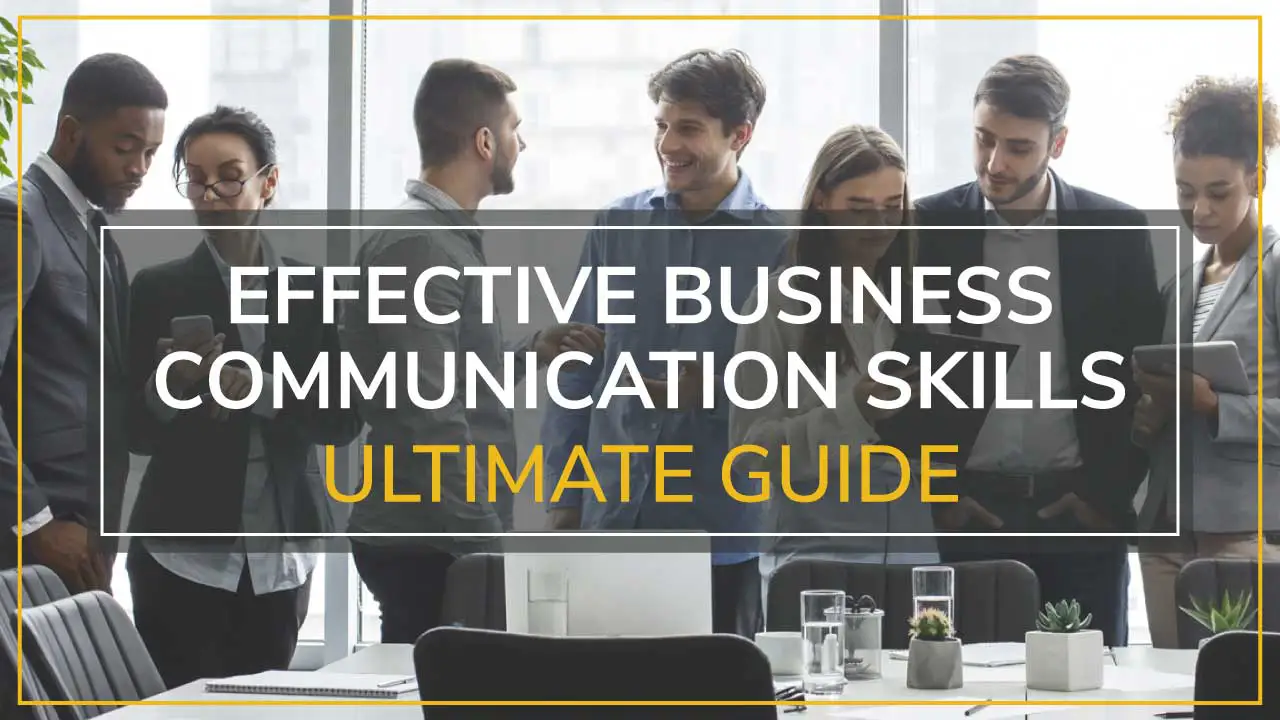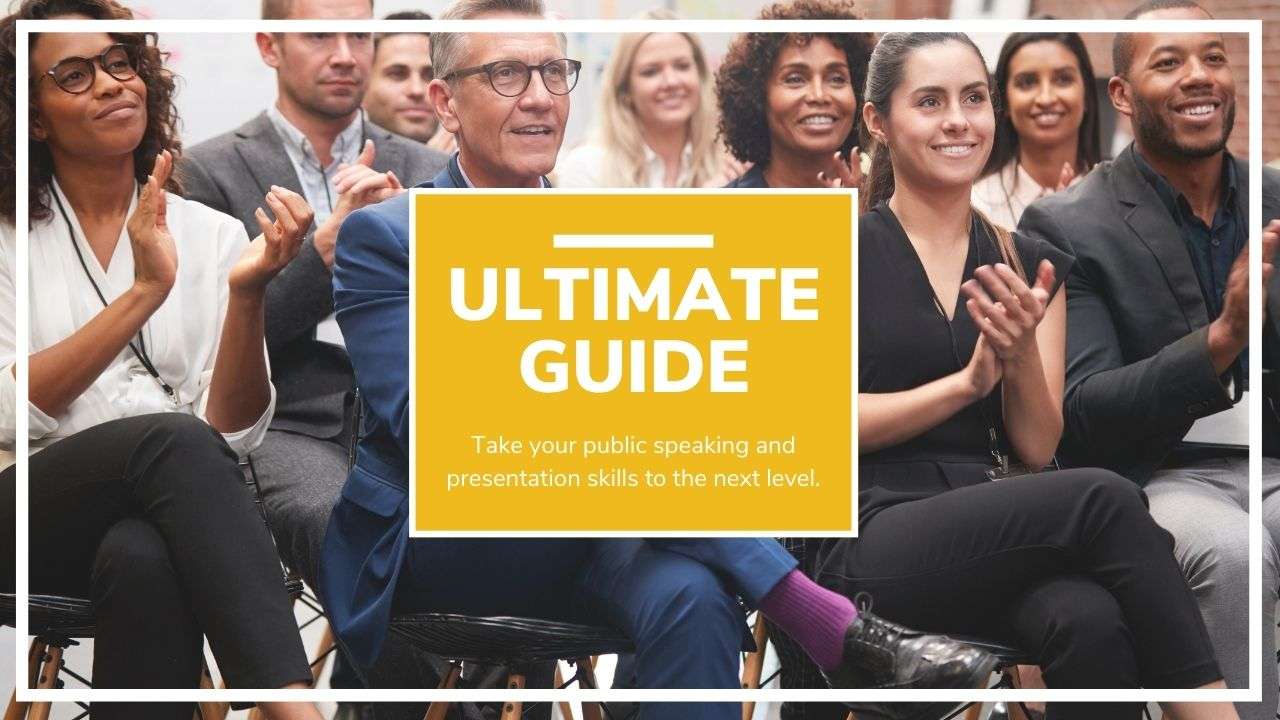Introduction: The Presentation Moment That Changes Everything
Picture this: You’re 30 seconds into what could be the most important presentation of your career. The room is filled with decision-makers, potential investors, or your company’s leadership team. In those crucial opening moments, your audience has already made three critical judgments about you—your credibility, your competence, and whether they should continue listening.
This moment happens thousands of times every day in boardrooms, conference halls, and virtual meeting spaces around the world. The difference between presentations that launch careers and those that stall them often comes down to avoiding a handful of predictable, yet devastating rookie mistakes.
Learning how to present like a seasoned professional isn’t just about delivering information—it’s about commanding attention, building influence, and creating lasting impact. At Moxie Institute, we’ve coached thousands of executives, entrepreneurs, and thought leaders through this transformation, watching them evolve from nervous presenters into confident communicators who captivate audiences and drive results.
Through our work with Fortune 500 companies and high-stakes speakers across every industry, we’ve identified the specific presentation mistakes that immediately signal amateur status to audiences. More importantly, we’ve developed the proven methodologies to help professionals transcend these pitfalls and deliver presentations that truly distinguish them as leaders in their field.
Whether you’re preparing for a crucial board presentation, a keynote address, or a career-defining pitch, this guide will reveal the insider strategies that separate professional presenters from the crowd. You’ll discover not just what mistakes to avoid, but how to present with the confidence, polish, and executive presence that commands respect and drives action.
Why Learning How to Present Professionally Matters More Than Ever
In today’s hyper-competitive business environment, your ability to communicate effectively on stage or screen can be the determining factor in your professional trajectory. Research from the Harvard Business School shows that professionals who demonstrate strong presentation skills advance their careers 30% faster than those who struggle with public communication.
The High Cost of Amateur Presentations
Through our experience coaching executives across industries, we’ve witnessed firsthand how presentation missteps can derail otherwise promising opportunities. A poorly executed presentation doesn’t just fail to persuade—it actively undermines your professional credibility and can have lasting consequences for your career advancement.
Consider these real-world impacts we’ve observed in our coaching practice:
- Lost Investment Opportunities: Startup founders who fail to present professionally often see potential investors mentally check out within the first two minutes
- Stalled Career Progression: Managers who can’t effectively present ideas to leadership find themselves repeatedly passed over for promotions
- Reduced Team Influence: Leaders who struggle with presentation skills often find their teams less engaged and motivated
- Missed Revenue: Sales professionals who present poorly can lose deals worth millions of dollars
The stakes become even higher in virtual environments, where research from McKinsey indicates that 67% of business communications now happen through digital platforms, making professional presentation skills more critical than ever.
What Separates Professional Presenters from Rookies
Working with world-class speakers has given us unique insights into what distinguishes truly professional presenters. The difference isn’t natural talent—it’s a systematic approach to communication that can be learned and mastered through effective presentation training.
Professional presenters understand that every element of their presentation serves a strategic purpose. They’ve mastered what we call the “Executive Presence Trinity”: commanding physical presence, compelling content architecture, and confident delivery techniques that create authentic connection with audiences.
Expert Insight: In our neuroscience-based coaching approach, we’ve discovered that professional presenters activate different neural pathways than amateur speakers. They engage their audience’s mirror neurons through deliberate storytelling, use cognitive psychology principles to structure information for maximum retention, and apply performance psychology techniques to manage their own state for optimal delivery.
The transformation from rookie to professional presenter requires more than just practice—it demands understanding the psychological and neurological principles that drive effective communication, which is exactly what we’ll explore throughout this guide.
The Foundation: Essential Mindset Shifts for Professional Presentations
Before diving into specific mistakes and solutions, it’s crucial to understand the fundamental mindset shifts that separate professional presenters from amateurs. These cognitive frameworks form the foundation of how to present with true authority and impact.
From Information Dumping to Strategic Communication
The most significant shift professional presenters make is moving from “information delivery” to “strategic influence.” Rookie presenters often fall into the trap of believing that more information equals better presentations. This couldn’t be further from the truth.
Professional presenters understand that their role isn’t to download everything they know onto their audience—it’s to strategically guide their audience through a carefully crafted journey that leads to a specific outcome. This requires what we call “cognitive curation”—the ability to select, sequence, and present information in ways that align with how the human brain processes and retains knowledge.
Neuroscience Application: Research in cognitive load theory demonstrates that audiences can only effectively process 3-5 key concepts in a single presentation. Professional presenters leverage this understanding to structure their content for maximum comprehension and retention.
In our work with C-suite executives, we’ve observed that the most effective presentations follow what we term the “Strategic Communication Hierarchy”:
- Audience-Centric Purpose: Every element serves the audience’s needs and interests
- Outcome-Driven Structure: Content is organized to drive toward specific actions or decisions
- Cognitive Load Management: Information is presented in digestible chunks that respect brain capacity
- Emotional Resonance: Logic is balanced with stories and examples that create emotional connection
Embracing the Performance Psychology of Presenting
Professional presenters recognize that presenting is fundamentally a performance—not in the sense of being fake or inauthentic, but in understanding that effective communication requires deliberate choices about how to use voice, movement, and energy to serve the message.
This mindset shift involves embracing several performance psychology principles:
State Management: Professional presenters take active control of their physical and emotional state before and during presentations. They understand that their energy and confidence levels directly impact audience engagement and receptivity.
Audience Connection: Rather than focusing primarily on their content, professional presenters maintain constant awareness of their audience’s state, adjusting their approach in real-time based on audience feedback and engagement levels.
Purposeful Presence: Every gesture, vocal inflection, and movement is intentional and serves the communication objective rather than being random or nervous habits.
Quick Implementation Exercise: Before your next presentation, spend 10 minutes in what we call “performance preparation mode.” Stand in a confident posture, practice your opening lines with full vocal energy, and visualize yourself successfully connecting with your audience. This primes your nervous system for confident delivery.
Critical Rookie Mistake #1: Poor Preparation and Structure
The foundation of every professional presentation lies in thorough preparation and strategic structure. Yet this is where we see the most dramatic differences between rookie and professional presenters. Amateurs often approach preparation as simply “knowing their material,” while professionals understand that effective preparation involves multiple layers of strategic planning.
The 3-Layer Preparation Framework
Through our work coaching high-stakes speakers, we’ve developed what we call the “3-Layer Preparation Framework” that ensures comprehensive readiness for any presentation context:
Layer 1: Content Architecture This involves creating a logical, persuasive flow that serves your specific audience and objective. Professional presenters don’t just organize information—they architect experiences that guide audiences through carefully planned emotional and logical journeys.
- Audience Analysis: Understanding not just who your audience is, but what they care about, what they fear, and what motivates them to action
- Objective Clarity: Defining not just what you want to say, but specifically what you want your audience to think, feel, and do as a result of your presentation
- Message Hierarchy: Organizing content so that the most important points receive the most emphasis and support
Layer 2: Delivery Preparation This encompasses the physical, vocal, and psychological preparation that enables confident, authentic delivery.
- Vocal Preparation: Practicing not just words, but the vocal variety, pacing, and emphasis that brings content to life
- Physical Rehearsal: Preparing movement, gestures, and stage presence that support rather than distract from your message
- State Management: Developing techniques to maintain optimal energy and confidence levels throughout your presentation
Layer 3: Contingency Planning Professional presenters always prepare for the unexpected, developing strategies to handle questions, technical difficulties, time constraints, and difficult audience members.
Professional Insight: In our executive coaching practice, we’ve found that speakers who complete all three preparation layers report 40% higher confidence levels and receive significantly better audience feedback than those who focus only on content preparation.
How Professional Speakers Structure Content
The structure of your presentation can make the difference between audience engagement and audience exodus. Professional presenters use proven architectural frameworks that align with how the brain naturally processes information.
The Executive Communication Framework we teach at Moxie Institute follows this pattern:
- Strategic Opening: Captures attention and establishes relevance within the first 60 seconds
- Problem/Opportunity Framing: Clearly articulates why this presentation matters right now
- Solution Architecture: Presents 3-5 main points in logical sequence with supporting evidence
- Implementation Pathway: Shows audience exactly how to apply the information
- Compelling Close: Reinforces key messages and drives toward specific action
Each section serves a specific psychological purpose:
- The opening activates the audience’s attention systems and creates investment in listening
- Problem framing engages the brain’s problem-solving mechanisms and creates urgency
- Solution architecture satisfies the logical brain while maintaining engagement
- Implementation provides practical value that audiences can immediately use
- The close leverages recency effects to ensure key messages are remembered
Structural Enhancement Technique: Professional presenters use what we call “cognitive signposting”—explicit verbal cues that help audiences follow the logical flow. Phrases like “Now that we’ve established the challenge, let’s explore three proven solutions” serve as mental roadmaps that keep audiences oriented and engaged.
Common Structural Pitfalls to Avoid
Through our analysis of thousands of presentations, we’ve identified the structural mistakes that most commonly undermine presentation effectiveness:
The Information Avalanche: Attempting to cover too many points without adequate development or support for any of them. Professional rule: Better to cover 3 points thoroughly than 10 points superficially.
The Weak Foundation: Starting without clearly establishing why the audience should care about your topic. Every presentation should answer the audience’s implicit question: “What’s in this for me?”
The Missing Bridge: Failing to connect your main points in ways that create logical flow. Professional presenters explicitly show how each section relates to the overall message and to the sections that come before and after.
The Anticlimactic Ending: Concluding with weak language like “So… I guess that’s all I have” instead of a strong, memorable close that reinforces key messages and drives action.
Critical Rookie Mistake #2: Ineffective Opening and Closing

Your presentation’s opening and closing moments carry disproportionate weight in determining audience perception and message retention. Psychological research demonstrates that audiences form lasting impressions within the first 30 seconds of any presentation, while the closing moments determine what information they’ll remember and act upon.
The Neuroscience of First Impressions
Understanding the brain science behind first impressions transforms how to present your opening moments. When you begin speaking, your audience’s brains are rapidly processing multiple streams of information: your credibility, the relevance of your content, and whether you’re worth their continued attention.
Neuroscience research shows that the human brain makes complex judgments about speakers within milliseconds, activating neural networks associated with trust, competence, and likability before conscious thought even begins.
Professional presenters leverage this understanding by crafting openings that simultaneously:
Establish Credibility: Through confident presence, relevant expertise, and strategic vulnerability that builds trust Create Relevance: By immediately connecting their content to audience needs, challenges, or opportunities Generate Curiosity: Through compelling questions, surprising statistics, or counterintuitive insights that activate the brain’s novelty-seeking mechanisms
Opening Frameworks That Work:
The Strategic Question Opening: “What if I told you that the single biggest factor determining your career advancement isn’t your technical skills, your work ethic, or even your results—but something far more surprising?”
The Counterintuitive Insight Opening: “Everything you’ve been taught about effective leadership is not just wrong—it’s actually counterproductive. And I can prove it to you in the next 20 minutes.”
The Personal Stakes Opening: “Three years ago, I delivered the worst presentation of my career to a room full of potential investors. It cost us $2.3 million in funding. Here’s exactly what went wrong and how you can avoid the same devastating mistakes.”
Common Opening Mistakes That Signal Amateur Status
Through our coaching work, we’ve identified opening approaches that immediately diminish speaker credibility:
The Apologetic Opening: Starting with “I’m not really a great speaker” or “I didn’t have much time to prepare” immediately signals low confidence and gives audiences permission to disengage.
The Generic Thank You: Opening with lengthy acknowledgments and generic expressions of gratitude wastes precious attention capital when audiences are most receptive to your message.
The Agenda Dump: Beginning with a detailed outline of what you’ll cover rather than establishing why audiences should care about those topics.
The Weak Question: Asking questions that don’t genuinely engage audience thinking, such as “How many of you have ever given a presentation?” that almost everyone will answer the same way.
Crafting Memorable Conclusions
Your presentation’s conclusion serves multiple critical functions: reinforcing key messages, creating emotional resonance, and driving specific action. Yet many presenters treat conclusions as afterthoughts, undermining the impact of everything that came before.
Professional conclusions leverage the psychological principle of recency—the tendency for audiences to best remember the last information they receive. Research in memory formation shows that information presented at the end of sequences receives enhanced encoding in long-term memory.
The Professional Conclusion Formula:
- Reinforcement: Briefly restate your core message in fresh language
- Resonance: Connect your message to larger themes that matter to your audience
- Action: Provide specific, achievable next steps that audiences can immediately take
- Anchor: End with a memorable phrase, question, or image that audiences will associate with your key message
Expert Implementation: In our work with TED speakers and keynote presenters, we’ve found that the most memorable conclusions often circle back to the opening, creating what we call “narrative closure” that satisfies the brain’s desire for complete patterns.
Critical Rookie Mistake #3: Weak Body Language and Stage Presence
Your physical presence communicates more than your words ever could. Research by Albert Mehrabian famously demonstrated that in situations involving emotional communication, 55% of message impact comes from body language, 38% from vocal tone, and only 7% from actual words.
For professional presenters, this isn’t just academic theory—it’s practical intelligence that transforms how audiences perceive and respond to their messages.
The Executive Presence Formula
Executive presence isn’t an innate quality that some people possess and others don’t. It’s a learnable set of behaviors and mindsets that, when properly developed, enable any presenter to command attention and respect. Through our work with Fortune 500 executives, we’ve identified the specific components of what we call the “Executive Presence Formula.”
Physical Grounding: Professional presenters establish strong physical foundations that communicate confidence and stability. This involves:
- Postural Alignment: Standing with feet shoulder-width apart, weight evenly distributed, shoulders back but relaxed
- Centered Breathing: Using diaphragmatic breathing that supports vocal power while maintaining calm energy
- Purposeful Stillness: Avoiding nervous movement while maintaining dynamic readiness to gesture or move with intention
Spatial Command: Effective use of physical space that demonstrates leadership and creates connection:
- Stage Geography: Understanding how different areas of the presentation space can be used to emphasize different types of content
- Proxemics: Strategic use of distance to create intimacy during stories, authority during key points, and engagement during questions
- Eye Contact Patterns: Systematic connection with all areas of the audience that creates inclusion and maintains attention
Gestural Intelligence: Using hand and arm movements that enhance rather than distract from your message:
- Illustrative Gestures: Movements that help audiences visualize concepts, scale, or relationships
- Emphatic Gestures: Controlled movements that underscore key points without becoming repetitive or distracting
- Transitional Gestures: Subtle movements that signal shifts between ideas or sections
Movement and Gesture Strategies
One of the most dramatic differences between rookie and professional presenters lies in their understanding and use of purposeful movement. Amateurs often either remain rigidly stationary or move without intention, while professionals use movement as a strategic communication tool.
The Professional Movement Matrix:
Planted Power: Remaining stationary during crucial points to create emphasis and allow audiences to focus entirely on your words. Professional presenters plant themselves when delivering key statistics, making important announcements, or sharing emotional content.
Transitional Movement: Using deliberate movement to signal shifts between ideas, sections, or emotional tones. A step to the left might signal moving from problem to solution, while movement toward the audience could indicate a shift to more personal content.
Engagement Movement: Strategic positioning that creates connection with different sections of your audience. Professional presenters ensure that all audience members feel included through purposeful positioning changes.
Energy Management: Using movement to maintain audience attention and manage energy levels throughout the presentation. Subtle movement prevents both speaker and audience fatigue during longer presentations.
Advanced Gesture Techniques:
Professional presenters develop what we call “gestural vocabulary”—consistent hand movements that audiences learn to associate with specific types of content. For example:
- Size and Scale Gestures: Using hand position to show relationships between concepts (small to large, less to more, before to after)
- Direction and Flow Gestures: Movements that help audiences follow logical progressions or processes
- Emphasis Gestures: Controlled movements that underscore key points without becoming repetitive
- Inclusive Gestures: Open palm movements that create psychological safety and encourage audience engagement
Body Language Pitfalls That Undermine Credibility:
Through video analysis of hundreds of presentations, we’ve identified the physical habits that most consistently damage speaker credibility:
Defensive Positioning: Crossed arms, hands in pockets, or holding objects in front of the body that create psychological barriers between speaker and audience.
Nervous Energy Leaks: Repetitive movements like swaying, pacing, or fidgeting that distract from the message and signal anxiety.
Incongruent Gestures: Hand movements that contradict or distract from spoken content rather than enhancing it.
Weak Eye Contact: Looking at slides, notes, or only one section of the audience rather than creating genuine connection with listeners.
Critical Rookie Mistake #4: Slide Design and Visual Storytelling Failures

Visual elements in presentations carry enormous potential to enhance understanding and retention—or to completely undermine your professional credibility. Research in educational psychology demonstrates that well-designed visuals can improve audience comprehension by up to 400%, while poorly designed slides can actually decrease understanding below levels achieved with no visuals at all.
The Visual Communication Hierarchy
Professional presenters understand that slides should never compete with the speaker for attention—they should enhance and amplify the speaker’s message. This requires understanding what we call the “Visual Communication Hierarchy,” which prioritizes different elements based on their ability to support communication objectives.
Level 1: Message Amplification The highest purpose of any visual element is to make your spoken message clearer, more memorable, or more persuasive. This includes:
- Conceptual Diagrams: Visuals that help audiences understand complex relationships or processes
- Data Visualization: Charts and graphs that make numerical information accessible and meaningful
- Metaphorical Images: Pictures that create emotional resonance and help audiences connect with abstract concepts
Level 2: Cognitive Support Visuals that help audiences process and retain information more effectively:
- Structural Elements: Visual organizers that help audiences follow your logical flow
- Memory Anchors: Images that audiences can associate with key concepts for improved recall
- Attention Directors: Visual elements that guide audience focus to the most important information
Level 3: Professional Polish Design elements that enhance credibility and demonstrate attention to detail:
- Consistent Formatting: Professional typography, color schemes, and layout that create visual coherence
- Quality Imagery: High-resolution photos and graphics that meet professional standards
- Brand Alignment: Visual elements that reflect organizational identity and values
Professional Slide Design Principles
Through our work creating presentations for Fortune 500 executives and TED speakers, we’ve identified the design principles that consistently produce professional-quality visuals:
The 6-Element Rule: Professional slides typically contain no more than six distinct visual elements (text blocks, images, graphics, etc.). Beyond this threshold, cognitive overload begins to undermine comprehension.
The Contrast Imperative: Every visual element should have clear contrast with its background to ensure readability across different viewing conditions. This is particularly crucial for virtual presentations where screen quality varies dramatically.
The Typography Hierarchy: Professional presentations use consistent text sizing that creates clear information hierarchy:
- Headlines: 44+ points
- Subheads: 36+ points
- Body text: 28+ points (never smaller than 24 points)
The White Space Strategy: Professional designers understand that empty space isn’t wasted space—it’s strategic space that allows important elements to command attention and prevents visual clutter.
Advanced Visual Storytelling Techniques:
Progressive Disclosure: Revealing information in carefully sequenced steps that match your verbal explanation, preventing audiences from reading ahead and losing focus on your current point.
Visual Metaphors: Using imagery that creates emotional and conceptual connections between your abstract ideas and concrete experiences your audience understands.
Data Storytelling: Presenting numerical information in ways that highlight insights and implications rather than simply displaying raw numbers.
Visual Design Mistakes That Destroy Credibility
Our analysis of presentation failures has revealed specific visual choices that immediately signal amateur status:
The Text Wall: Slides filled with dense paragraphs that audiences can’t read and speakers often end up reading verbatim. Professional rule: If you’re reading your slides, your audience doesn’t need to be there.
The Clipart Catastrophe: Using outdated, cartoonish graphics that undermine your professional credibility. Modern audiences expect contemporary, high-quality imagery.
The Rainbow Explosion: Using too many colors without strategic purpose, creating visual chaos that distracts from your message.
The Font Frenzy: Mixing multiple typefaces without understanding typographic hierarchy, creating visual inconsistency that appears unprofessional.
The Animation Abuse: Overusing slide transitions and animations that call attention to themselves rather than supporting your content.
Professional Alternative Approaches:
Instead of text-heavy slides, professional presenters use:
- Single, powerful images with minimal text overlay
- Simple, clean data visualizations that highlight key insights
- Consistent color palettes that reflect organizational branding
- Professional typography that enhances rather than decorates
- Subtle animations that direct attention rather than distract
Pro Insight: The most effective presentation skills training programs emphasize that slides should be designed for the audience in the room, not for people who weren’t present. This fundamental shift changes everything about how visual elements are created and used.
Critical Rookie Mistake #5: Poor Audience Engagement and Interaction
The difference between a forgettable presentation and a transformative one often lies in the presenter’s ability to create genuine connection and engagement with their audience. Professional presenters understand that engagement isn’t something that happens to audiences—it’s something they actively create through strategic interaction techniques.
Reading the Room Like a Pro
Professional presenters develop what we call “audience intelligence”—the ability to read verbal and nonverbal feedback in real-time and adjust their approach accordingly. This skill transforms presentations from one-way information delivery into dynamic, responsive communications.
Physical Engagement Indicators:
Professional presenters monitor specific physical cues that indicate audience engagement levels:
- Forward Lean: Audiences who are engaged tend to lean slightly forward, indicating active listening and interest
- Eye Contact: Engaged audiences maintain visual connection with the speaker rather than looking at phones, laptops, or other distractions
- Facial Expression: Appropriate emotional responses (smiles during humor, concerned expressions during problem discussions) indicate audience connection
- Note-Taking Behavior: Audiences who are actively writing or typing are typically processing and valuing the information being shared
Vocal Engagement Signals:
Beyond visual cues, professional presenters listen for audio indicators of engagement:
- Response Quality: The specificity and thoughtfulness of answers to questions indicates how deeply audiences are processing content
- Question Types: Engaged audiences ask clarifying questions, application questions, and extension questions rather than basic comprehension questions
- Timing of Interaction: Audiences who interrupt appropriately with relevant questions or comments are demonstrating high engagement
Environmental Awareness:
Professional presenters also monitor contextual factors that impact engagement:
- Energy Levels: Understanding how time of day, meeting length, and previous activities affect audience receptivity
- Distraction Management: Identifying and addressing factors that compete for audience attention
- Group Dynamics: Recognizing how different audience members influence overall group engagement
Advanced Engagement Techniques
Moving beyond basic audience awareness, professional presenters employ sophisticated techniques to create and maintain high levels of audience engagement throughout their presentations.
The Strategic Question Framework:
Professional presenters use questions not just to check understanding, but to guide thinking and create investment in their content:
Diagnostic Questions: “Before we explore solutions, let me ask: How many of you have experienced this specific challenge in your own organizations?” These questions help you understand your audience while helping them recognize the relevance of your content.
Perspective Questions: “From your experience, what do you think might be the biggest barrier to implementing this approach?” These questions leverage audience expertise while creating investment in the solution process.
Application Questions: “Given what we’ve just discussed, how might you apply this framework to your current project?” These questions help audiences personalize your content and begin planning implementation.
Synthesis Questions: “What connections do you see between this concept and the leadership challenges we discussed earlier?” These questions help audiences see relationships and build deeper understanding.
Interactive Engagement Techniques:
Beyond questioning, professional presenters use various interaction methods to maintain engagement:
Think-Pair-Share: Having audience members reflect individually, discuss with a partner, then share insights with the larger group. This technique works even in formal business settings and creates multiple levels of engagement.
Polling and Real-Time Feedback: Using technology to gather immediate audience input that can inform the direction of your presentation and make audiences feel heard and valued.
Case Study Analysis: Presenting scenarios that audiences can analyze and discuss, creating active learning opportunities that make abstract concepts concrete.
Strategic Storytelling: Using narrative techniques that include audiences as active participants rather than passive listeners, such as asking them to predict outcomes or identify lessons.
Common Engagement Mistakes That Create Distance
Through our coaching work, we’ve identified engagement approaches that actually reduce connection rather than building it:
The Forced Participation: Demanding interaction without creating psychological safety or clear value for participation. Professional engagement is always optional and valuable.
The Generic Question: Asking questions that don’t require genuine thought or that most audiences will answer the same way. Professional questions create real cognitive engagement.
The Monologue Masquerading as Dialogue: Asking questions but not genuinely listening to or building on audience responses. True engagement requires authentic two-way communication.
The Energy Mismatch: Attempting high-energy engagement techniques with audiences who aren’t ready for that level of interaction, or being too reserved with audiences who want more dynamic involvement.
Engagement Enhancement Exercise:
Before your next presentation, identify three specific moments where you can create genuine audience interaction. For each moment, prepare:
- A specific question that requires thoughtful consideration
- A way to acknowledge and build on audience responses
- A clear connection between their input and your main message
This preparation ensures that your engagement attempts feel natural and valuable rather than forced or superficial.
Professional Development Insight: The most effective presentation coaching programs focus extensively on developing authentic engagement skills because this is where the biggest gap exists between amateur and professional presenters.
Your Professional Presentation Action Plan
Transforming from a rookie to a professional presenter requires systematic implementation of the principles we’ve explored. This action plan provides a structured approach to developing and applying these skills progressively.
Phase 1: Foundation Building (Weeks 1-2)
Objective: Establish the fundamental mindsets and preparation habits that distinguish professional presenters.
Week 2: Opening and Closing Excellence
- Craft and rehearse three different opening approaches for the same presentation
- Develop a signature closing framework that you can adapt for different contexts
- Practice the Executive Presence Formula daily for 10-15 minutes
- Record yourself delivering openings and closings to identify areas for improvement
Key Performance Indicators for Phase 1:
- Can deliver a compelling 60-second opening without notes
- Demonstrates confident posture and eye contact throughout practice sessions
- Uses strategic pauses and vocal variety naturally
- Receives positive feedback on clarity and engagement from practice audiences
Phase 2: Professional Polish Development (Weeks 3-4)
Objective: Refine physical presence, visual design, and engagement techniques to professional standards.
Week 3: Physical Presence and Visual Excellence
- Implement the Movement and Gesture Strategies in controlled practice sessions
- Redesign one existing presentation using professional slide design principles
- Practice transitional movement and gestural vocabulary
- Develop your personal approach to spatial command and audience connection
Week 4: Engagement and Interaction Mastery
- Implement the Strategic Question Framework in real presentation contexts
- Practice reading audience engagement indicators and adjusting in real-time
- Develop your personal repertoire of engagement techniques that feel authentic
- Create contingency plans for handling difficult questions and challenging audience members
Key Performance Indicators for Phase 2:
- Uses purposeful movement and gestures that enhance rather than distract from content
- Creates visually professional slides that support rather than compete with spoken message
- Engages audiences naturally through questions and interaction without forcing participation
- Demonstrates ability to read and respond to audience feedback during presentations
Phase 3: Advanced Professional Application (Weeks 5-6)
Objective: Integrate all elements into consistently professional presentation delivery across various contexts.
Week 5: Integration and Consistency
- Deliver complete presentations incorporating all professional elements
- Practice adapting your approach for different audience types and presentation contexts
- Develop personal systems for maintaining consistency under pressure
- Begin building your reputation as a skilled presenter within your professional network
Week 6: Mastery and Refinement
- Seek high-stakes presentation opportunities to test your developed skills
- Gather formal feedback from colleagues and supervisors on your presentation improvement
- Identify your unique strengths as a presenter and develop them further
- Create a personal development plan for continued growth in presentation skills
Long-Term Professional Development Strategies
Monthly Growth Activities:
- Attend or watch professional presentations to study advanced techniques
- Practice with increasingly challenging audience types and presentation formats
- Seek feedback from trusted colleagues and mentors on your presentation development
- Consider working with professional coaches to refine specific skills
Quarterly Assessment Points:
- Video record major presentations for self-analysis and improvement planning
- Update your presentation materials and visual resources to maintain professional standards
- Seek new presentation opportunities that stretch your current capabilities
- Evaluate your progress against your original presentation goals and adjust development plans accordingly
Annual Professional Development Goals:
- Establish yourself as a go-to presenter within your organization or industry
- Develop signature content that demonstrates your unique expertise and perspective
- Consider pursuing advanced public speaking training or specialized coaching
- Begin mentoring others in presentation skills as a way to cement your own learning
Implementation Success Factors
Practice Environment Optimization: Create regular opportunities to practice presentation skills in low-stakes environments before applying them in high-stakes situations. This might include:
- Internal team presentations
- Professional association meetings
- Community speaking opportunities
- Informal lunch-and-learn sessions
Feedback System Development: Establish reliable sources of honest, constructive feedback on your presentation development:
- Trusted colleagues who understand professional presentation standards
- Mentors or supervisors who can provide career-focused guidance
- Professional coaching relationships that provide expert technical feedback
- Video analysis systems that allow for objective self-assessment
Continuous Learning Integration: Build presentation skill development into your regular professional development activities:
- Subscribe to resources focused on professional communication and presentation tips
- Attend conferences and workshops that include presentation skill development
- Study excellent presenters in your industry and analyze their techniques
- Experiment with new approaches and technologies that can enhance your presentation effectiveness
Professional Growth Insight: The journey from rookie to professional presenter isn’t just about improving individual skills—it’s about developing the confidence and credibility that comes from knowing you can effectively communicate in any professional context. This transformation often accelerates career advancement in ways that exceed the initial investment of time and effort.
Frequently Asked Questions
What’s the most common mistake that immediately makes a presenter look amateur?
The most damaging rookie mistake we observe in our coaching practice is apologetic opening behavior—starting presentations with phrases like “I’m not really a good speaker” or “I didn’t have much time to prepare.” According to research from the Stanford Graduate School of Business, audiences form credibility judgments within the first 30 seconds, and self-deprecating openings immediately undermine your authority. Instead, professional presenters open with confidence and clear value propositions that establish their expertise and the presentation’s relevance to the audience.
Professional presenters understand that even if they feel nervous or underprepared, expressing these concerns to the audience serves no useful purpose and actively damages their ability to influence and persuade. The most effective approach is to channel nervous energy into enthusiasm for your content and focus on the value you’re providing to your audience.
How can I overcome nervousness and present with confidence even when I don’t feel ready?
Performance anxiety is natural and even beneficial when properly managed. In our experience coaching executives across industries, the most effective approach combines preparation with performance psychology techniques. Research from the Harvard Business School shows that reframing anxiety as excitement significantly improves presentation performance because both emotions involve similar physiological arousal.
Here’s our proven confidence-building protocol: First, ensure thorough preparation using our 3-Layer Preparation Framework, which creates genuine confidence through competence. Second, practice power posing for two minutes before presenting—standing in confident positions actually increases testosterone and decreases cortisol, creating physiological confidence. Third, focus on serving your audience rather than performing for them; this shift from self-focus to service-focus naturally reduces anxiety.
Most importantly, remember that your audience wants you to succeed. They’re not hoping for you to fail—they’re hoping to learn something valuable from your presentation. This perspective shift transforms the presentation dynamic from judgment to collaboration.
What’s the difference between presenting to executives versus presenting to general business audiences?
Executive audiences require a fundamentally different approach that respects their time constraints, decision-making authority, and strategic perspective. Based on our work with Fortune 500 C-suite executives, successful executive presentations focus on three key elements: strategic relevance, clear recommendations, and implementation implications.
Executive presentations should start immediately with the strategic importance of your topic rather than background information they likely already know. Structure your content around business impact and competitive advantage rather than technical details. Most importantly, always include clear recommendations and next steps—executives expect presentations to drive toward decisions and actions, not just information sharing.
For general business audiences, you can invest more time in context-setting, explanation of concepts, and skill development. These audiences often benefit from more detailed examples, step-by-step guidance, and opportunities for questions and discussion throughout the presentation.
How do I handle questions I don’t know the answer to without losing credibility?
Professional presenters understand that not knowing every answer is normal and expected—it’s how you handle these moments that determines your credibility. The worst approach is trying to fake knowledge or providing uncertain information as if it were fact. Instead, professional presenters use what we call the “Acknowledge-Redirect-Follow-up” framework.
First, acknowledge the question’s value: “That’s an excellent question that highlights an important consideration.” Second, be honest about your knowledge limitations: “I don’t have definitive data on that specific aspect.” Third, redirect to what you do know: “What I can tell you is…” or “Here’s what the research shows about the broader category…” Finally, commit to follow-up: “I’ll research that specific question and get back to you with accurate information.”
This approach actually builds credibility because it demonstrates intellectual honesty, thorough thinking, and commitment to accuracy. Audiences trust presenters who acknowledge limitations more than those who attempt to appear omniscient.
Should I use humor in professional presentations, and if so, how?
Humor can be highly effective in professional presentations when used strategically, but it requires careful consideration of your audience, content, and personal style. Research from the MIT Sloan School of Management indicates that appropriate humor increases audience engagement and makes presenters appear more confident and likeable.
The key is understanding the difference between professional humor and entertainment humor. Professional humor serves your content and audience rather than drawing attention to itself. This includes self-deprecating humor that builds connection without undermining credibility, observational humor about shared experiences, and light humor that illustrates serious points without trivializing them.
Avoid humor that could be offensive, exclusive, or controversial. Never use humor as a crutch for weak content, and ensure that your humor enhances rather than distracts from your main message. When in doubt, err on the side of professionalism rather than entertainment—your goal is to be respected and trusted, not necessarily to be the funniest person in the room.
How long should I spend preparing for different types of presentations?
Preparation time should scale with presentation stakes, audience size, and content complexity. For routine internal presentations to familiar audiences, our executive clients typically invest 2-3 hours of preparation per presentation hour. For high-stakes presentations to senior leadership or external audiences, the ratio increases to 8-10 hours of preparation per presentation hour.
This preparation time includes content development, slide creation, rehearsal, and contingency planning. The most successful presenters we coach front-load their preparation, starting content development well before their presentation date to allow for refinement and practice.
For presentations requiring new content development or unfamiliar audiences, add additional time for research and audience analysis. Remember that thorough preparation not only improves presentation quality but also significantly reduces anxiety and increases confidence. The investment in preparation pays dividends in both immediate presentation success and long-term professional credibility.
What’s the best way to practice presentations before delivering them?
Effective practice involves multiple phases that simulate different aspects of the actual presentation experience. Start with content mastery—practicing your material until you can deliver it conversationally without heavy reliance on notes. This typically requires 3-5 complete run-throughs focusing solely on content flow and key messages.
Next, practice with your visual aids in the actual technology setup you’ll use during the presentation. This prevents technical difficulties and ensures smooth integration between your spoken content and visual elements. Practice your opening and closing until they’re completely natural, as these moments are most crucial for audience perception.
Finally, practice under realistic conditions including time constraints, potential interruptions, and audience questions. The most effective approach is practicing with live audiences—even one or two colleagues can provide valuable feedback and simulate the energy of real audience interaction. Video recording your practice sessions allows for objective self-assessment and improvement identification.
Advanced practitioners also rehearse their recovery strategies for handling forgotten content, technical problems, and difficult questions. This comprehensive preparation approach builds genuine confidence based on thorough readiness for any presentation scenario.
How do I adapt my presentation style for virtual versus in-person audiences?
Virtual presentations require significant modifications to account for technological limitations and different audience engagement patterns. According to research from the MIT Center for Collective Intelligence, virtual audiences have attention spans approximately 30% shorter than in-person audiences, requiring more frequent engagement and more dynamic delivery.
For virtual presentations, increase your vocal variety and energy levels to compensate for the flattening effect of camera and microphone technology. Use more frequent eye contact with the camera lens rather than the screen, and employ more deliberate gestures within the camera frame. Break your content into shorter segments with more frequent interaction opportunities.
Visual design becomes even more critical in virtual environments—ensure slides are readable on smaller screens and avoid complex visuals that don’t translate well through video compression. Plan for technology contingencies and have backup systems for audio, video, and presentation sharing.
Most importantly, develop techniques for reading virtual audience engagement, such as monitoring chat participation, asking for verbal or visual responses, and using polling features to maintain connection. The goal is creating the same level of engagement and connection that characterizes excellent in-person presentations, adapted for the virtual medium.
What should I do if I make a mistake during my presentation?
Professional presenters understand that mistakes are inevitable and how you handle them often matters more than the mistake itself. The key is maintaining composure and using recovery techniques that actually enhance rather than diminish your credibility.
For minor mistakes like stumbling over words or losing your train of thought, simply pause, take a breath, and continue. Most audiences won’t even notice these small errors if you don’t draw attention to them. Avoid apologizing for minor mistakes as this creates more disruption than the original error.
For more significant mistakes like providing incorrect information, acknowledge the error promptly and professionally: “Let me correct that—the actual figure is…” This demonstrates integrity and attention to accuracy. If you realize a mistake after moving on, address it at the next natural break rather than interrupting your flow.
The most important principle is to stay focused on your audience and your message rather than dwelling on the mistake. Professional presenters view mistakes as opportunities to demonstrate grace under pressure and authentic human connection with their audience.
How can I make technical or complex content more engaging for non-expert audiences?
Making complex content accessible requires what we call “cognitive translation”—converting technical information into concepts and language that resonate with your specific audience. The key is understanding not just what your audience needs to know, but why they need to know it and how it connects to their existing knowledge and concerns.
Start by identifying the core insights or implications that matter most to your audience, then work backward to determine how much technical detail is necessary to support those insights. Use analogies and metaphors that connect new concepts to familiar experiences—for example, explaining network security by comparing it to home security systems that most people understand.
Structure complex information using the “zoom in, zoom out” technique: provide the big picture context first, dive into necessary details, then zoom back out to show how those details support the larger point. This prevents audiences from getting lost in technical minutiae while ensuring they understand the practical implications.
Consider incorporating what we call “progressive revelation”—introducing complex concepts in layers, building understanding incrementally rather than presenting all the complexity at once. This approach respects your audience’s learning process while ensuring comprehensive understanding.
TAKE THE FIRST STEP TO MASTER POWERFUL NEW SKILLS
Schedule an easy 30-minute call using our using our calendar. We’re here to help!