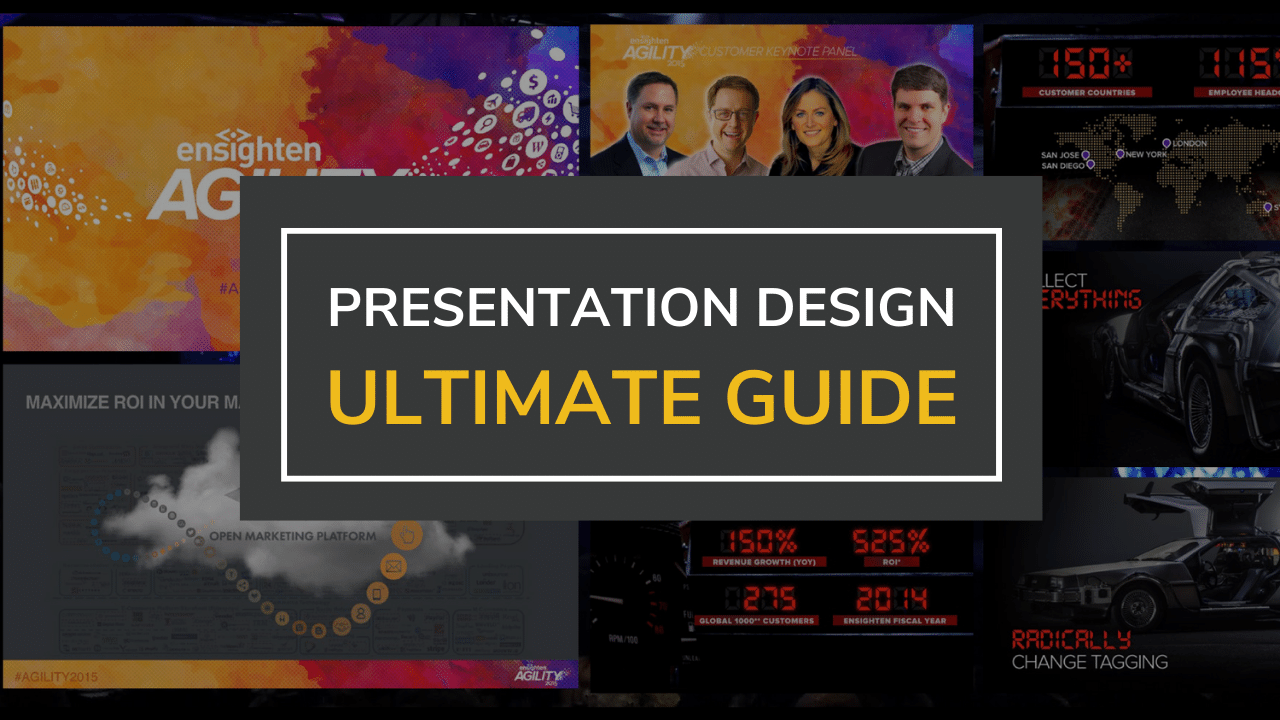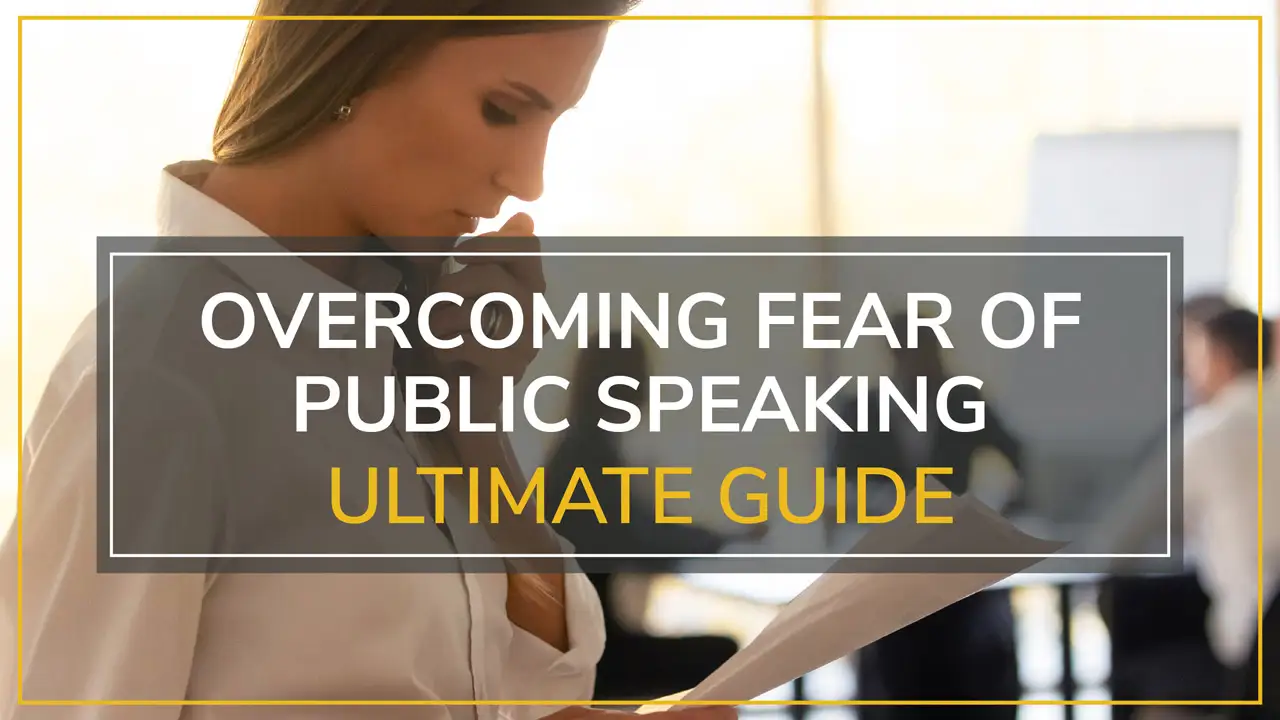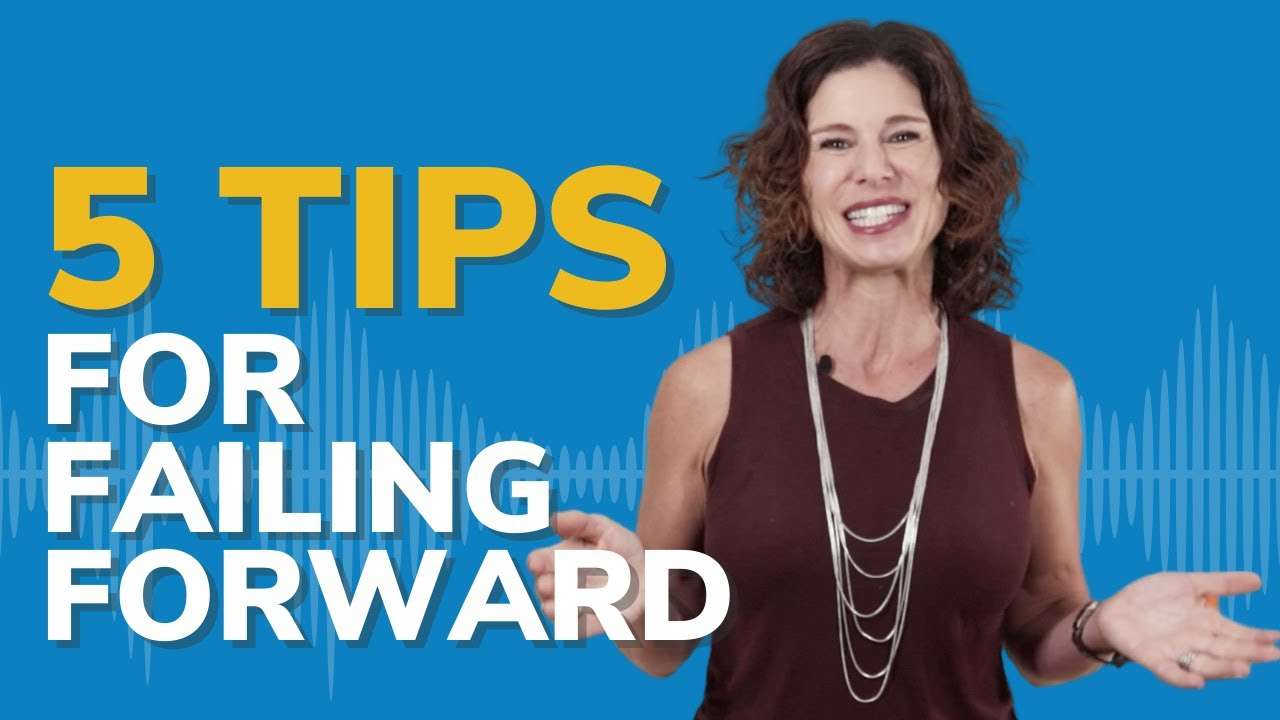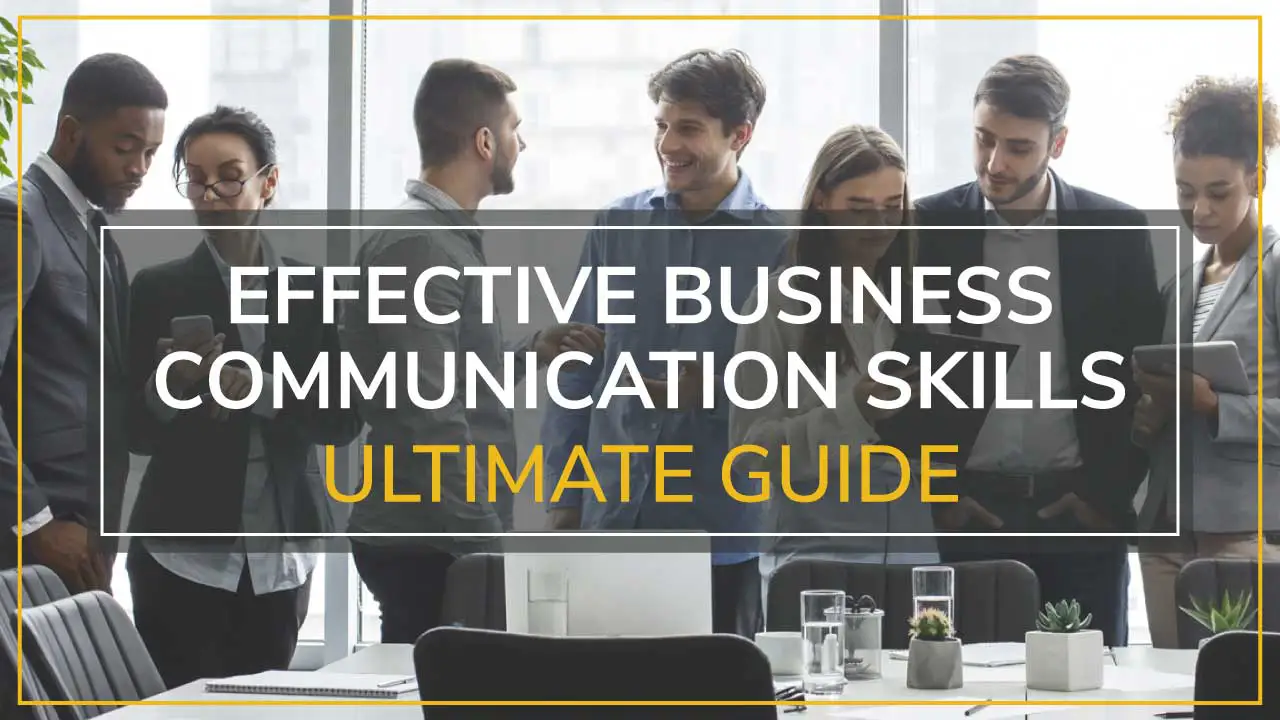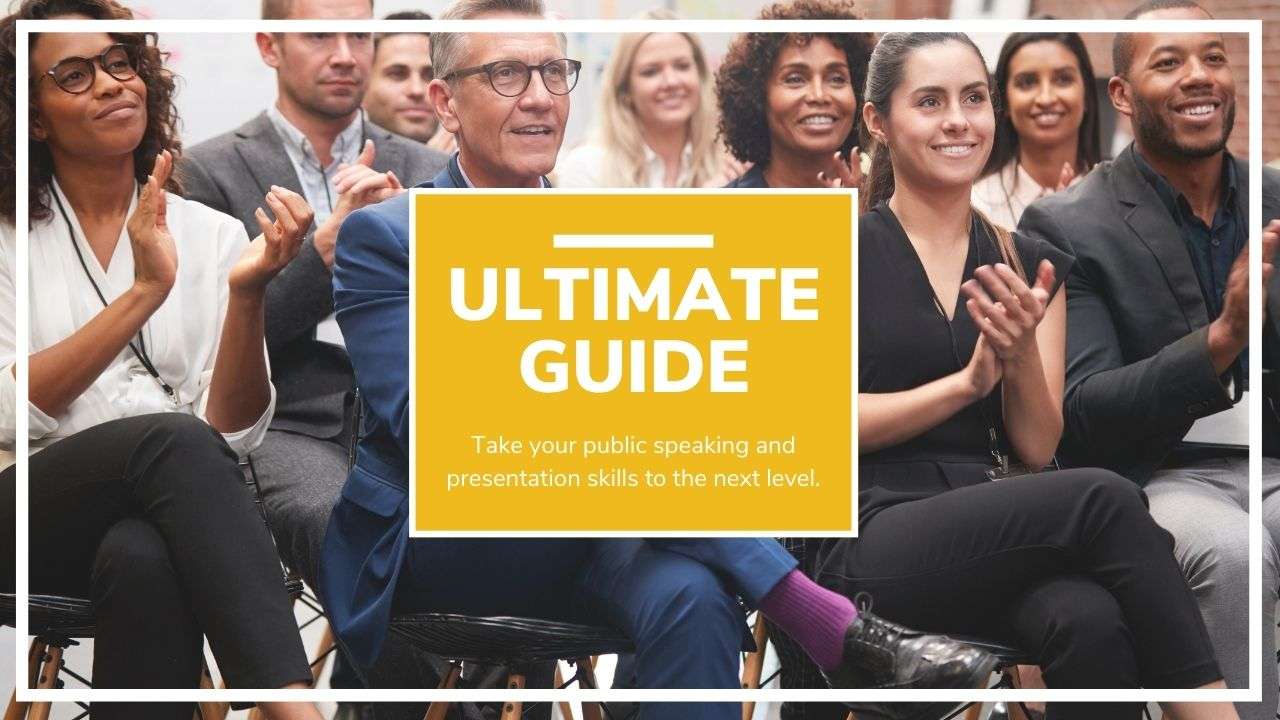Introduction: The Art of Presentation Writing
Imagine this: You’re sitting around a conference table as yet another presenter clicks through slide after slide of bullet points, pulling numbers directly from the quarterly report, speaking in an excruciating monotone. Your mind drifts to what the hell you’re going to eat for lunch, your phone won’t stop buzzing in your pocket, and suddenly every minute of this shit feels like one minute closer to being able to clock off and leave. Sound familiar?
But then we all know what the opposite of that is—a really boring PowerPoint presentation, right? Combining data with storytelling, the speaker connects with emotions to explain complex concepts in an easy-to-follow manner. When they’re done, the crowd claps and the questions come easily, because people are sincerely interested and want to know more.
The distinction between these two experiences isn’t luck or inherent charisma—it’s masterful presentation writing. Learning how to write a presentation that gets people’s attention and pushes them into action is an art and a science; it takes into account human psychology and known best practices in communication.
At Moxie Institute, we have helped thousands of professionals transform boring presentations into powerful communication experiences. In our work with Fortune 500 executives, TED speakers, and industry leaders spanning more than 100 industries, we’ve found that the key to presentations that leave listeners wanting more isn’t simply visual glamor or dynamic delivery—although both are important—but the underlying process of writing that informs every aspect of your message.
In this definitive guide, we will reveal to you the neuroscience-based strategies and performance psychology techniques we utilize to enable our clients to deliver presentations that do not simply inform—they inspire, they persuade, and they create an enduring impact. Whether you’re gearing up for an important presentation, a fear-provoking boardroom meeting, a keynote, or that all-important pitch, these battle-tested techniques will revolutionize the way you think about presentation skills training—and dramatically increase your ability to win.
Understanding Your Audience: The Foundation of Effective Presentations
The single most common error we note in corporate presentation skills training is an error in ‘frame of reference’—that is, when presentations are written from the presenter’s rather than the audience’s perspective. This inside-out approach produces content that might make perfect sense to the speaker, but not to the important people: those who must listen.
Great presentation writing starts by knowing what your audience needs, what challenges they face, what motivates them, and their decision-making process. Research in cognitive psychology on audience engagement backs this up: tailored presentations that meet your audience’s interests and expectations improve retention by as much as 65%—which beats generic, cookie-cutter content hands down.
Audience Analysis Techniques
We use this clinical audience analysis in our executive coaching, which is a systematic attempt to get beyond surface demographics when we’re considering the audience. What this method does is teach speakers about not only who their audience is, but how they think, what is important to them, and what will motivate them to change their behavior.
The Stakeholder Mapping Method
Start by determining who your primary, secondary, and tertiary audiences are. Your primary audience consists of the key decision-makers who will act on your presentation. Secondary audiences are influencers who may not be the actual deciders but who can influence the decision. Tertiary audiences just show up and have next to no bearing on results.
For each group, document:
- Current knowledge level about your topic
- Specific pain points or challenges they face
- Success metrics they care about most
- Communication preferences and attention spans
- Potential objections or concerns
- Desired outcomes from your presentation
The Empathy Interview Technique
Take small, non-threatening opportunities to engage in unscripted conversations with representative audience members before writing your speech, if possible. Ask questions like:
- “What’s the single biggest challenge you face in [topic]?”
- “What would progress look like for you in this space?”
- “Is there any information that would better inform your decisions?”
- “What do you want speakers to answer?”
Such insights comprise the basis for your business writing coaching strategy so that your content speaks about actual needs, as opposed to what you think they want.
Tailoring Your Message
When you have such a deep understanding of your audience, the writing process becomes much more strategic. You’re not just talking about what could be of interest to them—you’re addressing their specific requirements with targeted answers.
Language Selection Strategy
Adapt your terminology and level of communication to the expertise and culture of your audience. If you’re speaking to a technical audience, they’re going to want you to sound like you know what you’re talking about, even if a mixed audience won’t. But don’t talk over an audience’s head; instead, opt for clarity with simple yet respectful language.
Content Prioritization Framework
Structure your presentation around what’s most important to your particular audience, not yourself. Start with theirs, even if that flips your preferred logical order. This audience-centric approach is a cornerstone of strong presentation coaching and instantly hooks them in.
Pro Tip: Create audience personas based on your most common presentation scenarios. Record notes on their personality, likes and dislikes, and wants, and refer back to these personas as you develop your content to keep the focus on the audience.
Crafting Your Core Message: The Heart of How to Write a Presentation
All great speeches are structured around a single, clearly defined core message that acts as the North Star for every decision about your content. Your main concept is both the main idea you’re exploring and the key takeaway you want etched in your audience’s collective memory long before your presentation is over.
That’s something we’ve picked up with our speech writing services experience: if there isn’t a well-defined core message, even the most informative presentation can seem like a lot of random details with no real point. On the other hand, presentations centered around a strong central idea produce cohesive, powerful experiences that lead to action.
The One-Sentence Rule
You should be able to share your main point about your work (the “what”) and why it’s important in one powerful sentence. This is not your title or your topic; it’s your point of view on that topic.
Weak Core Message: “Our quarterly sales performance” Strong Core Message: “Our shift in focus to large enterprise clients has accelerated our revenue growth rate by 34% and positioned us to dominate the market in 2025.”
Weak Core Message: “Time saving techniques” Strong Core Message: “Mastering three specific time-saving techniques can give you back 10 hours every week and completely overhaul your professional productivity.”
The strong examples work because they each include some specific, actionable information that piques curiosity and demonstrates value. They’re a pledge to the audience about what investing their attention will deliver to them.
Testing Your Core Message
Use these checks to determine the strength of your core message:
- Would a 12-year-old be able to grasp it out of context?
- Is there a clear benefit or outcome for the audience?
- Would anyone want to hear more once they heard it?
- Can you explain why it matters in a single sentence?
- Does it distinguish your view from the straightforward alternatives?
Building Supporting Pillars
When you have a strong foundation, you’ll build 3-5 supporting pillars of evidence, explanation, or examples that support the main idea. These pillars become your subheadings and should all collaborate to make a very strong argument in favor of your main message.
The Architecture of Persuasion
Each supporting pillar should put forward its own kind of evidence:
- Logical pillar: Numbers, studies, logic, or proof
- Emotional pillar: Stories, analogies, or things to relate with
- Credibility pillar: Opinions from experts, real-life examples, or proof of social chains
- Practical pillar: What to do or guidance to follow to implement the intervention
- Vision pillar: Where do you want to be or what is possible
Pillar Development Strategy
Work backwards from your conclusion (your core message) to figure out what evidence would convince a skeptical but intelligent member of your audience. What proof would they need? What objections might they raise? What was a relevant experience that would connect with their situation?
This reverse-engineering approach to speech writing training means everything you put into your presentation has a purpose and is there strategically, rather than being in your speech just to fill time or because you feel you should say something.
Essential Elements Summary:
- One unmistakable, memorable core message that offers specific value
- 3-5 supporting pillars that provide diverse types of evidence
- Logical flow that builds toward your conclusion rather than wandering
- Strategic content selection based on audience analysis rather than personal preference
The Psychology of Presentation Structure
When you understand how people psychologically work through information, it changes the way you create presentations to get the most impact. Cognitive psychology shows that human attention can be characterized along certain predictable lines, and a successful presentation goes with the grain of these proclivities, not against them.
In studies about attention and memory, individuals are much more likely to recall content from the beginning and end of presentations than content in the middle—this is known as the serial position effect. Strategic presentation writers use this psychological reality when placing some of their most important ideas at the beginning and/or end of a presentation, so the narratives hanging off those ideas have the best chance of being remembered.
Opening Hooks That Command Attention
The first 60 seconds of your speech can absolutely make or break you mentally for your audience. In our presentation skills workshop sessions, we advise speakers that opening with agenda slides, thank-yous, or background information squanders this valuable opportunity when attention is highest.
The Neuroscience of First Impressions
The reticular activating system of your brain—the channel that processes information for relevance—is making important decisions in the first few seconds of anything you communicate. The part of our brains that finds the unexpected, the pertinent, and the emotionally tinged interesting hits this system to keep your idea from falling over; the brain essentially flags your message as “This Is Important!”
Proven Opening Strategies
The Provocative Question Opening: Lead with a question that defies expectation or demonstrates a knowledge gap. For example: “How many of you believe that working harder makes you more successful?” followed by evidence that strategic work beats pure effort 3 to 1.
The Shocking Statistic Opening: Start your lead with a surprising fact or figure that opposes popular opinion or emphasizes the importance of your issue. Make sure the fact is relevant to your audience’s life and to your central message.
The Situation Opening: Draw a picture of something relevant that your listeners can identify with, and that will immediately get their attention. This method is particularly effective in the context of business storytelling.
The Paradox Opening: Open with a pair of “paradoxical truths”—two truths that simultaneously seem to contradict one another and will be resolved in your presentation, creating mental tension that needs satisfying.
The Middle: Maintaining Engagement
It’s that middle part of your presentation that is most likely going to suffer from attention rot. To counteract this, plan for pacing, change, and techniques to re-engage the audience.
The Attention Reset Strategy
Every 7-10 minutes, add an “attention reset” component:
- Pose a reflection question
- Share a brief, relevant story
- Present a striking visual
- Invite audience participation
- Move your body or change your energy levels
- Add video, demo, or exercise
Content Variety Principles
Use various kinds of content in an alternating method to keep cognition engaged:
- Analytical content (data, research, logic)
- Narrative content (stories, examples, case studies)
- Interactive content (questions, exercises, discussions)
- Visual content (images, diagrams, demonstrations)
This variety guards against mental fatigue and covers all bases for varied learning preferences in your audience.
Closing with Impact
Your concluding takeaways should be the most vivid, memorable, and actionable part of your presentation. Instead of just recapping what you discussed, craft a close that distills your main point and drives something specific.
The Challenge Close: Issue is a direct challenge that links your presentation material with audience actions. Be specific, attainable, and have a clear time frame for completion.
The Vision Close: Paint a vivid picture of what is possible when the audience takes your advice. Bring success down and make it a personal matter.
The Call-Back Close: Reference your opening hook, question, or story to give the speech a sense of completion and reinforce your message.
Implementation Insight: The best closings feel inevitable rather than tacked on. They should naturally come out of your content and encourage the audience to take action. You don’t want to introduce new information in your conclusion—it’s really about bringing it together to form a complete whole that is more than the sum of its parts.
Storytelling Techniques That Transform Presentations

The human brain is hardwired to store and remember information as stories. By mastering how to write a presentation that is a fusion of strategic storytelling and clear data, you align with cognitive processes by which people find your content more entertaining, memorable, and convincing than if you had employed a strictly analytical technique.
According to Stanford University’s storytelling research, presenters who use stories (not just data) can get up to 65% more recall from their audiences! When we tell stories, we stimulate several areas of the brain at once; in doing so, the brain lays down richer encoding of memory, making it easier to recall.
The Hero’s Journey in Business
The hero’s journey—the model of the story cycle according to mythologist Joseph Campbell—is a highly compelling story structure, and when you apply it to corporate storytelling, it’s universally compact, versatile, and exportable across cultures and regions.
Adapting the Hero’s Journey for Business Presentations
The Status Quo: Describe the current situation your audience or client faces The Inciting Incident: Introduce the challenge, opportunity, or disruption that creates need for change The Quest: Present your solution, methodology, or approach as the journey forward The Obstacles: Acknowledge realistic challenges and how to overcome them The Transformation: Show the results, benefits, or outcomes achieved The New Reality: Paint a picture of what becomes possible moving forward
This structure is also highly effective for case studies, change management presentations, and solutions-based content as it mirrors how people naturally think about problem-solving and change.
Practical Application Example
Instead of presenting dry project results, frame them as a transformation story: “Six months ago, our client was looking at 40% turnover and slipping productivity. The ‘usual suspects’ didn’t work, and frustration was boiling over throughout the company. We applied our performance psychology methodology, working through some initial resistance and adjusting our approach as feedback was received on the fly. Today, turnover is down to 12%, productivity is up 28%, and employee satisfaction scores have reached record highs. This change shows us what you can do when you take human psychology and not just the operational process into account.”
Data Storytelling Mastery
Numbers alone don’t convince—stories about what numbers mean do. Data storytelling transforms statistics into compelling narratives that drive understanding and action.
The Three-Layer Data Story Structure
Layer 1: The Context Explain what the data is and why it matters. Out of context, even the most dramatic statistics remain abstract and therefore forgettable.
Layer 2: The Insight Reveal what the data really says, pointing out patterns, trends, or unexpected discoveries your audience could overlook.
Layer 3: The Implication Connect that data to your audience’s world—what it means for how they make decisions and how they develop strategy or take action.
Data Storytelling Best Practices
- Lead with the insight, not the methodology
- Employ analogies to make large numbers explicable
- Put your data in context with known reference values
- Bring the statistics to life with people stories
- Show how data points relate to each other to build a story
- Use visuals that reinforce, not repeat, your spoken words
Try This Approach: Take the most important statistic from your presentation and use the “So what? Now what?” test. If it isn’t immediately clear why it is significant and what action it suggests, either find better context or strike the number.
Storytelling Integration Principles:
- Honor your core message with every story
- Keep business stories focused and relevant
- Provide concrete images that readers can picture in their minds
- Inject emotion to establish a bond
- End with a clear takeaway or lesson incorporated into the story
- Practice your stories until they become natural and conversational
Common Presentation Writing Pitfalls and How to Avoid Them
Even when professional-level workers are learning how to write a presentation, they fall into some very predictable traps. From our decades-long experience of presentation training, we have developed a list of the most typical mistakes that you should avoid to remain effective in your presentations.
Pitfall #1: The Information Dump Trap
The Problem: Attempting to cram in everything you know about a topic rather than what your audience needs to know.
Why It Happens: People like a good show of knowledge, and presenters may believe that displaying their subject mastery enhances credibility. In fact, the more information you throw at viewers, the more they’ll want to tune out.
The Solution: Use the “minimum viable content” approach. Only put in anything that directly drives your main message, pushes decision-making, or gives them more options. Everything else, no matter how intriguing, can wait for Q&A or a follow-up conversation.
Strategic Filter Questions:
- Does this information support my audience in their goals?
- Would the substance of my core assertion be weaker without these elements?
- Is this something that you need to know in order to make a decision, or is it merely interesting?
Pitfall #2: The False Objectivity Myth
The Problem: Presenting information in a neutral manner, without a clear position or recommendations.
Why It Happens: Many experts think that an unbiased, just-the-facts approach empowers the audience to arrive at its own conclusions—which can feel safer and more respectful.
The Solution: People invest time in presentations because they want your experience and perspective, not just raw information they could get anywhere else. You should stake clear positions that are generally supported by evidence and make recommendations based on your analysis.
Implementation Strategy: After presenting any analysis, explicitly state what you believe it means and what you recommend based on those findings. Your willingness to take positions shows self-assurance and is indeed useful beyond simply collecting data.
Pitfall #3: The Chronological Trap
The Problem: Organizing presentations based on when events occurred, not what’s most important to the audience.
Why It Happens: Chronological organization makes sense and feels comprehensive to presenters because it reflects how they experienced or learned the information.
The Solution: Design content based on what’s important to the audience and what they need to make decisions. Start with what the results are and how users or customers benefit, and explain the context as appropriate.
Restructuring Approach: Introduce findings or recommendations first, followed by the thinking that produced them. This “conclusion-first” methodology respects your audience’s time and maintains attention during your entire presentation.
Pitfall #4: The Slide-Driven Content Problem
The Problem: Building presentations in a slide-first manner, resulting in fragmented, visual-dependent content.
Why It Happens: Slide templates and visual tools may tempt you into designing before you’re ready to think about content strategy.
The Solution: Build your core message, supporting points, and key stories before you even touch a slide. Support your story with visuals; don’t lead with them.
Best Practice Process: Develop your presentation as a story first, and pick up the bits that can be made visual as you go. This provides consistency in flow and eliminates reliance on slides for structure.
Pitfall #5: The Feature-Focused Fallacy
The Problem: Telling the audience what something is or does instead of why it matters to them.
Why It Happens: Experts in their subject matter become obsessed with the technical details that they love so much and forget that audiences are interested in benefits and results.
The Solution: For every feature, function, or attribute you bring up, relate it right back to audience benefits. Use the “which means that…” transition to bridge characteristics to value.
Transformation Example:
- Weak: “Our software has analytics built in.”
- Strong: “Our software offers advanced analytics capabilities, which means you can identify profit opportunities 60% faster and make data-driven decisions with confidence.”
Recovery Strategies:
- Set a “pruning session” to trim the fat and get rid of the fluff
- Practice your presentation with a non-technical friend or colleague
- Ask “So what?” following each major topic to facilitate relevance
- Practice delivering your core message without slides to test coherence
- Video yourself speaking and look for clarity and engagement
Interactive Elements: Keeping Your Audience Engaged

Static, one-sided content doesn’t take advantage of the inherent strength of being physically present, which is the opportunity to respond and adjust to the audience. By involving the audience at the strategic level, a listener changes from a passive to active role in the process.
Research from the Proceedings of the National Academy of Sciences shows that interactive learning approaches increase retention by 75% compared to lecture-style delivery. But interaction should not be disruptive; it should be strategic to support your engagement and well-designed to enhance rather than disrupt your presentation flow.
The Engagement Strategy Framework
Cognitive Interaction Engage audience thinking through questions, scenarios, or problem-solving exercises that connect to your content.
Examples:
- “What percentage of your current challenges do you think stem from communication issues?”
- “Think of a recent situation where better preparation would have changed your outcome…”
- “If you could only implement one strategy from today’s session, which would create the biggest impact?”
Physical Interaction Incorporate movement or hands-on elements that combat the natural energy drain of sitting and listening.
Examples:
- Partner discussions or small group exercises
- Quick polls using raised hands or standing/sitting
- Brief writing exercises or self-assessments
- Movement to different areas of the room for different activities
Emotional Interaction Create moments of personal connection, reflection, or shared experience that deepen engagement with your content.
Examples:
- Personal story sharing (audience shares experiences)
- Vision exercises (imagining successful outcomes)
- Challenge identification (acknowledging shared struggles)
- Celebration moments (recognizing progress or achievements)
Strategic Interaction Placement
Opening Interaction (Minutes 1-3) Use a simple, low-risk interaction to establish audience participation patterns and assess energy levels.
Mid-Presentation Reset (Every 10-15 minutes) Include brief interactive elements to re-engage attention and provide mental breaks from information processing.
Closing Interaction (Final 5-10 minutes) End with an interaction that helps audiences personalize your content and commit to specific actions.
Interaction Design Principles
The Safety First Rule Begin with low-risk interactions that don’t require vulnerability or expertise from participants. Build trust before asking for more personal sharing.
The Relevance Filter Every interactive element should directly relate to your content and provide value beyond engagement. Avoid “ice breakers” that feel disconnected from your message.
The Time Respect Principle Keep interactions focused and time-bounded. Announce expected duration and stick to it to maintain audience trust and schedule integrity.
The Universal Access Standard Design interactions that work for different personality types, physical abilities, and participation comfort levels. Always provide alternative ways to engage.
Hands-On Experience: Design Your Interaction
Choose one section of your current or upcoming presentation and design a 2-3 minute interactive element using this framework:
- Objective: What specific outcome do you want from this interaction?
- Method: How will participants engage (discussion, reflection, movement, etc.)?
- Instructions: What exactly will you say to set up the interaction?
- Timing: How long will it take, and how will you manage time?
- Connection: How will you link the interaction results back to your content?
- Backup Plan: What will you do if the interaction doesn’t work as planned?
Advanced Interaction Techniques
The Assumption Challenge Present common assumptions related to your topic and ask audiences to vote or discuss before revealing research that challenges these beliefs.
The Case Study Workshop Provide a relevant scenario and ask small groups to develop solutions, then compare their approaches to proven best practices.
The Implementation Planning Session Guide audiences through applying your content to their specific situations, creating personalized action plans.
The Peer Teaching Exercise Ask participants to explain key concepts to each other, reinforcing learning through articulation and repetition.
These advanced techniques work particularly well in presentation skills training environments where audiences are motivated to learn and apply new concepts immediately.
Your Presentation Writing Blueprint
Transform everything you’ve learned into a systematic, repeatable process for creating presentations that consistently engage audiences and drive results. This blueprint integrates all the strategies covered while providing a clear path from concept to completion.
Phase 1: Foundation Setting (Time Investment: 2-3 hours)
Step 1: Audience Intelligence Gathering
- Conduct stakeholder mapping for primary, secondary, and tertiary audiences
- Complete empathy interviews or surveys when possible
- Document audience knowledge levels, pain points, and success metrics
- Identify potential objections and resistance points
- Clarify desired outcomes and decision-making criteria
Step 2: Core Message Development
- Write your core message using the one-sentence rule
- Test it against the clarity and value criteria
- Develop 3-5 supporting pillars with diverse evidence types
- Create logical flow that builds toward your conclusion
- Validate that each element serves your core message
Step 3: Structural Architecture
- Choose your opening hook strategy based on audience and context
- Plan attention reset points throughout the middle section
- Design your closing approach for maximum impact
- Map interaction opportunities that enhance rather than interrupt flow
- Confirm overall timing aligns with audience expectations
Phase 2: Content Development (Time Investment: 4-6 hours)
Step 4: Narrative Creation
- Write your presentation as a complete narrative without slides
- Incorporate storytelling elements using hero’s journey or data storytelling frameworks
- Develop smooth transitions between main sections
- Include specific examples, analogies, and case studies
- Apply the minimum viable content filter to remove non-essential information
Step 5: Interactive Element Integration
- Design opening, middle, and closing interactions using the engagement framework
- Create backup plans for each interactive element
- Develop transition language that connects interactions to content
- Test interaction timing and complexity
- Ensure universal access and participation options
Step 6: Supporting Material Development
- Create visual aids that support rather than duplicate your narrative
- Develop handouts or reference materials for complex information
- Prepare Q&A responses for anticipated questions
- Organize backup content for extended time or deeper dives
- Design templates or tools audience members can use immediately
Phase 3: Refinement and Optimization (Time Investment: 2-3 hours)
Step 7: Content Testing and Refinement
- Practice delivering your presentation to test flow and timing
- Record yourself to identify areas needing improvement
- Test with a sample audience member unfamiliar with your topic
- Refine language for clarity and impact
- Streamline content that feels redundant or confusing
Step 8: Delivery Preparation
- Memorize opening, key transitions, and closing word-for-word
- Practice interactive elements until they feel natural
- Prepare for various room setups and technical scenarios
- Develop contingency plans for time constraints or disruptions
- Create confidence-building routines for presentation day
Implementation Checklist:
Content Quality Verification:
- [ ] Core message clearly stated and supported
- [ ] Audience needs addressed throughout
- [ ] Stories and examples enhance key points
- [ ] Interactions add value beyond engagement
- [ ] Timing appropriate for context and audience
- [ ] Visual aids support rather than distract from message
- [ ] Q&A preparation includes likely objections
- [ ] Call-to-action specific and achievable
Delivery Readiness Assessment:
- [ ] Comfortable with opening and closing
- [ ] Transitions between sections smooth
- [ ] Interactive elements practiced and timed
- [ ] Backup plans prepared for technical issues
- [ ] Personal energy and confidence optimized
- [ ] Materials organized and accessible
- [ ] Room setup and logistics confirmed
Success Metrics Definition:
- [ ] Audience engagement indicators identified
- [ ] Decision or action outcomes specified
- [ ] Follow-up processes established
- [ ] Feedback collection methods planned
- [ ] Next steps for relationship building clarified
This systematic approach ensures that you’re not just learning how to write a presentation, but mastering a repeatable process that consistently produces exceptional results. Each phase builds on the previous one, creating presentations that feel effortless to deliver while achieving measurable impact with your audience.
Frequently Asked Questions
What’s the most important element when learning how to write a presentation?
The most critical element is developing a clear, compelling core message that promises specific value to your audience. According to research from the Stanford Graduate School of Business, presentations built around a single, focused message increase audience retention by 68% compared to presentations covering multiple loosely-related topics.
Your core message should be expressible in one sentence and answer the question: “What specific benefit will my audience gain from investing their time in this presentation?” Everything else—stories, data, visuals, interactions—should support this central thesis. In our experience coaching executives, the most common presentation writing mistake is trying to cover too much ground rather than making one point exceptionally well.
How long should it take to write an effective presentation?
Professional presentation writing typically requires 8-12 hours of focused development time for a 20-30 minute presentation, distributed across multiple sessions rather than completed in one sitting. This timeframe includes audience analysis, content development, story crafting, visual design, and rehearsal preparation.
The time investment breaks down approximately as follows: 25% on audience research and message development, 50% on content creation and storytelling, and 25% on refinement and practice. Rushing this process invariably results in presentations that feel scattered or fail to connect with audiences effectively.
However, the initial time investment pays dividends through reusability. Well-crafted presentations can be adapted for multiple audiences and contexts, significantly reducing preparation time for future speaking opportunities.
What’s the difference between presentation writing and speech writing?
While both involve crafting compelling content for oral delivery, presentation writing and speech writing serve different contexts and audiences. Presentations typically support business objectives like decision-making, problem-solving, or team alignment, while speeches often aim to inspire, commemorate, or persuade around broader themes.
Presentations usually incorporate visual aids, data analysis, and interactive elements, making them more multimedia experiences. Speeches rely primarily on verbal storytelling and rhetorical techniques to create emotional connection and memorable moments. Presentations tend to be more structured and analytical, while speeches emphasize narrative flow and emotional resonance.
In terms of writing approach, presentations require more attention to logical organization and supporting evidence, while speeches benefit from poetic language, metaphors, and dramatic pacing. Both require understanding your audience, but presentations focus more on addressing specific business needs, while speeches often appeal to universal human experiences and values.
How do I keep my audience engaged throughout a longer presentation?
Maintaining audience engagement during extended presentations requires strategic variety and pacing that works with natural attention cycles rather than against them. Research from the Journal of Applied Psychology shows that audience attention naturally peaks and valleys in 7-12 minute cycles, regardless of content quality.
Build “attention reset” moments every 8-10 minutes using these proven techniques: pose reflection questions, share brief relevant stories, introduce new visual elements, invite audience participation, or shift your physical energy and positioning. The key is planning these resets strategically rather than hoping natural charisma will sustain interest.
Content variety also prevents cognitive fatigue. Alternate between analytical content (data, research), narrative content (stories, examples), interactive content (questions, exercises), and visual content (demonstrations, media). This approach accommodates different learning preferences while preventing the mental monotony that leads to disengagement.
Most importantly, connect each section to your audience’s immediate needs and interests. Even fascinating content feels tedious when its relevance isn’t clear, while highly relevant content maintains attention even when complex or challenging.
What are the biggest mistakes people make when writing presentations?
The most damaging mistake is writing presentations from the presenter’s perspective rather than the audience’s. This inside-out approach creates content that may be perfectly logical to the speaker but fails to address what audiences actually need to know or care about.
Other critical errors include: trying to include everything you know about a topic instead of what’s essential for decision-making; organizing content chronologically rather than by audience priorities; presenting features without clearly connecting them to benefits; and creating slide-dependent content that doesn’t work without visual aids.
Many presenters also underestimate the importance of a strong opening and closing. Starting with agenda slides or background information wastes the crucial first minutes when attention is naturally highest. Similarly, endings that simply summarize without creating urgency for action represent missed opportunities for impact.
Finally, failing to practice interactive elements or prepare for audience questions can derail otherwise well-written presentations. The best content means nothing if delivery feels unprepared or unresponsive to audience needs.
How do I incorporate storytelling without making my presentation feel unprofessional?
Strategic business storytelling enhances rather than undermines professionalism when applied correctly. The key is using stories as evidence and illustration rather than entertainment, ensuring every narrative directly supports your core message and provides actionable insights.
Choose stories that demonstrate problem-solving, highlight decision-making processes, or illustrate outcomes your audience wants to achieve. Keep business stories concise (2-3 minutes maximum) and focus on specific details that create credibility rather than dramatic elements that might feel excessive.
Structure stories using the challenge-action-result framework: briefly describe a relevant situation, explain what was done to address it, and clearly articulate the outcome or lesson learned. This approach maintains professional focus while leveraging storytelling’s natural engagement power.
Avoid personal anecdotes that don’t relate to business objectives, stories that require extensive background explanation, or narratives that position you as the hero. Instead, use stories that highlight customer successes, team problem-solving, or industry transformations that your audience can relate to and learn from.
What’s the best way to handle Q&A sessions after presentations?
Effective Q&A preparation begins during the presentation writing phase, not after you finish speaking. Anticipate likely questions based on your audience analysis and prepare specific, concise responses that reinforce your core message rather than introducing entirely new concepts.
Create a question anticipation matrix covering: clarification questions about your main points, implementation questions about applying your recommendations, objection questions from skeptical audience members, and expansion questions seeking deeper detail on specific topics.
During the actual Q&A, repeat or rephrase each question to ensure everyone heard it and to buy yourself thinking time. Answer the question asked rather than the question you wish they’d asked, and connect your response back to your main presentation themes when possible.
Set clear boundaries around time and scope, and don’t hesitate to suggest follow-up conversations for questions that require extensive explanation or move beyond your presentation focus. This maintains respect for everyone’s time while ensuring complex topics receive appropriate attention.
How do I adapt the same presentation for different audiences?
Successful presentation adaptation requires maintaining your core message while adjusting everything else—examples, language level, emphasis, and supporting details—to match each audience’s specific needs and context.
Start by analyzing how different audiences relate to your topic. Technical audiences may want detailed methodology and implementation specifics, while executive audiences typically focus on strategic implications and resource requirements. Sales teams care about customer impact and competitive advantages, while operational teams need practical implementation guidance.
Adjust your language complexity and industry terminology accordingly, but avoid talking down to any audience. Instead, use precise, appropriate language that demonstrates respect for their expertise while ensuring comprehension.
Modify your examples and case studies to reflect situations your current audience faces. The same core concept can be illustrated through manufacturing examples for operations teams, financial examples for executives, or customer service examples for sales teams.
Finally, adjust your emphasis and timing based on what matters most to each group. The same information might be a brief mention for one audience and a detailed explanation for another, depending on their decision-making needs and expertise levels.
What role should slides play in presentation writing?
Visual aids should support and enhance your narrative rather than drive it. The most effective approach is writing your presentation as a complete, coherent story first, then determining which elements benefit from visual reinforcement.
Slides work best for displaying data that’s difficult to communicate verbally, illustrating complex concepts through diagrams or images, and providing visual anchors that help audiences follow your logical flow. They should never contain information that you simply read aloud or duplicate what you’re saying exactly.
Follow the “billboard principle”—each slide should communicate one main idea that’s immediately comprehensible from across the room. Use minimal text, high-contrast colors, and simple fonts that enhance rather than distract from your verbal message.
Design your presentation to work without slides entirely, ensuring that technical failures won’t derail your content. This approach also forces you to create more engaging verbal content rather than relying on visual crutches.
Consider alternatives to traditional slides when appropriate: physical props, flipchart exercises, audience handouts, or demonstration materials can sometimes communicate more effectively than projected images.
How far in advance should I start writing a presentation?
Begin presentation development at least two weeks before delivery for standard business presentations, with additional time for high-stakes situations like keynote speeches, board presentations, or industry conferences. This timeline allows for proper audience research, content development, practice, and refinement without creating unnecessary pressure.
The development process works best when distributed across multiple sessions rather than completed in marathon writing blocks. Spacing your work allows subconscious processing and often leads to better insights and more creative solutions than forcing everything into compressed timeframes.
For presentations requiring extensive research, new content creation, or coordination with multiple stakeholders, start 3-4 weeks in advance. Complex topics benefit from additional thinking time, and early preparation often reveals content gaps or resource needs that take time to address properly.
However, avoid starting too early if your topic involves rapidly changing information or if you tend to over-prepare and second-guess your content. Find the balance that provides adequate preparation time without creating anxiety or endless revision cycles.
TAKE THE FIRST STEP TO MASTER POWERFUL NEW SKILLS
Schedule an easy 30-minute call using our using our calendar. We’re here to help!