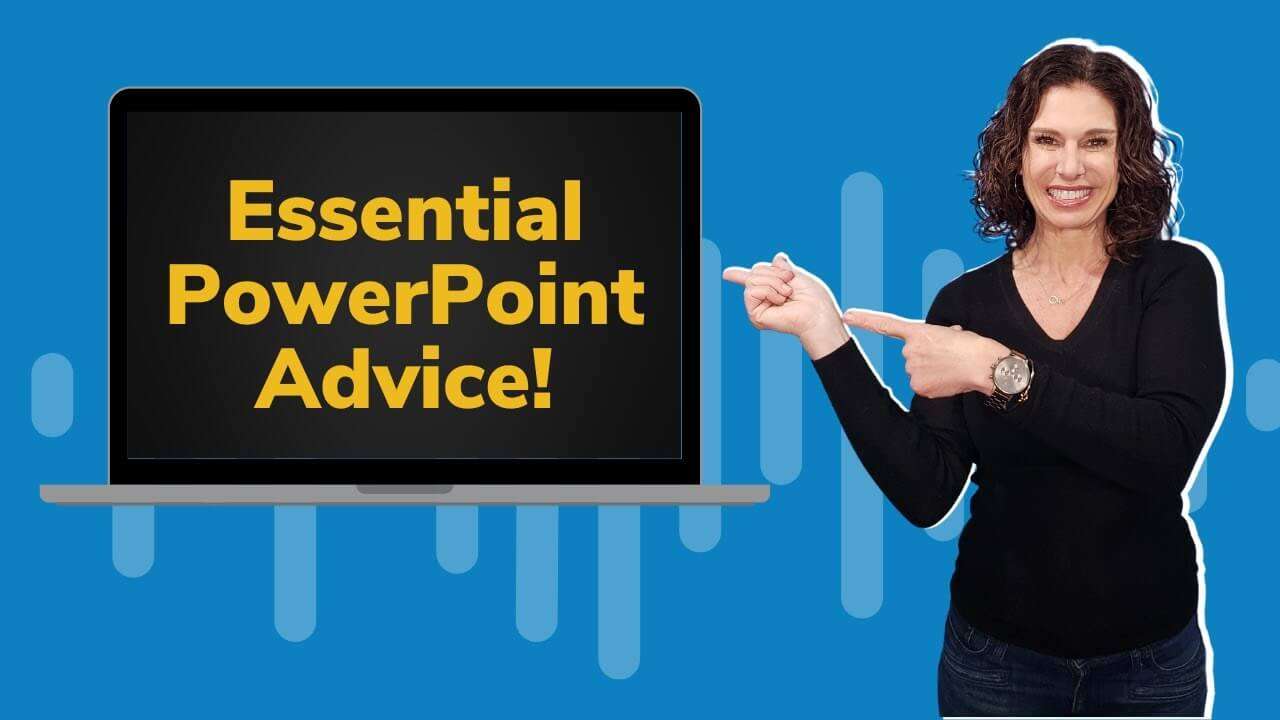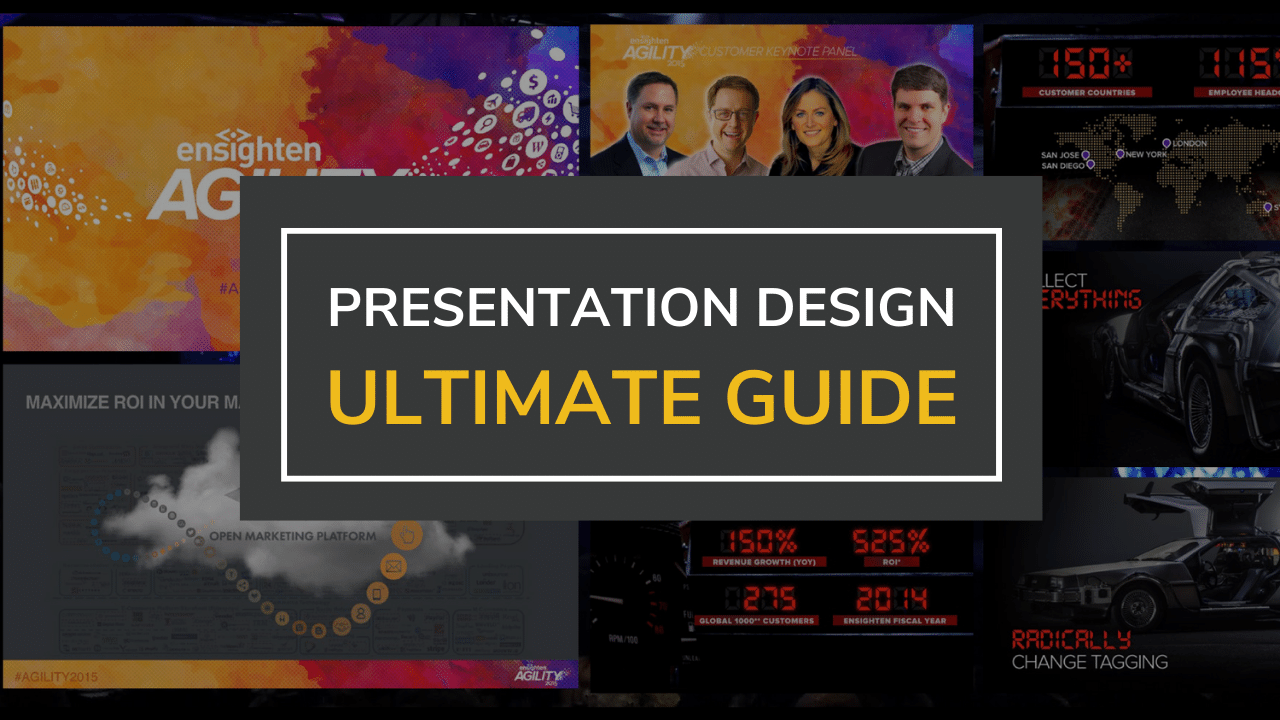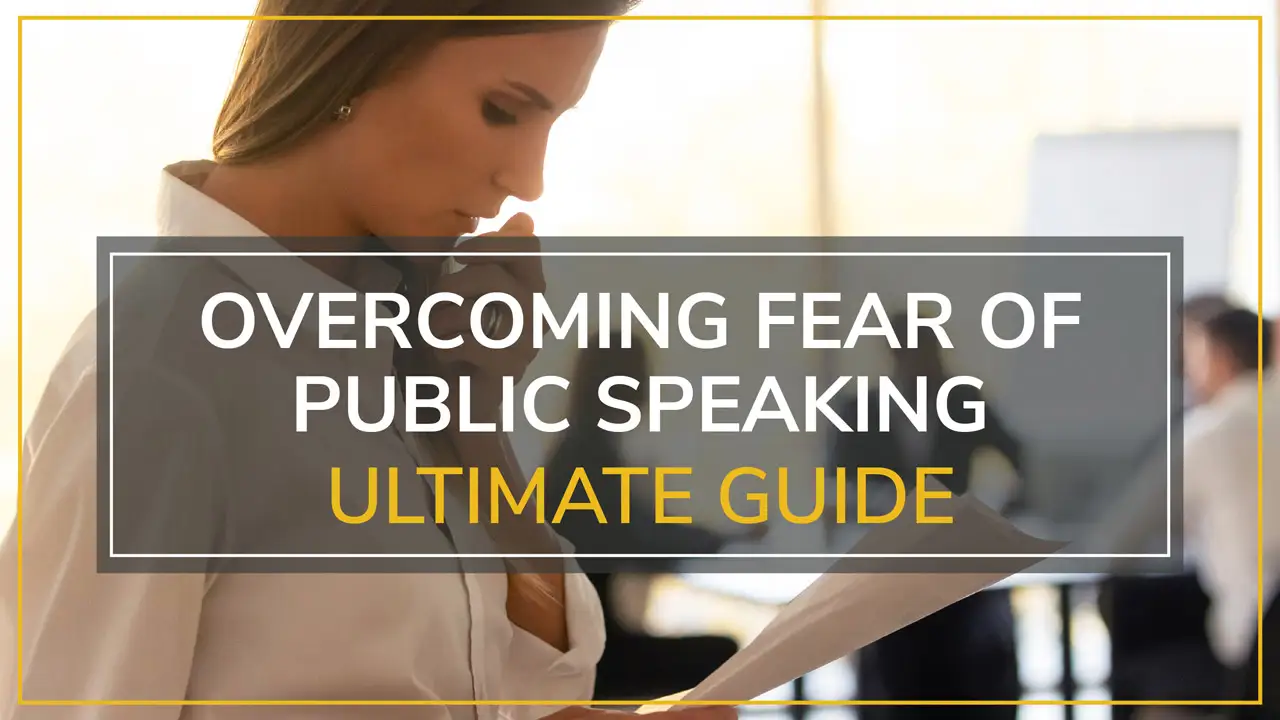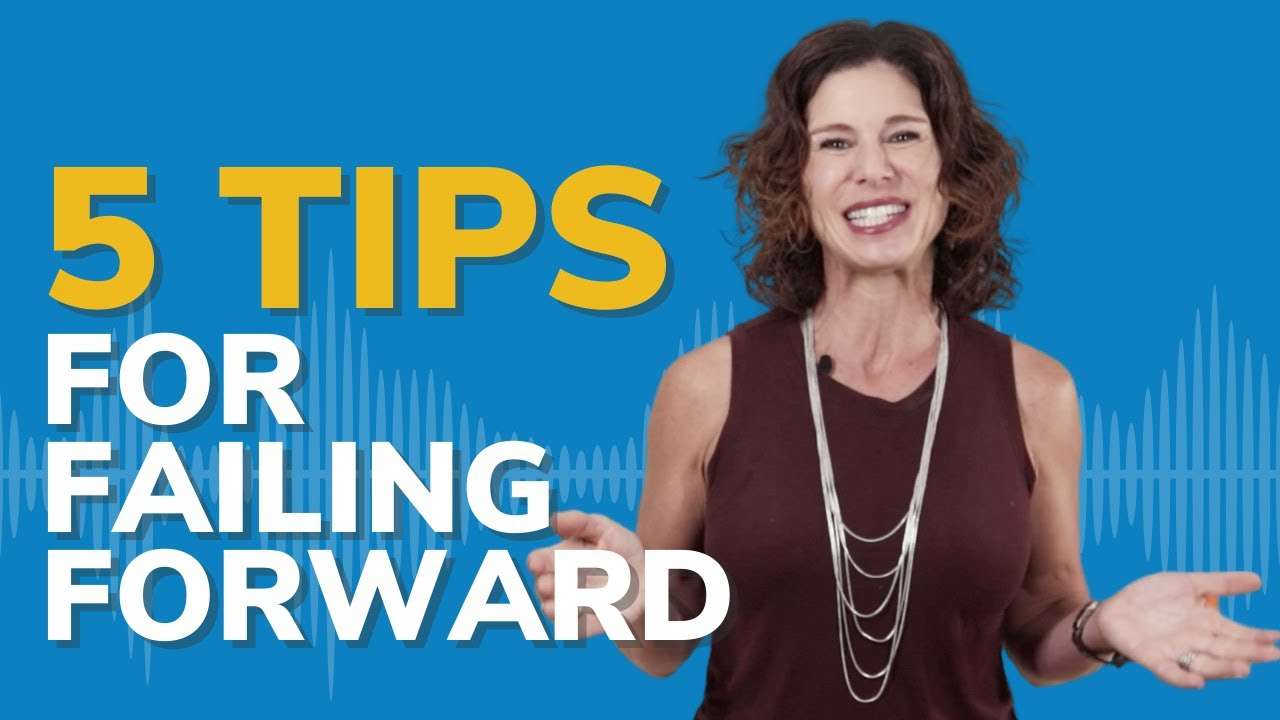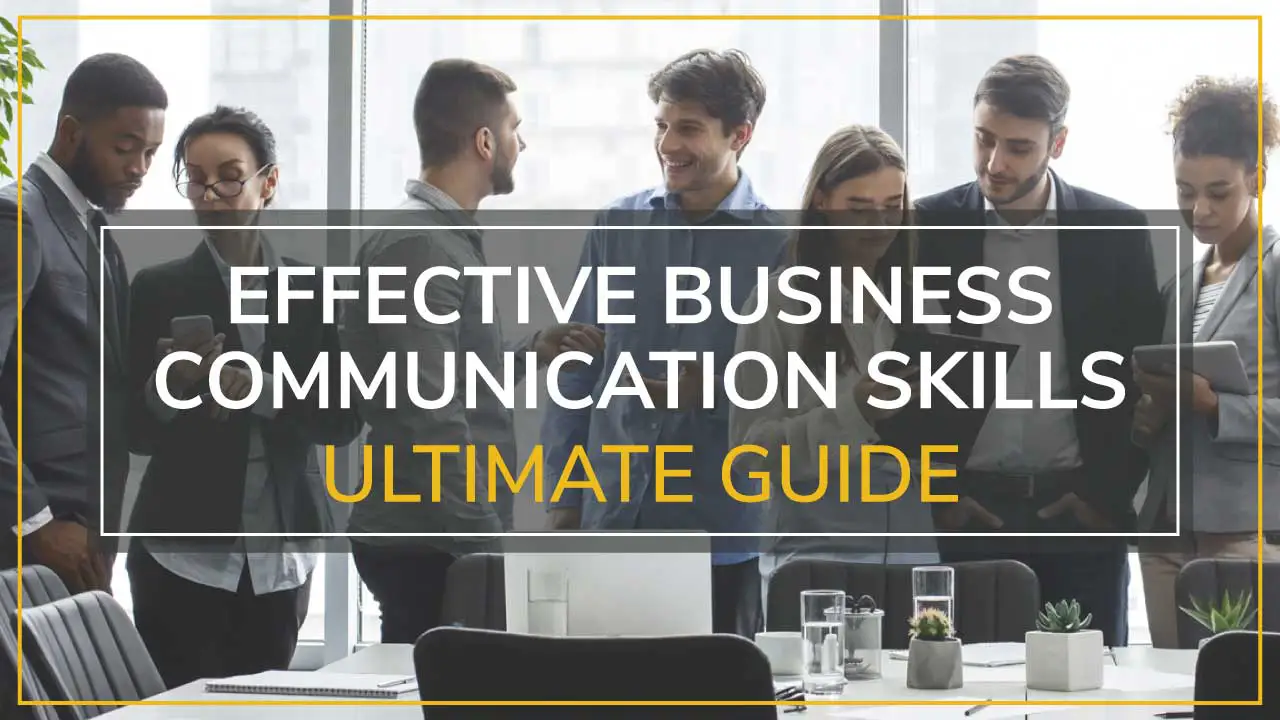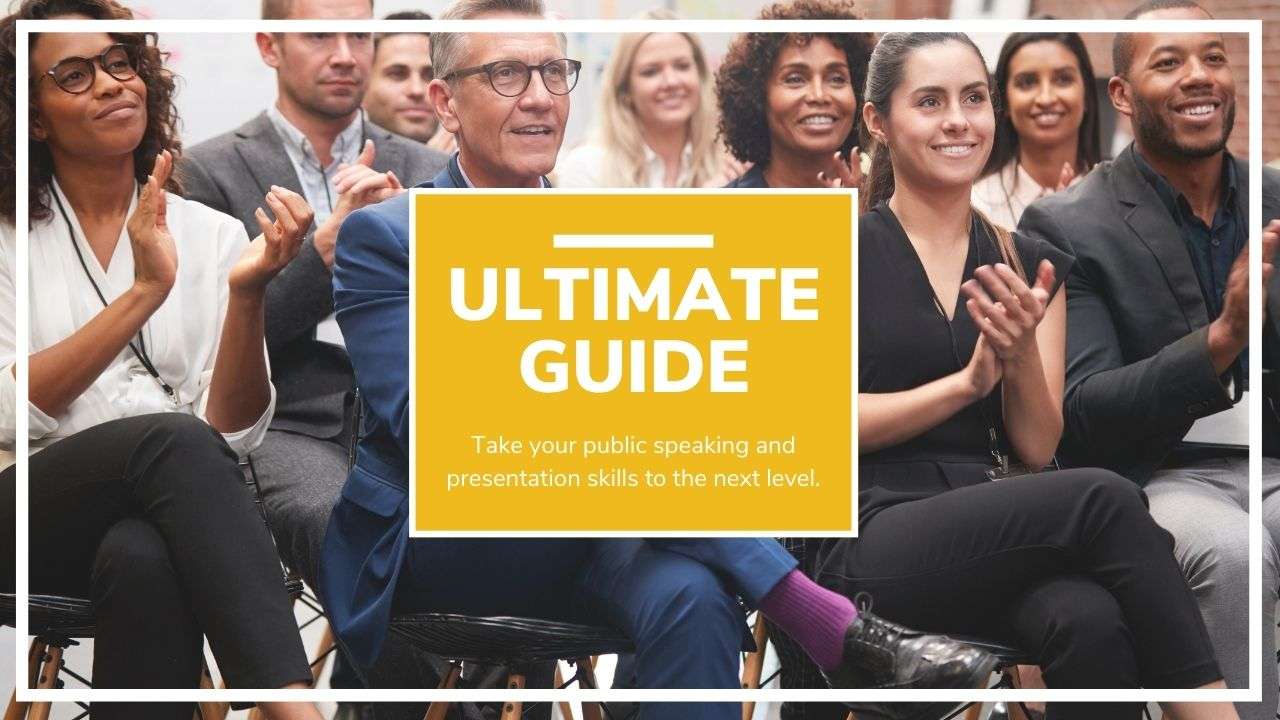How many of you have sat through a presentation, or maybe even given one, where your slide deck is just a series of bullet points? And then even worse, you or the speaker reads the bullet points to us?
To learn how to avoid the dreaded death by boring PowerPoint slide design, stay tuned.
We’re going to discuss it next on Moxie Talk.
—
PowerPoint Best Practice
Hey everyone, I’m Fia Fasbinder welcome to Moxie talk where we help you find your voice, share your message, and lead with confidence.
Today we are talking about PowerPoint slide design and what we call visual storytelling.
Now, we have a mantra here at Moxie, which is:
Never deliver a presentation you wouldn’t want to sit through.
I know we’ve all sat through those presentations where speakers just read basically a script of what’s on their slides to us or even worse, they put charts that are basically, you know, eye charts and then they say something like — I’m sorry if you can’t see this in the back of the room.
Both of these are huge no-no’s. But you might be thinking, I don’t know what else to do! So today, we’re going to give you five tips to make sure that your slide deck amplifies your message and shows executive presence—creates an engaging PowerPoint slide design that people want to stay and listen to .
—
The Neuroscience Of Slide Design
I want to first give you a little bit of the neuroscience behind PowerPoint design. The first is that:
Images create better understanding
Our brain processes language 60 times slower than it processes images. So if you put a ton of text on your slides, it’s going to take that audience’s brains even longer to process the slide’s meaning than if you just put fewer words and an image.
The other point of neuroscience that’s really interesting is that there is something called the Glasser Study which shows that we retain information 80 percent more if we experience an emotion associated with it. That’s why we remember stories, for example. Now, we can get that same effect with our audience if we have a provocative photo.
Emotion improve retention by 80%
I know most of you are not creating TED Talk slides. You’re thinking, I need to inform my audience. I need to present data. I am not giving a Ted Talk.
I get you. I know that we can still apply some of these principles to create really engaging, novel, different decks from everyone’s decks that we have seen in the last decade.
—
How To Create Better Slide Decks
I want to start with a little history. You might not know this but PowerPoint was actually never designed for presentations.
Bill Gates and Microsoft developed PowerPoint as a tool to send documents through the office in a very quick way so that, you know, somebody at the other end of the office or in the office in a in different country, different state, could get the information quickly.
Now we use it all the time for presentations. Our same slide decks that were created as documents are on jumbotrons behind us during our presentations. There are documents and there also are slide decks that are meant to be viewed, you know, in your computer as documents and then there are slide decks that are meant to be viewed as part of your presentation—either behind you on a screen if you are presenting in person or on your computer screen if you are giving a virtual presentation.
—
Avoid Death By Bullet Points
With that in mind, let’s talk about some of the ways to create better slide decks. The first is to avoid death by bullet points. At Moxie we say —
Bullets kill presentations.
We also say that —
PowerPoint is not your teleprompter.
You’re probably thinking Well, if I take the bullets off of my slide deck, how am I going to remember what to say?
There are these things called presenter notes. They are great if you want to take those bullets off so your slides don’t look like scripts and put those bullets into the presenter notes.
You might also be thinking I tried that and I can’t see everything! Well, that’s because you have to literally bullet keywords and phrases in your presenter notes and then here’s the sticker—you’ve gotta practice.
Practice Practice Practice!
You’ve gotta practice enough times that when you see those bullets or those keywords and phrases in your presenter notes, you know how to expand on them. This is amazing too because a presentation is a golden opportunity to get in front of an audience.
The last thing you want is for your audience to think, Well I can read faster than she’s talking—so why don’t you just send me your slide deck and I’ll read it?
This happens because the human brain actually cannot read and listen to words at the same time. So if you put a slide deck up there that is just words, your audience will read the words and tune you out.
To avoid this take the words off your slide deck. All that should be on your slide deck is keywords and phrases. And then you are going to put those words into your presenter notes and then you’re going to practice so you know how to expand on those ideas and then you have created a presentation that people in the audience are listening to. That is key number one to creating an engaging slide deck so—
The other question you might be asking yourself is, If I take the words off of my slide deck, how is my audience going to remember them? Well let me tell you about the:
Picture superiority effect.
The picture superiority effect says that we actually process things more when pictures are associated with words. Here’s how they discovered that—They did a study where they gave participants a list of words.
Descriptive words like house, dog, car, and then they gave those same participants an image—a list of all those words as just an image—and then the third time they gave the participants a list of the image and the word at the same time.
Now the image and the word that were given to those participants at the same time were remembered up to 60 percent greater three days later.
Image + Text improves recall by 66%.
So this proves to us that actually your audience remembers better when you don’t just give them texts. If you can find ways to
- Reduce the text and expand upon your points, and
- Find an evocative image and then use that image with text on top of it
You will help your audience remember even greater.
I want to give you an example of a time where this was night and day for a client of mine. I had a client who was a former Olympic athlete and he was already keynoting a lot. Keynoting with huge keynotes with 60,000 people and his slide deck was atrocious.
It was a combination of personal photos and clip art and architecture photos and photos and slides that were just bullets all over the place or graphs it was a mess. He was very resistant to the idea of
- Cleaning up his slide decks and taking off the bullets and
- Learning to practice in a way where he wouldn’t need the bullets.
He agreed to give me a shot. I ensured him that if he did this he would never go back to the old way of presenting. Not only did we revamp his deck so that it was simple—it was clean, it was not bullet-ridden—but we helped him practice so that he could expand on each of his slides.
This particular athlete was a funny guy and had great stories. So when he did this i.e. when he stopped reading off his slides, his personality came out and his reviews as a keynoter were night and day different. He got five out of five consistently and said he would never go back to the old way of presenting.
Again less is more, bullets kill presentations, PowerPoint is not your teleprompter—try it out and I guarantee you also won’t go back to the old way of presenting. That’s concept number one around engaging slides.
The Billboard Concept
Number two is what we call the sticky note concept. It’s also known as the billboard concept. This is the idea that your slide should be able to be processed by your audience in—Are you ready for this?
2 seconds!
Now if you think of a sticky note, you can’t fit much text on it, right? You can’t fit much information. But it’s the same for a billboard, right? You drive past it and you get what you get in about 2 seconds and it’s usually evocative poppy images or big bold text.
This is actually how we want to create slides.
- 1 idea per slide.
- 1 chart per slide.
- 1 graph per slide.
Not three graphs on one slide. Not five ideas on one slide. So for most of you, when you adopt the sticky note concept or the billboard concept, your slide deck which might have been five slides with three graphs on each slide will become 15 slides.
I guarantee you your audience will be able to process the information on that slide in a much easier way. You are going to lessen the processing load for them. The information will be retained because you’ve taken some of the text off and they also are listening to you.
A great client that I had, he was given an opportunity to keynote at a huge conference where most of the world’s most prominent CFO’s and CEOs would be in attendance, (huge conference!) His slide deck—the same—was, it wasn’t branded, it had colors all over the place, it had no imagery, it was just text. This particular speaker had a graphic design department that was willing to help him create better slides they just didn’t know what to do.
So after redoing his slide deck so that each of these concepts was one slide and then branding it with his colors and adding in much simpler graphs and charts. This speaker’s very complex ideas became much easier to process by the audience, who was not in his industry and he was able to expand and simplify some very difficult information for this audience and it was uber-successful. In fact, his presentation that he gave in India was picked up and sponsored by IBM.
This goes to show you: simplify-simplify-simplify. Adopt the sticky note concept and remember that your slide should be easy to process in about 2 seconds. So that’s concept number two.
Use Visuals
Concept number three is around imagery—a picture is worth a thousand words. Now I know I have said to you over and over that I get it that you’re not giving TED Talks—but let’s take a best practice from Ted Talks.
Ted Talks, if there is a slide deck behind the speaker, most of the time you will see a slide deck that has bold evocative images—simple images. All the
Images are full screen
and there are
6 words or less per slide.
Now this is not to say that you can easily adopt this best practice for your talks. I realize this is difficult to do if you’re not giving a TED Talk. But what happens when you put your images full screen? And you make sure those images are not pixelated? And you make sure those images are not stretched out and you make sure those images are evocative and you make sure those images are consistent across your deck?
You create a deck that will amplify your professionalism tenfold. There is nothing that looks worse than a deck with pixelated images or images that have a copyright on them. So make sure that you adopt this best practice from TED and create decks that look professional and amplify your executive presence not undermine it.
I worked with a scientist who was giving a TED Talk recently at a university. Not only was his death completely void of images, but his topic was fascinating. He was talking about how we can use elements of the ocean to create medicines that will solve some of the world’s biggest and largest and most complicated-to-cure diseases.
Fascinating! This man had amazing pictures — he had pictures of him in submarines searching for these particular elements. He had pictures of his team, you know, putting these elements together and handing them off to scientists. He had pictures of children who were suffering from these diseases that he was trying to cure.
Of course, giving a TED Talk, we infused these images into his deck and the result was an audience that cared deeply about his talk in a way they wouldn’t have if we just saw graphs and charts.
—
Be Consistent
Last but not least as far as designing your slides is to be consistent. I know most of us when we first discovered PowerPoints, we thought — Yay! let me use all these cool transitions, let me make my slide spin, Oh! I can use colors here and I can use, you know, spinning things and curtains that part here.
Actually, that day has passed. That ship has sailed. We are now creating decks that are simple and are consistent. This means choose 3 colors at most to use in your deck. If you are working for a company or you have a company of your own, use their colors.
3 colors max.
Make sure you have 1 transition for all of your slides and it’s consistent. An easy transition!
Use 1 transition style.
Choose two fonts that are easy to read that you can use consistently throughout your deck.
Choose 2 fonts.
Then use full-screen images consistently through your deck and make sure your choice of images is consistent too. Meaning if you’re doing a theme of pictures of children make sure that’s consistent throughout. If you can’t find this consistency, you can always put a filter on your slide deck to make it look more consistent. Consistency is a huge key to creating professional decks.
Use full-screen images.
We worked with a university that was giving talks to parents, to help those parents decide if they should send their kids to this very expensive school. The deck that these people were using was all over the place—it was images, it was text, it was transitions, it was pixelated slides, it was stretched-out slides.
Simply by making their deck more consistent, it created professionalism that said to these parents — Yes, this staff is professional, this school is top-notch and it is something I can consider spending this much money on for my child.
There you go—There are 4 great tips to help you create slides that amplify your message and amplify your executive presence.
If you liked this blog and found it informative and relevant, share it with friends and subscribe to our newsletter and YouTube channel. To read more resources like this, check out our blog page
If you want more information about how Moxie can help create a killer presentation slide deck and create presentations that elevate your message and engage Audiences, check out our slide and visual design training page or book a call!