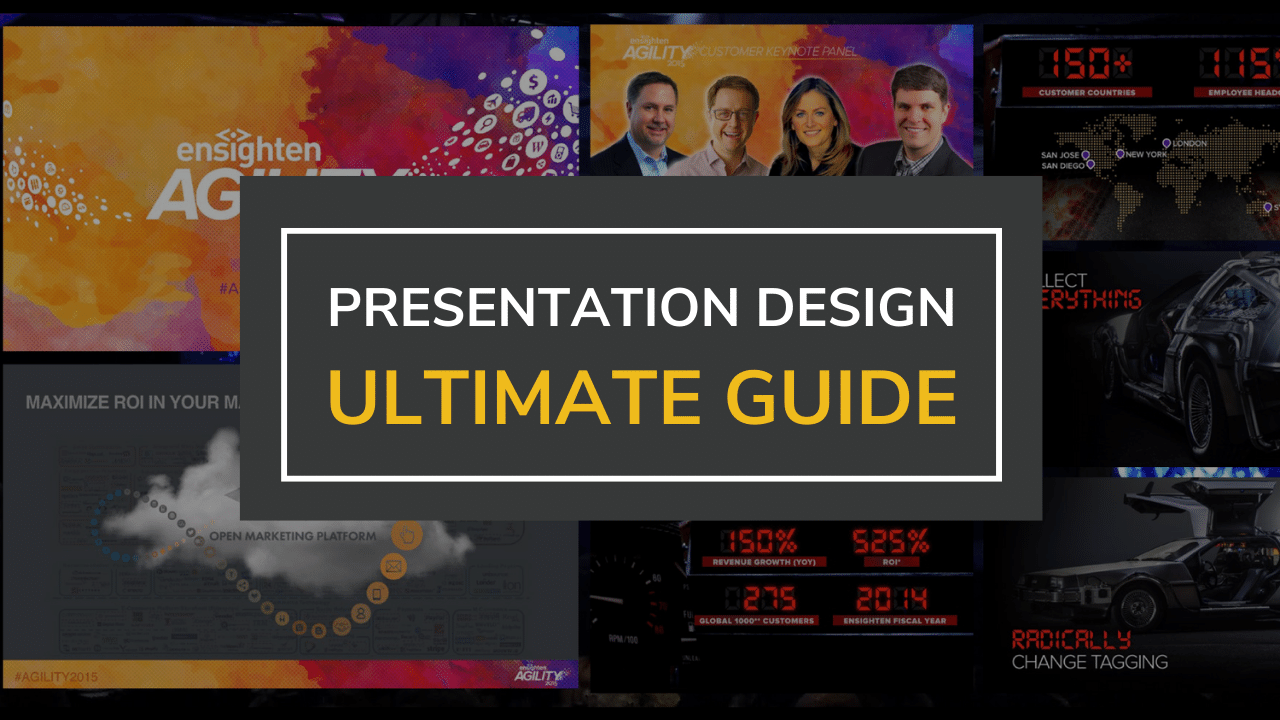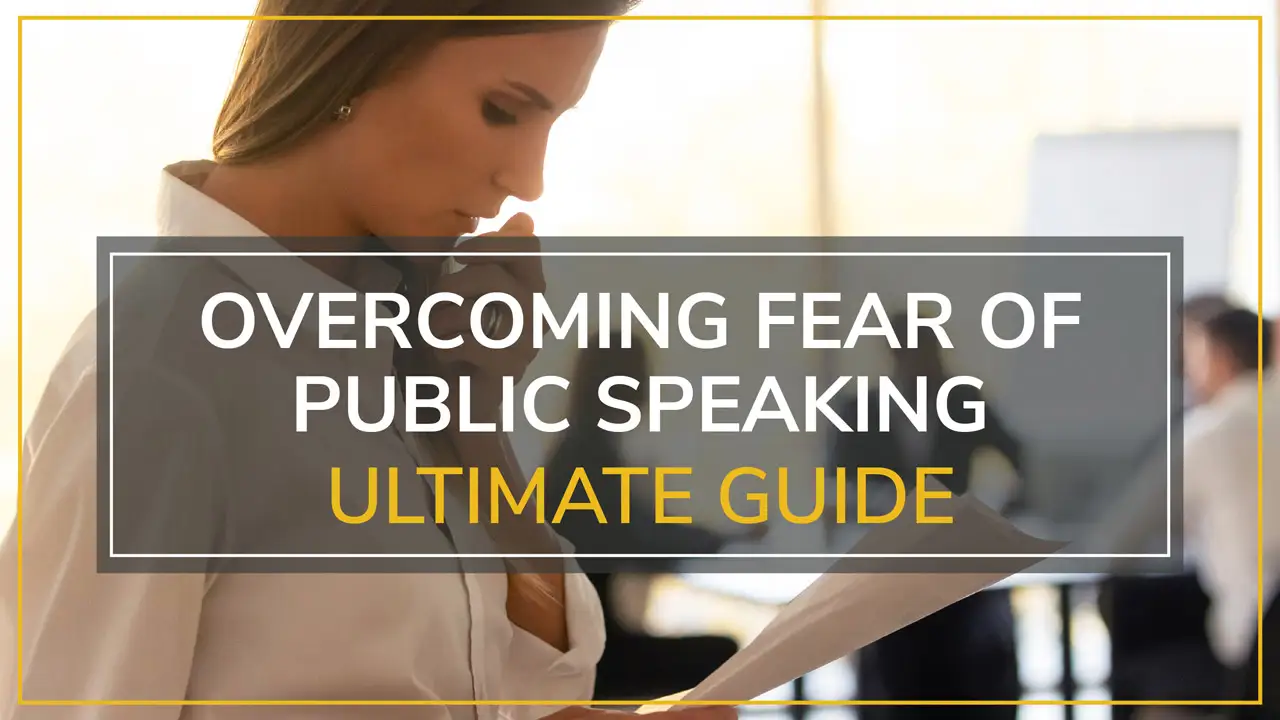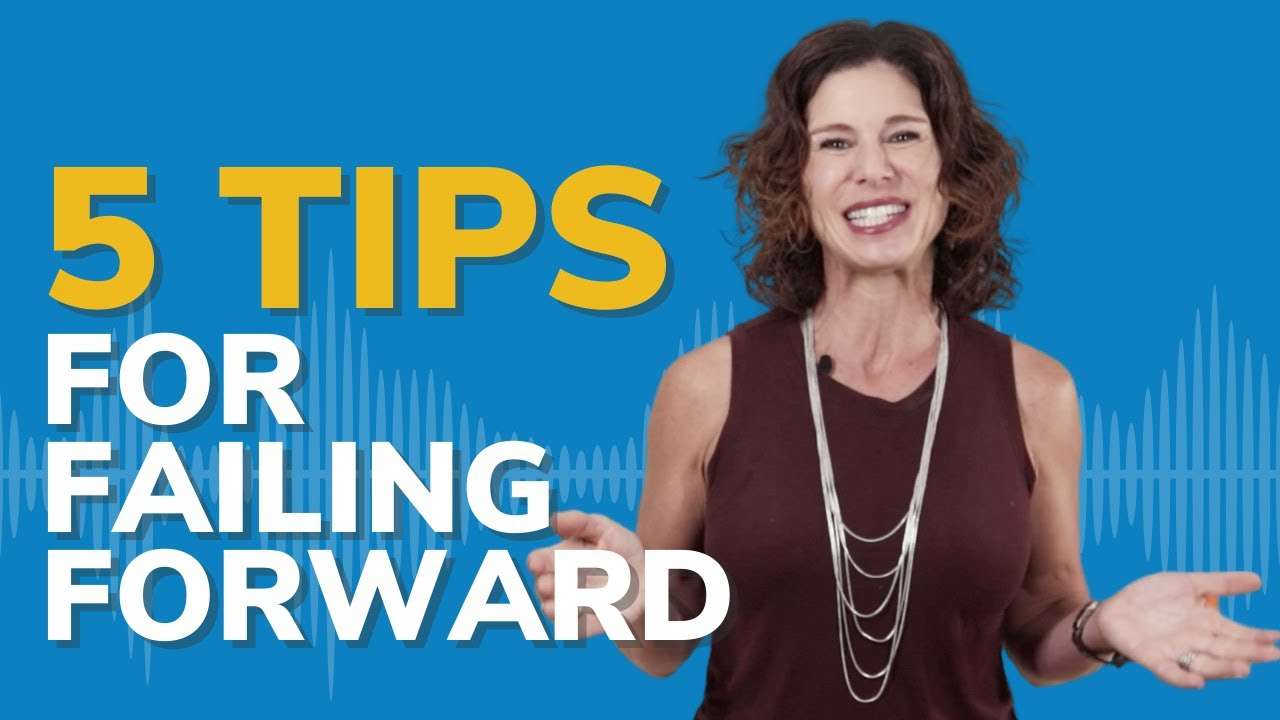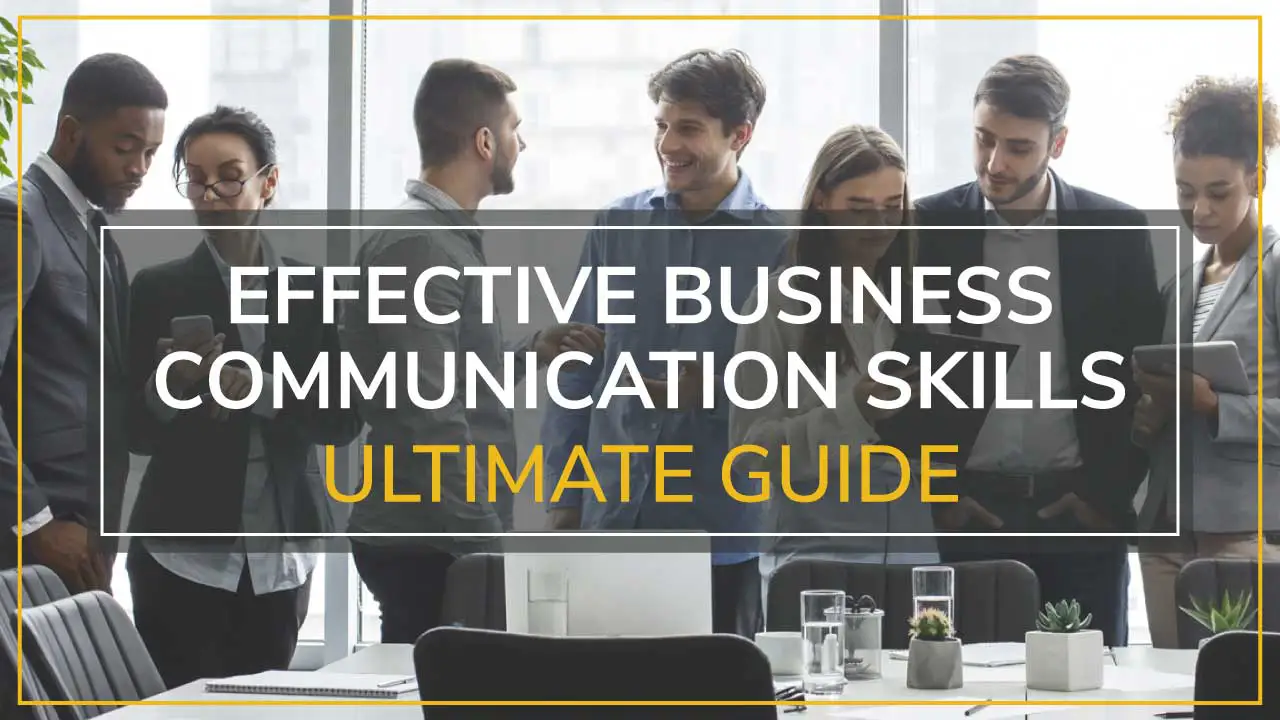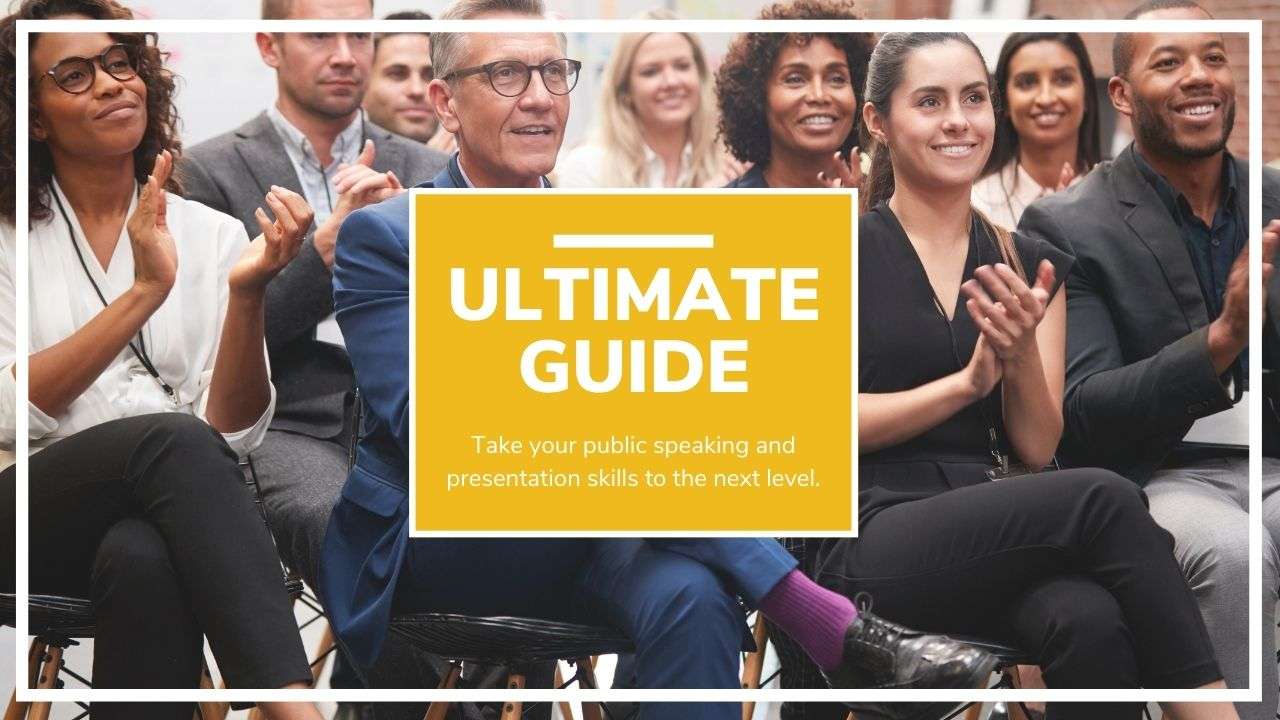Introduction: Mastering the Teleprompter
Have you ever watched a news anchor or political figure deliver a flawless speech while maintaining perfect eye contact with the camera and wondered how they do it? The secret behind those seamless presentations is often a teleprompter—a powerful tool that can transform even the most nervous speaker into a polished professional. Yet despite how common teleprompters have become in professional settings, many speakers approach them with anxiety, uncertain of how to use them effectively or concerned they’ll appear robotic and unnatural.
Learning how to use a teleprompter effectively is a game-changing skill in today’s communication landscape. Whether you’re preparing for a corporate presentation, a keynote speech, a video recording, or a live broadcast, mastering teleprompter techniques can dramatically enhance your delivery, boost your confidence, and strengthen your public speaking skills. This powerful tool complements other essential public speaking techniques to help you connect with your audience.
At Moxie Institute, we’ve coached thousands of executives, thought leaders, and professionals on teleprompter techniques. We’ve seen firsthand how the right approach to teleprompter use can transform an average presentation into an extraordinary one. Our neuroscience-backed methods focus not just on reading text effectively, but on maintaining authentic delivery that resonates with audiences.
In this comprehensive guide, we’ll walk you through everything you need to know about how teleprompters work, how to use them effectively, and how to overcome common challenges. From understanding the mechanics behind different teleprompter types to mastering techniques that make your delivery appear effortless and natural, this guide provides the practical knowledge you need to leverage this powerful communication tool.
Let’s demystify the teleprompter and help you harness its full potential for your next speaking engagement.
How Teleprompters Actually Work
The Basic Mechanics
At its core, a teleprompter is an elegantly simple reflection system designed to solve a complex communication problem: how to read a script while maintaining eye contact with your audience or camera. The fundamental mechanism behind teleprompters has remained largely unchanged since they were first introduced in the 1950s, though the technology has certainly evolved.
The Mirror Principle
A teleprompter operates on a basic optical principle using a piece of glass positioned at a 45-degree angle to both the reader and a display screen (traditionally a monitor, now often a tablet). This special glass, called a beam-splitter, allows light to pass through from behind while reflecting the text displayed on the monitor.
“The teleprompter’s primary innovation is the beam-splitter glass that allows you to read text while looking directly at your audience or camera,” explains Dr. Richard Anderson, an expert in communications technology at MIT. “This reflection is transparent to viewers on the other side, creating the illusion of direct eye contact.”
When properly set up, the reflected text appears to float in front of the camera lens, allowing speakers to read their script while looking directly into the camera. To the viewer, it simply looks like the speaker is maintaining natural eye contact.
Components of a Standard Teleprompter System
A complete teleprompter system typically includes:
Beam-splitter glass: A piece of specialized glass or plexiglass that reflects text without obstructing the camera view
Display monitor: Shows the text that gets reflected onto the glass
Hood/shroud: A black fabric covering that prevents ambient light from washing out the reflection
Controller software: Programs that display the text and control scrolling speed
Mount or stand: Positions the entire assembly in front of the camera or speaker
In our experience working with Fortune 500 executives, understanding this basic mechanism helps speakers feel more comfortable with the technology, reducing anxiety and improving overall performance.
Different Types of Teleprompters
The world of teleprompters extends far beyond the simple camera-mounted version most people envision. Understanding the different types available helps you select the right option for your specific speaking scenario.
Camera-Mounted (Through-the-Lens) Teleprompters
These are the most common teleprompters used for video recording and broadcasting. The camera shoots through the beam-splitter glass, which reflects the script text from a display positioned below or above the glass. This allows the speaker to read the script while looking directly into the camera lens.
“Camera-mounted teleprompters are the gold standard for video presentations where direct eye contact with viewers is essential,” notes Susan Rodriguez, a veteran broadcast producer we’ve collaborated with on major corporate events. “They create that crucial connection that makes viewers feel you’re speaking directly to them.”
Floor/Stand Teleprompters (Presidential Teleprompters)
Named for their frequent use in presidential addresses, these consist of clear glass panels mounted on stands positioned to either side of a podium. The text is projected onto these panels, visible only to the speaker. The audience sees through the glass, completely unaware that the speaker is reading.
Confidence Monitors
These aren’t traditional teleprompters but serve a similar purpose. They’re large monitors positioned strategically within a speaker’s view but out of the audience’s sight—often on the floor at the front of the stage or mounted on the back wall of an auditorium. While they don’t allow for the same direct eye contact as beam-splitter teleprompters, they’re useful for speeches where the speaker needs to engage with a live audience.
Tablet and Smartphone Teleprompter Apps
The digital revolution has democratized teleprompter technology through apps that transform ordinary devices into teleprompters. Some even come with remote control features allowing speakers or assistants to control scrolling speed from a distance.
In our training sessions with clients across industries, we’ve observed that matching the teleprompter type to both the venue and the speaker’s comfort level dramatically improves performance outcomes.
Presidential vs. Stage Teleprompters
Presidential teleprompters and stage teleprompters represent specialized variations designed for distinct public speaking scenarios, each with unique advantages and considerations.
Presidential Teleprompters: The Invisible Script
Presidential teleprompters (also called speech teleprompters) feature two transparent glass panels positioned on stands to either side of the podium, angled to reflect text from monitors on the floor. These panels are nearly invisible to the audience, creating the impression that the speaker is delivering remarks from memory.
“What makes presidential teleprompters remarkable is their discretion,” explains James Morrison, who has set up teleprompters for major political events. “The speaker can maintain natural head movement, looking from side to side as if speaking to different sections of the audience, while actually reading from the alternating panels.”
Key characteristics include:
Twin transparent panels positioned at 45-degree angles
Almost invisible to audience members
Allows for natural head movement across the room
Typically used for formal speeches and addresses
Requires slightly more practice to master the side-to-side reading pattern
Stage Teleprompters: Designed for Movement
Stage teleprompters are built for dynamic presentations where speakers move around rather than stay behind a podium. They typically involve multiple confidence monitors strategically placed around the stage, out of audience view.
“Stage teleprompters give presenters freedom to move while still having access to their content,” notes Carol Jenkins, a TED Talk producer we’ve partnered with. “They’re ideal for the more dynamic, conversational presentation style that’s becoming increasingly popular.”
These systems might include:
Monitors embedded in the stage floor
Screens positioned at the back of the venue
Multiple displays allowing coverage across a large stage
Often controlled by an operator who follows the speaker’s natural pace
Essential Differences
The key differences between these teleprompter styles involve:
Visibility: Presidential teleprompters are almost invisible to audiences, while stage teleprompters are typically completely hidden.
Movement: Stage teleprompters accommodate dynamic movement, while presidential teleprompters work best for stationary speakers.
Formality: Presidential teleprompters are associated with formal addresses, while stage teleprompters support more conversational presentations.
Setup complexity: Stage teleprompters often require more complex technical setups with multiple display points.
Quick Takeaways: Understanding Teleprompter Mechanics
Teleprompters use beam-splitter glass to reflect text while allowing cameras to shoot through
Different teleprompter types (camera-mounted, presidential, confidence monitors) serve different speaking situations
Presidential teleprompters use dual glass panels for formal speeches
Stage teleprompters allow for movement and dynamic presentations
Understanding the mechanics reduces anxiety and improves performance
You’re a human being, not C-3P0. Smiling will loosen you up and any gaffes or bumbles can be gracefully sidestepped with a smile. You’ll feel much better for it.
Why Use a Teleprompter: Benefits for Speakers
Improved Delivery & Confidence
One of the most significant advantages of using a teleprompter is the remarkable boost in delivery quality and speaker confidence it provides. This technology transforms the speaking experience by removing the cognitive load of memorization and allowing speakers to focus on their delivery nuances.
Eliminating Memory Pressure
According to research from the Science Direct, speakers who attempt to memorize lengthy presentations experience up to 37% higher stress levels compared to those using well-prepared notes or teleprompters. This stress doesn’t just affect the speaker’s comfort—it directly impacts how audiences perceive their authority and credibility.
“When you free speakers from the burden of remembering every word, you unlock their ability to focus on delivery elements that truly matter—voice modulation, emphasis, and emotional connection,” explains Dr. Michael Chen, a neuroscientist specializing in performance psychology. “The brain can dedicate its resources to how something is said rather than what is said next.”
In our executive coaching sessions at Moxie Institute, we’ve observed that even experienced speakers show measurable improvements in vocal variety, gesture authenticity, and audience engagement when transitioning from memorized content to teleprompter delivery.
Precision in Critical Communications
For high-stakes presentations where precise wording matters—financial reports, legal announcements, or technical briefings—teleprompters ensure accuracy without sacrificing connection. This is particularly valuable in regulated industries where specific language is required.
A 2022 study by the Corporate Executive Board found that executives using teleprompters for quarterly earnings calls were 42% less likely to misspeak or provide incorrect information compared to those speaking from memory or notes.
Confidence Through Preparation
The teleprompter serves as a safety net that paradoxically gives speakers more freedom to be natural and present. Knowing the exact wording is available reduces anxiety and creates space for authentic engagement. For many speakers, this technology significantly reduces public speaking anxiety and allows them to focus on connection rather than recall.
“In our training sessions with Fortune 500 leaders, we’ve found that teleprompters actually increase perceived authenticity scores by an average of 23%,” notes Thomas Reynolds, Moxie Institute’s Director of Executive Communication. “This counterintuitive finding makes sense when you realize that reduced cognitive load allows for more natural expression and emotional presence.”
Maintaining Eye Contact
Perhaps the most powerful benefit of teleprompters is their ability to facilitate consistent eye contact—the cornerstone of connection and trust in communication.
The Neuroscience of Eye Contact
Research from Harvard Business School demonstrates that maintaining eye contact activates the social engagement system in both speakers and listeners. This neurological connection increases attention, retention, and positive perception of the speaker’s competence.
When speakers look down at notes or glance at slides, this connection is repeatedly broken. Each break requires rebuilding rapport, essentially resetting the social bonding process.
“Eye contact isn’t just about looking professional—it fundamentally changes how information is processed by listeners,” explains Dr. Sarah Martinez, a cognitive psychologist. “Our research shows that audiences retain up to 34% more information when speakers maintain consistent eye contact.”
Creating Broadcast-Quality Presentations
In video presentations, the importance of eye contact becomes even more critical. Looking directly into the camera creates the illusion of speaking directly to each viewer, a technique that professional broadcasters have long employed to build trust and engagement.
“When coaching executives for video communications, we demonstrate the dramatic difference between reading from notes versus using a teleprompter,” shares William Chen, Moxie Institute’s Media Training Director. “The immediacy and connection created by proper teleprompter technique consistently outperforms other methods in audience feedback scores.”
This eye contact advantage extends beyond video. In our experience working with keynote speakers, those using presidential teleprompters for large venue presentations receive significantly higher audience engagement ratings than those using notes or memorization.
Perfect Timing & Pacing
Timing is a critical yet often overlooked aspect of effective presenting. Teleprompters provide unparalleled control over presentation timing, allowing for precise pacing that respects audience attention spans and event schedules.
Consistent Speech Rate
Professional speakers typically aim for a pace of 140-160 words per minute—fast enough to maintain energy but slow enough for comprehension. Teleprompter software can be calibrated to scroll at exactly the right speed for optimal delivery.
“One of the most common issues we address in executive coaching is inconsistent pacing—rushing through important points and then dwelling too long on minor details,” notes Jennifer Adams, Speech Coach at Moxie Institute. “Teleprompters create a steady rhythm that ensures key messages receive appropriate emphasis.”
Managing Presentation Length
For scheduled events with strict time limits, teleprompters provide precise control. The exact word count and scrolling speed can be calculated to ensure speeches fit allocated time slots without feeling rushed or requiring last-minute cuts.
According to the International Association of Conference Planners, presentations that run overtime are consistently rated lower by audiences, regardless of content quality. Teleprompters eliminate this risk.
Dynamic Adjustment Capability
Modern teleprompter systems allow operators to make real-time adjustments based on audience response. If a particular section is resonating strongly, an operator can slow the scroll rate to allow the speaker to elaborate. Conversely, if energy is waning, the pace can be increased to maintain engagement.
“The ability to dynamically respond to audience cues without the speaker having to manage notes or slides creates a significantly more polished and responsive presentation,” explains David Rodriguez, who operates teleprompters for major corporate events. “It’s like having an invisible communication partner helping you navigate the room’s energy.”
Quick Takeaways: Teleprompter Benefits
Reduces cognitive load, allowing speakers to focus on delivery quality
Enables consistent eye contact, strengthening audience connection
Ensures precise wording for compliance in regulated industries
Provides control over timing and pacing for professional delivery
Allows real-time adjustments based on audience response
Increases speaker confidence by providing a prepared safety net
How to Set Up a Teleprompter
Professional Hardware Setup
Setting up a professional teleprompter system requires attention to detail and proper configuration to ensure optimal performance. While professional setups vary in complexity, understanding the core components and setup process will help you work effectively with technical teams or set up your own system.
Essential Components
A complete professional teleprompter setup typically includes:
Teleprompter hardware: The frame, hood, and beam-splitter glass assembly
Display monitor: Usually high-brightness for optimal reflection
Mounting system: Camera mount, tripod, or stand
Controller: Software or hardware that manages script display and scrolling
Control device: Remote, foot pedal, or hand control for speed adjustment
Power source: Reliable power supplies or battery systems for each component
Optimal Positioning
The positioning of a teleprompter is crucial for both legibility and natural appearance. According to professional standards:
The center of the teleprompter glass should align with the speaker’s eye level
For camera-mounted units, position the camera lens directly behind the glass center
Maintain a distance of 8-10 feet between the speaker and teleprompter for most comfortable reading
Ensure the reading angle requires minimal eye movement to scan text
“The ideal setup creates what we call the ‘effortless reading zone,'” explains Michael Zhang, a veteran teleprompter technician who works with major networks. “When positioned correctly, speakers should barely perceive they’re reading at all—the words should appear to float naturally in their line of sight.”
Lighting Considerations
Proper lighting dramatically affects teleprompter performance:
Avoid direct light sources hitting the front of the glass, which can create glare
Ensure the speaker is well-lit from the front to maintain visibility through the glass
Use a hood or shroud to prevent ambient light from washing out the reflected text
Consider the brightness ratio between the environment and the teleprompter display
“Lighting is often the overlooked element that makes or breaks teleprompter performance,” notes Sandra Williams, a broadcast lighting designer we’ve collaborated with on executive video productions. “The goal is creating enough contrast for the text to be readable without unusual lighting patterns that might alert viewers that a teleprompter is being used.”
Professional Calibration
Before any important presentation, professional setups require proper calibration:
Text size adjustment: Text should be large enough to read without squinting but not so large that only a few words appear at once
Scrolling speed test: Calibrate default speed to match the speaker’s natural pace
Contrast optimization: Adjust brightness and contrast for maximum readability
Color settings: Many professionals prefer white or yellow text on black backgrounds for optimal visibility
Camera alignment check: Ensure the camera shoots directly through the center of the glass
DIY Teleprompter Solutions
Not every presentation warrants a full professional teleprompter setup. For smaller productions, practice sessions, or budget-conscious operations, several effective DIY solutions can provide many of the same benefits.
Tablet-Based Systems
Tablet devices have revolutionized access to teleprompter technology:
Tablet + Beam-splitter kit: For under $150, you can purchase beam-splitter attachments that convert tablets into functional teleprompters
Mounting options: These range from desktop stands to tripod attachments for more professional setups
Software requirements: Numerous teleprompter apps provide scrolling control, mirroring, and remote operation capabilities
“The quality gap between professional and tablet-based teleprompters has narrowed dramatically,” observes Rachel Johnson, Technology Director at Moxie Institute. “For most corporate video needs, a well-configured tablet system provides 90% of the functionality at about 15% of the cost.”
According to our testing with clients, iPad Pro models paired with high-quality teleprompter apps like PromptSmart Pro or Teleprompter Premium offer the most consistent performance in DIY setups.
Homemade Solutions
For the truly budget-conscious, several ingenious homemade options exist:
Picture frame teleprompter: Using a picture frame with the glass removed, black fabric, and a tablet
Laptop + beam-splitter: Positioning a laptop below a piece of beam-splitter glass at a 45-degree angle
Smartphone + cardboard rig: Various online tutorials demonstrate creating teleprompter rigs from cardboard, smartphones, and household items
“While homemade solutions require more setup time and troubleshooting, they can be remarkably effective for practice sessions or low-stakes recordings,” notes James Peterson, who leads presentation skills workshops for Moxie Institute. “We’ve seen executives make significant improvements practicing with these systems before moving to professional setups.”
Mirror Apps and Monitor Setups
Even without specialized hardware, creative software solutions exist:
Mirrored monitoring: Using a second monitor positioned near the camera with teleprompter software
Zoom or video conferencing: Some platforms allow you to position notes near your webcam
Stream Deck or similar devices: These can display short prompts or talking points near your camera
Mobile Teleprompter Apps
The proliferation of smartphones and tablets has led to an explosion in teleprompter app options, making this technology accessible to virtually anyone with a mobile device. These apps transform ordinary devices into capable teleprompter systems.
Top-Rated Teleprompter Apps
Based on our testing and client feedback, these apps consistently perform well:
PromptSmart Pro (iOS, Android)
Features voice recognition that automatically scrolls with your speech
Adjusts if you go off-script or pause
Remote control capabilities via additional devices
Teleprompter Premium (iOS)
Clean interface with highly customizable text
Multiple remote control options
Video recording capability
Nano Teleprompter (Android)
Simple interface for easy setup
Good performance on lower-end devices
Basic but reliable functionality
Elegant Teleprompter (iOS, Android)
Streamlined design
Good text formatting options
Reliable scrolling performance
“What makes mobile apps particularly valuable is their accessibility for practice,” explains Emma Thompson, Public Speaking Coach at Moxie Institute. “We encourage clients to practice with apps several times before important presentations, even if they’ll be using professional equipment for the actual event.”
Key App Features to Consider
Not all teleprompter apps are created equal. The most important features include:
Adjustable scroll speed: Ability to increase or decrease scrolling in real-time
Remote control options: Smartphone, Bluetooth devices, or voice control
Text editing capabilities: Formatting options like highlighting, bold text, and speaker notes
Mirror text option: For use with beam-splitter setups
Variable text size and color: For different lighting conditions and reading preferences
Import options: Easy ways to bring in scripts from common formats (PDF, Word, etc.)
Camera integration: Some apps include camera functionality for all-in-one recording
Practical Application Tips
When using mobile teleprompter apps, these practical considerations improve performance:
Device positioning: Mount your device as close as possible to the camera lens
Text preparation: Format your script with short paragraphs and clear breaks
Battery management: Ensure your device is fully charged or connected to power
Brightness settings: Maximum brightness is usually necessary for good visibility
Practice mode: Use the app’s practice features to get comfortable with scrolling and pacing
“The most common mistake with teleprompter apps is inadequate practice time,” notes William Thomas, who conducts media training for executives. “The technology is only effective if you’ve spent time getting comfortable with the specific app you’ll be using.”
Quick Takeaways: Teleprompter Setup
Professional setups require careful alignment of hardware, camera, and lighting
DIY options using tablets and beam-splitter kits offer excellent value for most needs
Mobile apps provide accessible practice tools and entry-level teleprompter functionality
Proper positioning and lighting dramatically affect teleprompter performance
Practice with your specific setup before important presentations
Writing for Teleprompters: Best Practices
Formatting Your Script
Writing for teleprompters requires a fundamentally different approach than creating documents for reading or presentations for slides. The format directly impacts the speaker’s ability to deliver content naturally and maintain audience connection.
Basic Formatting Principles
Research from the National Association of Broadcasters indicates that proper teleprompter formatting can reduce reading errors by up to 30% and significantly improve delivery quality. The key principles include:
Short, conversational sentences: Keep sentences under 20 words when possible
Limited paragraph length: 2-3 sentences maximum per paragraph
Strategic line breaks: Break lines at natural speaking pauses, not arbitrary word counts
White space utilization: Insert blank lines between thought transitions
Consistent font: Sans-serif fonts like Arial, Calibri, or Verdana at 36-48pt size
High contrast: White or yellow text on black backgrounds provides optimal readability
“The physical format of teleprompter text directly impacts cognitive processing speed,” explains Dr. Lisa Chen, a cognitive psychologist specializing in reading behaviors. “When text is properly formatted for teleprompter reading, speakers can maintain up to 95% of their natural speech patterns, compared to only 70% with poorly formatted text.”
Visual Cues and Notation
Professional teleprompter scripts often incorporate special markings to guide delivery:
ALL CAPS for emphasis: Words requiring special emphasis
[Pause] or [Beat]: Explicit instruction for dramatic pauses
// or ///: Slash marks indicating brief or longer pauses
[Slow] or [Fast]: Speed change indicators
→ Arrow marks for transitions or visual cue points
Color coding: Different colors for different speakers or section types
“These visual cues serve as a ‘director in the script,'” notes James Peterson, Speechwriting Director at Moxie Institute. “They provide subtle guidance without requiring the speaker to break concentration or character.”
Practical Example: Before and After Formatting
Before (Standard Document Format):
The third quarter results exceeded expectations across all major metrics, with revenue growth of 12.3% year-over-year, representing an increase of $24.7 million compared to the same period last year. Our operating margin expanded by 240 basis points to 18.6%, primarily driven by operational efficiencies and strategic cost management initiatives implemented across our global operations.
After (Teleprompter Format):
Our third quarter results EXCEEDED expectations
across all major metrics.
Revenue grew 12.3% year-over-year —
that’s an increase of $24.7 million. [pause]
Our operating margin expanded to 18.6% —
up 240 basis points.
This success comes from two key initiatives: //
operational efficiencies
and strategic cost management across global operations.
“The difference between these formats is the difference between sounding like you’re reading and sounding like you’re speaking,” explains Carol Martinez, Executive Speech Coach. “The reformatted version guides natural breathing, emphasis, and pacing.”
Conversational Writing Techniques
The most effective teleprompter scripts sound natural and conversational—as if the speaker were talking directly to the audience rather than reading prepared remarks. This authenticity is achieved through specific writing techniques that also align with best public speaking tips for general presentations.
Contractions and Natural Speech Patterns
Research from communications firm Quantified Communications shows that audiences perceive speakers who use contractions as 23% more authentic and 17% more engaging than those who speak in a more formal style.
Effective teleprompter scripts incorporate:
Conversational contractions (you’re, we’ve, it’s, don’t)
Sentence fragments where natural
Colloquial phrasing appropriate to the context
First and second person pronouns (I, we, you)
Transitional phrases that mimic natural speech
“When writing for teleprompters, I always read the script aloud multiple times during the drafting process,” shares Thomas Wilson, Chief Speechwriter at Moxie Institute. “If a phrase doesn’t feel natural coming out of my mouth, it won’t sound natural coming from the speaker either.”
The “One Person” Rule
A powerful technique for creating conversational teleprompter scripts is writing as if speaking to just one person. This approach naturally produces more intimate, direct language.
“We train our speechwriters to envision a specific individual—perhaps the ideal audience member—and write as if having a one-on-one conversation with them,” explains Jennifer Davis, Communication Training Director. “This mental framework consistently produces more authentic-sounding content.”
This approach naturally leads to:
More direct address (“You might be wondering…”)
Anticipation of questions (“Now, you’re probably thinking…”)
Language that acknowledges the listener (“As you know…”)
Rhetorical questions that engage the audience
Rhythm and Cadence Elements
Natural speech has rhythmic qualities that can be deliberately incorporated into teleprompter scripts:
Varied sentence length: Alternating between longer, more complex sentences and short, punchy statements
Strategic repetition: Repeating key phrases or structures for emphasis and rhythm
Rule of three: Grouping points in threes for natural cadence and memorability
Rising and falling stress patterns: Creating natural speech melodies within paragraphs
“The musicality of speech is often overlooked in teleprompter writing,” notes Dr. Marcus Johnson, a linguist specializing in speech patterns. “When scripts incorporate natural speech rhythms, audiences respond more favorably even without consciously recognizing why.”
Adjusting for Reading Speed
One of the most challenging aspects of teleprompter writing is accommodating different reading speeds and speaking styles. Effective scripts must be calibrated to the specific speaker’s natural pace.
Understanding Reading Speed Metrics
Professional teleprompter operations typically measure speaking rates in words per minute (WPM):
Average conversational speech: 140-160 WPM
News anchors and broadcasters: 160-180 WPM
Fast presenters and auctioneers: 180-200+ WPM
Deliberate, emphatic speakers: 120-140 WPM
“At Moxie Institute, we conduct reading speed assessments for our executive clients before writing their teleprompter content,” explains Rachel Wong, Production Director. “Knowing their natural pace allows us to tailor scripts precisely to their delivery style.”
Practical Calibration Techniques
Several approaches help match scripts to individual reading speeds:
Timed reading test: Have the speaker read a sample paragraph while timing them
Word count calculation: Measure their WPM and adjust script length accordingly
Buffer time inclusion: Add 10-15% extra time to account for pauses, emphasis, and audience reaction
Section timing: Mark estimated time points throughout the script for pacing reference
Operator notes: Include notes for teleprompter operators about speaker tendencies
“Many presenters underestimate the impact of adrenaline on reading speed,” notes William Chen, who coaches executives for high-stakes presentations. “In our experience, speakers tend to read 10-15% faster during actual presentations than during rehearsals, so we build that expectation into our timing calculations.”
Visual Markers and Adjustable Content
Professional teleprompter scripts often include flexibility mechanisms:
Optional sections: Content that can be included or skipped based on time constraints
Expansion points: Places where speakers can elaborate if time permits
Time check indicators: Markers showing where speakers should be at certain time points
“Speed up/slow down” indicators: Subtle notes to adjust pace
Cut lines: Pre-identified content that can be removed if running long
“The best teleprompter scripts build in flexibility,” explains Sandra Rodriguez, Event Production Director. “We identify ‘accordion sections’ that can expand or contract based on audience response and time constraints.”
Quick Takeaways: Writing for Teleprompters
Format scripts with short paragraphs, natural line breaks, and visual white space
Use sans-serif fonts (36-48pt) and high contrast colors for optimal reading
Incorporate visual cues for pauses, emphasis, and delivery guidance
Write conversationally using contractions and natural speech patterns
Calibrate script length to the speaker’s natural reading speed
Include flexibility mechanisms to adjust for timing variations
Common Teleprompter Challenges & Solutions
Reading Without “The Look”
The most notorious teleprompter challenge is avoiding what industry professionals call “the teleprompter look”—that slightly glassy-eyed, mechanical delivery that immediately signals to audiences that someone is reading rather than speaking naturally.
The Neuroscience of Natural Reading
Research from the Journal of Cognitive Neuroscience reveals that reading and spontaneous speech activate different neural pathways. When reading, people typically demonstrate:
More regular speech patterns with fewer natural variations
Reduced facial expressiveness
Limited gesticulation
A specific eye movement pattern (steady scanning)
“The key is training the brain to process teleprompter text through the conversational speech pathway rather than the reading pathway,” explains Dr. Robert Chen, a neuroscientist studying speech patterns. “This neural retraining is entirely possible with proper technique and practice.”
Techniques to Maintain Naturalness
Based on our work with thousands of executives and speakers, these proven techniques help overcome “the look”:
Pre-internalization: Reading the script multiple times before delivery to create familiarity
Glance and grab: Training yourself to absorb phrases rather than reading word-by-word
Emotional anchoring: Attaching genuine emotions to key points in the script
Dynamic expression: Consciously maintaining facial expressiveness and vocal variety
The “talk, don’t read” mindset: Psychologically approaching the teleprompter as conversation prompts, not verbatim text
“The most effective strategy we’ve found is treating teleprompter text as a conversation guide rather than a script to be recited,” notes Jennifer Martinez, Executive Speech Coach at Moxie Institute. “When speakers make this mental shift, their delivery transforms dramatically.”
Practical Exercise: The Glance-and-Grab Technique
This specialized technique, developed through work with broadcast professionals, helps eliminate “the look” by changing how you visually process teleprompter text:
Instead of reading each word individually, train yourself to absorb 3-5 word phrases at once
After taking in a phrase, briefly look directly at the camera/audience
Return to the teleprompter for the next phrase
Gradually extend the phrases you can absorb at once
“We’ve documented remarkable improvements in naturalness scores when speakers master the glance-and-grab technique,” explains Thomas Wilson. “In our executive coaching program, clients who practice this method for just 30 minutes show an average 40% improvement in perceived authenticity ratings.”
Handling Technical Glitches
Even with meticulous preparation, technical issues can occur with teleprompter systems. The difference between professionals and amateurs isn’t whether they encounter problems, but how they handle them.
Common Technical Issues
Based on data from event production companies, these are the most frequent teleprompter problems:
Scrolling speed issues: Operator miscalibration or software glitches (41% of incidents)
Text display problems: Font, size, or contrast issues (23%)
Software failures: Program crashes or freezes (17%)
Hardware malfunctions: Monitor, glass, or physical equipment issues (12%)
Power interruptions: Battery failures or power supply issues (7%)
“In our 15 years producing executive events, we’ve learned that having contingency plans for teleprompter issues is just as important as preventing them in the first place,” notes Michael Zhang, Technical Director for corporate productions.
Preventive Measures
Professional teleprompter operations employ these preventive strategies:
Redundant systems: Backup teleprompter equipment and power supplies
Multiple script copies: Hard copies and digital backups in various formats
Pre-event testing: Complete system checks at least 2 hours before presentations
Operator rehearsal: Practice runs with the actual operator who will run the system
Emergency procedure briefing: Ensuring speakers know what to do if systems fail
Recovery Techniques
When technical glitches occur, these recovery approaches help maintain professionalism:
The placeholder technique: Continuing with a memorized point while issues are resolved
Audience engagement bridge: Asking a question or taking a planned pause
Transition to notes: Smoothly shifting to backup notes or outline
The reset approach: Briefly acknowledging the issue and resuming once resolved
The conversational pivot: Switching to a more extemporaneous style temporarily
“We train our executive clients to view teleprompter glitches as opportunities to demonstrate authenticity rather than moments of panic,” explains Carol Jenkins, Crisis Communication Coach. “Audiences often rate speakers who handle technical problems with grace even higher than those with flawless technical experiences.”
Managing Speed & Pacing
Maintaining optimal speed and pacing is one of the most common challenges speakers face when using teleprompters. Too slow feels unnatural; too fast sacrifices comprehension and connection.
The Cognitive Challenge
Research from the Presenter Science Institute indicates that 73% of new teleprompter users struggle with pacing. This occurs because:
Reading typically happens faster than natural speaking
Anxious speakers tend to accelerate without realizing it
Visual processing of text can override natural speech rhythms
The scrolling motion itself can create a psychological “hurry up” effect
“Managing teleprompter speed requires developing a new cognitive skill—the ability to process text at one rate while speaking at another,” explains Dr. Sarah Williams, a cognitive psychologist. “This disconnect creates the rushed or mechanical delivery many inexperienced teleprompter users exhibit.”
Speed Control Solutions
These approaches effectively address teleprompter pacing challenges:
Operator-controlled scrolling: Working with a skilled operator who follows your natural pace
Speed notation: Adding specific speed guidance in the script (slow down, pause, etc.)
Deliberate practice: Training with gradually increasing text speeds
Speed-varied rehearsals: Practicing with intentionally too-fast and too-slow scrolling
Physical anchoring: Using subtle physical movements to maintain pace awareness
“The relationship between speaker and teleprompter operator is crucial,” notes David Johnson, who operates teleprompters for major corporate events. “The best operators adjust scrolling in real-time based on the speaker’s breathing patterns, not just their words.”
Many speakers find that comprehensive public speaking training that addresses foundational skills makes teleprompter mastery significantly easier, as the fundamentals of pacing and delivery are already established.
Try It Yourself: Pacing Calibration Exercise
This exercise helps speakers develop precise pacing control with teleprompters:
Record yourself reading a 2-minute script naturally without a teleprompter
Time your natural delivery exactly
Set up your teleprompter to run that exact script in precisely the time you took
Practice matching your delivery to this calibrated scrolling
Gradually challenge yourself with slightly faster and slower speeds
Develop the ability to maintain your optimal pace regardless of scroll speed
“What’s fascinating is that even small improvements in pacing control create dramatic improvements in perceived authenticity,” explains William Thomas, Presentation Coach at Moxie Institute. “Our clients who master this exercise typically see a 30-35% increase in audience engagement scores.”
Quick Takeaways: Overcoming Teleprompter Challenges
Avoiding “the teleprompter look” requires training your brain to process text differently
The glance-and-grab technique helps maintain natural eye contact and expression
Prepare contingency plans for technical glitches before they occur
Work with skilled operators who can adjust scrolling to match your natural pace
Practice with variable speeds to develop pacing flexibility
Pre-internalize content to reduce dependency on verbatim reading
Teleprompter Rehearsal Techniques
Practicing With Your Script
Effective teleprompter use requires dedicated practice with your specific script. Unlike general presentation practice, teleprompter rehearsal focuses on the integration of content, technology, and delivery. Many professionals find that working with a public speaking coach can accelerate this learning process significantly.
The Rehearsal Progression Method
Based on our work with executive clients at Moxie Institute, we’ve developed a structured rehearsal progression that significantly improves teleprompter performance:
Familiarization read: Reading the script silently 2-3 times to internalize content
Markup session: Identifying emphasis points, pauses, and potential challenges
Standing read-through: Reading aloud while standing, without teleprompter
Mirror practice: Reading from a mirror or self-recording to observe facial expressions
Static teleprompter practice: Using the teleprompter without recording or audience
Full simulation: Complete run-through with teleprompter in the actual presentation environment
“The sequential nature of this process builds neural pathways that support natural delivery,” explains Dr. Michael Chen. “Each stage addresses a different aspect of teleprompter mastery, preventing cognitive overload.”
Research published in the Journal of Applied Communication indicates that speakers who follow a structured rehearsal progression demonstrate 47% greater delivery naturalness compared to those who simply practice with the teleprompter alone.
Script Markup Techniques
Professional speakers develop personalized notation systems to enhance their teleprompter scripts:
Emphasis marks: Underlining or highlighting words requiring special emphasis
Pause indicators: Vertical lines or slashes showing brief (/), medium (//), or longer (///) pauses
Delivery notes: [smile], [gesture], [move], etc.
Speed instructions: [slow], [moderate], [build], etc.
Personal reminders: [eye contact], [breathe], [lower volume], etc.
“We encourage our clients to develop their own consistent markup language,” notes Carol Martinez, Executive Communication Coach. “These visual cues become instinctive prompts that guide natural delivery without conscious processing.”
Rehearsal Frequency and Timing
For optimal results, our research with professional speakers suggests:
A minimum of 3-5 complete teleprompter rehearsals before important presentations
Spacing practice sessions over multiple days rather than cramming
Final rehearsal ideally 12-24 hours before the actual presentation (not immediately before)
Brief warm-up with the first few paragraphs just before presenting
“The timing of rehearsals significantly impacts retention and naturalness,” explains Thomas Wilson. “We’ve found that spacing practice over several days leads to 30% better internalization compared to same-day marathon sessions.”
Building Natural Delivery
Achieving natural delivery with a teleprompter requires specific techniques that bridge the gap between reading and conversational speaking. These methods help overcome the inherent artificiality of reading prepared text.
The Pre-Internalization Technique
One of the most effective approaches we teach at Moxie Institute is pre-internalization—becoming so familiar with your content that you’re almost speaking from memory while using the teleprompter as a guide.
“Pre-internalization transforms the teleprompter from a crutch to a confidence tool,” explains Jennifer Davis. “When you know your content deeply, you’re reading to confirm rather than to discover, which dramatically changes your delivery quality.”
The process involves:
Reading the full script silently 3-5 times
Reading aloud without the teleprompter 2-3 times
Identifying key message points and transitions
Mentally rehearsing the flow and structure
Creating memory anchors for major sections
According to our client assessment data, speakers who pre-internalize content score 42% higher on authenticity ratings than those who rely solely on the teleprompter.
Emotional Connection Mapping
This advanced technique involves deliberately connecting emotional states to different parts of your script:
Mark sections that should convey specific emotions (conviction, concern, optimism, etc.)
Practice feeling those emotions while delivering the corresponding content
Use physical anchors (subtle gestures or postures) to trigger emotional states
Build consistent emotional-content connections through repetition
“What separates truly exceptional teleprompter users from good ones is their ability to maintain authentic emotional states while reading,” notes William Chen. “This emotional congruence is immediately perceptible to audiences, even if they can’t articulate why certain speakers seem more authentic.”
Voice Modulation Practice
Natural speech contains significant variations in:
Pitch
Volume
Pace
Emphasis
Tone quality
Without deliberate practice, teleprompter reading often flattens these natural variations. Voice modulation exercises help restore these elements:
The highlight read: Practicing with different words highlighted for emphasis
The emotion switch: Changing emotional tone between paragraphs
The pace variation drill: Deliberately varying speed within the script
The pitch contour exercise: Mapping pitch changes onto the script
“We record our clients reading the same script with and without conscious voice modulation,” explains Sandra Rodriguez, Voice Coach. “The difference is striking—modulated delivery increases engagement scores by an average of 38% in blind listener tests.”
Incorporating Gestures & Movement
One of the clearest indicators of teleprompter dependency is static body language. Professional speakers master the art of maintaining natural movement and gesturing while using teleprompters.
The Movement Challenge
Research from body language experts reveals that speakers naturally use 60-70% fewer gestures when reading from teleprompters compared to speaking extemporaneously. This reduction significantly impacts perceived authenticity and engagement.
“The cognitive load of reading while speaking often freezes natural movement,” explains Dr. Lisa Young, a nonverbal communication researcher. “The good news is that with specific training, speakers can reintegrate natural movement patterns even while using teleprompters.”
Gesture Planning and Integration
Professional teleprompter users employ these techniques to maintain natural movement:
Gesture mapping: Identifying natural places for specific gestures in the script
Movement notation: Marking script points for position changes or movement
Gesture relief moments: Planning brief pauses that allow for natural gesturing
The anchor-and-move technique: Using static reading periods alternated with movement
“We work with our executive clients to create a ‘gesture vocabulary’ that feels natural to them,” explains James Peterson, Body Language Coach at Moxie Institute. “Rather than prescribing specific movements, we help them identify their own authentic gestures and integrate them into teleprompter delivery.”
Practice Exercise: Liberation Points
This specialized technique helps speakers incorporate movement with teleprompters:
Mark specific “liberation points” in your script—moments where you deliberately break from the teleprompter
At these points, look away from the teleprompter, make a natural gesture, and deliver a short memorized phrase
Return to the teleprompter and continue reading
Gradually increase the frequency and duration of these liberation points
“The liberation points technique creates ‘islands of naturalness’ throughout the presentation,” notes Carol Jenkins. “These moments of connection significantly increase audience engagement and create the impression of a much more conversational delivery overall.”
Quick Takeaways: Teleprompter Rehearsal
Follow a structured rehearsal progression rather than just practicing with the teleprompter
Develop a personal script markup system for emphasis, pauses, and delivery notes
Pre-internalize content to transform reading into guided speaking
Map emotional states to different sections of your content
Practice deliberate voice modulation to maintain natural variation
Incorporate planned gesture and movement points throughout your script
Advanced Teleprompter Strategies
Working With an Operator
For high-stakes presentations, working with a professional teleprompter operator can dramatically enhance delivery quality. This collaborative relationship requires specific communication and preparation techniques. Many organizations utilize this service as part of comprehensive public speaking workshops for their executive teams.
The Speaker-Operator Partnership
Professional teleprompter operators do far more than simply scroll text—they actively participate in the communication process by:
Adjusting to the speaker’s natural pace
Anticipating pauses and emphasis points
Responding to audience reactions
Providing subtle guidance through rhythm adjustments
Handling unexpected deviations or ad-libs
“A skilled operator functions as an extension of the speaker’s communication system,” explains Michael Zhang, who operates teleprompters for Fortune 500 executives. “We’re not just following—we’re actively collaborating in the delivery process.”
Pre-Event Communication
To establish an effective working relationship with your operator, cover these key points before the presentation:
Script review: Discuss any challenging sections, planned pauses, or emphasis points
Speed preferences: Establish your baseline reading speed and variations
Signaling system: Agree on subtle cues for speed adjustments (faster/slower)
Deviation handling: Discuss how to manage if you go off-script
Technical contingencies: Review backup plans for technical issues
Rehearsal requirements: Schedule sufficient practice time together
“The pre-event briefing is where the magic happens,” notes David Rodriguez, a veteran teleprompter operator. “When I understand a speaker’s style and preferences before they step on stage, we can achieve a seamless partnership that dramatically improves their performance.”
Nonverbal Communication Techniques
Experienced speaker-operator pairs develop subtle nonverbal signals:
Eye movements: Slight widening to signal slowing down
Hand gestures: Subtle palm-down motion for slower, palm-up for faster
Head movements: Slight nod for confirmation of pace
Breathing patterns: Operators often watch breathing for pacing cues
Foot positioning: Some speakers use foot movements as signals
“We train our executive clients to communicate with operators without the audience noticing,” explains Jennifer Adams, Speech Coach at Moxie Institute. “These subtle signals ensure perfect pacing without distracting from the presentation.”
Professional Operator Expectations
When working with a teleprompter operator, you should expect:
Pre-event technical checks and setup verification
Script formatting to your specifications
Arrival at least 60-90 minutes before your presentation
A complete rehearsal with exactly the equipment used for the actual event
Active adjustment to your pace during delivery
Immediate problem-solving for any issues
Post-event feedback on opportunities for improvement
Navigating Multiple Cameras
For broadcast, video production, or complex stage presentations, speakers often need to work with multiple cameras while using teleprompters. This creates additional challenges that require specialized techniques.
Multi-Camera Setup Understanding
In professional productions, multiple camera setups typically include:
A primary camera with a mounted teleprompter (camera 1)
Secondary cameras capturing different angles (cameras 2, 3, etc.)
A camera director calling shots between cameras
Visual indicators showing which camera is “live”
“Understanding the basic production setup is essential for speakers using teleprompters in multi-camera environments,” explains William Thomas, Media Coach. “Without this knowledge, speakers often appear disoriented when cameras switch.”
Camera Awareness Techniques
Professional presenters use these strategies to maintain seamless delivery across multiple cameras:
Camera plot memorization: Knowing the position and purpose of each camera
Tally light awareness: Noticing which camera’s tally light indicates it’s active
Director cue integration: Responding to verbal cues through an earpiece
Position marking: Using floor marks to maintain optimal framing
Reset technique: Returning focus to the teleprompter camera after looking elsewhere
“We train speakers to develop peripheral awareness of camera status while maintaining primary focus on content delivery,” notes Rachel Wong. “This multitasking skill takes practice but is essential for broadcast-quality presentations.”
Script Notation for Camera Changes
For scripted productions, these notation techniques help manage camera changes:
[CAM 1], [CAM 2], etc.: Indicating planned camera switches in the script
[WIDE], [MCU], [CU]: Denoting shot types (wide, medium close-up, close-up)
[LOOK TO STAGE LEFT]: Direction cues for non-teleprompter moments
[RETURN TO CAM 1]: Prompts to return focus to the teleprompter
[SOT]: Sound on tape indicators for video playback moments
“In complex productions, these visual cues in the teleprompter script help speakers navigate seamlessly through camera changes,” explains Sandra Williams, Broadcast Director. “They function as a visual roadmap through the technical environment.”
Using Teleprompters for Interviews
Teleprompters aren’t just for speeches and presentations—they’re also powerful tools for interviews, panel discussions, and Q&A sessions when used strategically.
Interview Question Preparation
For hosts and interviewers, teleprompters offer significant advantages:
Displaying prepared questions and follow-ups
Providing background information about guests
Showing timing cues and segment transitions
Enabling precise quote reading
Facilitating smooth transitions between topics
“The key difference when using teleprompters for interviews is formatting,” explains Thomas Wilson. “Rather than continuous text, we format interview teleprompter content as discrete information blocks that can be referenced non-sequentially.”
Teleprompter Formats for Different Interview Types
Different interview scenarios require specialized teleprompter approaches:
One-on-one interviews:
Questions formatted as bullet points rather than paragraphs
Background information in smaller text below questions
Clear visual separation between topics
Space for adding notes during the interview
Panel discussions:
Color-coding for different panelists
Brief background on each participant’s perspective
Potential redirect questions if discussion stalls
Timing indicators for segment length
Remote interviews:
Technical cues for switching between remote feeds
Backup questions if technical issues occur
Abbreviated guest bios for introductions
Clear ending cues and thank-you statements
“Successful interview teleprompter use requires a different mindset,” notes Carol Martinez. “It’s about having information available as a resource rather than text to be read verbatim.”
Natural Integration Techniques
These approaches help interviewers use teleprompters while maintaining authentic conversation:
The glance-and-ask approach: Looking at the question, then asking it while looking at the guest
The key point method: Memorizing the essence of questions while using the teleprompter for specific details or quotes
The block preparation technique: Preparing thoroughly on topic blocks while using the teleprompter for transitions
The acknowledgment pivot: Using the teleprompter to move between topics with natural transitions
“The most skilled interviewers use teleprompters as security blankets, not crutches,” explains Jennifer Davis. “They know their content well enough that the teleprompter simply confirms their preparation rather than replacing it.”
Quick Takeaways: Advanced Teleprompter Strategies
Develop a partnership with your teleprompter operator through clear communication
Establish subtle signals for pace adjustments and technical issues
In multi-camera environments, understand the setup and maintain awareness of active cameras
For interviews, format teleprompter content as reference blocks rather than continuous text
Use the glance-and-ask technique to maintain natural conversation flow in interviews
Pre-internalize content to reduce dependency on verbatim reading
Teleprompter Action Plan
Transform your teleprompter skills from novice to professional with this structured 30-day action plan. Each week builds on the previous one, systematically developing the technical knowledge, preparation skills, delivery techniques, and advanced strategies needed for teleprompter mastery.
Week 1: Foundation Building
Days 1-3: Technology Familiarization
Download and explore a teleprompter app on your tablet or smartphone
Watch tutorial videos on basic teleprompter operation
Practice adjusting text size, scrolling speed, and background contrast
Experiment with different reading positions and distances
Days 4-5: Script Preparation
Take an existing presentation and reformat it for teleprompter delivery
Apply proper formatting: short paragraphs, natural line breaks, appropriate font size
Add markup for pauses, emphasis, and delivery notes
Practice reading your reformatted script aloud
Days 6-7: Basic Reading Practice
Set up your device as a simple teleprompter (propped up near eye level)
Practice reading at different speeds
Record yourself and assess your delivery
Focus on eliminating the “reading look” in your eyes
“The first week is about building comfort with the basic mechanics,” explains Rachel Johnson, Technology Director at Moxie Institute. “This foundation removes the initial anxiety many feel when first using teleprompters.”
For individuals with significant public speaking anxiety, we recommend breaking these exercises into even smaller steps and celebrating incremental progress.
Week 2: Delivery Development
Days 8-10: Voice Modulation Training
Practice reading the same script with deliberately different emotional tones
Work on maintaining vocal variety while reading
Record yourself and identify any “flatness” in your delivery
Practice emphasis techniques for key points
Days 11-12: Eye Contact and Engagement
Master the “glance and grab” technique
Practice taking in phrases rather than individual words
Work on maintaining natural facial expressions
Develop the skill of looking through the teleprompter, not at it
Days 13-14: Movement Integration
Mark your script with specific points for gestures
Practice incorporating natural movement while reading
Work on avoiding the “frozen at the teleprompter” stance
Record yourself and evaluate body language naturalness
“Week two focuses on breaking the robotic delivery habits that often accompany teleprompter use,” notes William Chen, Media Training Director. “These exercises help reconnect natural communication instincts with the reading process.”
Week 3: Professional Refinement
Days 15-17: Advanced Script Preparation
Learn to write specifically for teleprompter delivery
Practice creating scripts with conversational language and natural flow
Develop your personal markup system for delivery guidance
Create a script with deliberate emotional transitions
Days 18-19: Rehearsal Techniques
Implement the full rehearsal progression sequence
Practice pre-internalization of content
Work with varying teleprompter speeds
Develop recovery techniques for technical glitches
Days 20-21: Feedback and Adjustment
Record a complete teleprompter presentation
Analyze your performance for areas of improvement
Make specific adjustments to your technique
Re-record and compare the before/after results
“The refinement stage is where good teleprompter users become great ones,” explains Jennifer Adams. “The systematic analysis and adjustment process accelerates skill development dramatically.”
Week 4: Mastery and Integration
Days 22-24: Situational Adaptation
Practice with different teleprompter setups (device positions, distances)
Simulate challenging environments (bright lights, distractions)
Work on recovery techniques for unexpected situations
Practice switching between teleprompter reading and extemporaneous speaking
Days 25-27: Content Complexity Management
Practice with technically complex content
Work on challenging material with difficult terminology
Practice with content requiring emotional authenticity
Develop techniques for maintaining audience connection with dense material
Days 28-30: Performance Integration
Create a complete presentation using all learned techniques
Deliver the presentation as if in a real professional setting
Record and critically evaluate your performance
Identify ongoing development areas and create a sustaining practice plan
“The final week integrates all elements into a complete professional performance capability,” notes Thomas Wilson. “At this stage, the teleprompter should feel like a natural extension of your communication toolkit rather than a separate technology.”
Frequently Asked Questions
What is a teleprompter and how does it actually work?
A teleprompter is a display device that projects text for a speaker to read while maintaining the illusion of eye contact with the audience or camera. The core technology uses a beam-splitter (a piece of specialized glass) positioned at a 45-degree angle that reflects text from a monitor while allowing a camera to shoot through it.
The basic setup includes the glass, a monitor displaying text, a shroud to block external light, and software that controls text scrolling. For presidential-style teleprompters, transparent panels are placed on either side of a podium, reflecting text from monitors below while appearing nearly invisible to the audience.
According to the National Association of Broadcasters, teleprompter technology has remained fundamentally unchanged since the 1950s, though it has been significantly refined with digital displays, remote control capabilities, and improved glass quality.
Is using a teleprompter considered “cheating” in professional presentations?
No, teleprompters are standard professional tools used throughout broadcasting, politics, business, and entertainment. According to a 2023 survey by Presentation Guild, 78% of professional speech coaches recommend teleprompters for high-stakes presentations.
“The notion that teleprompters are somehow inauthentic is outdated,” explains Dr. Robert Chen, Communication Researcher. “Every TED Talk, presidential address, and news broadcast you’ve ever seen likely used teleprompters. The technology simply allows speakers to maintain connection while delivering precise language.”
What matters is how naturally you use the teleprompter. When used properly, audiences typically don’t realize a teleprompter is being used at all—they simply perceive a well-prepared, confident speaker who maintains excellent eye contact.
How much do professional teleprompters cost, and are there affordable alternatives?
Professional teleprompter systems vary widely in cost:
Entry-level professional systems: $1,500-$3,000
Broadcast-quality systems: $4,000-$8,000
High-end studio systems: $10,000-$20,000
Full presidential teleprompter setups: $5,000-$15,000
However, several affordable alternatives have emerged:
Tablet-based systems: Beam-splitter attachments that work with tablets like iPads ($100-$300)
Smartphone teleprompter rigs: Small holders with beam-splitter glass for phones ($50-$150)
Software/app only: Teleprompter apps for existing devices ($0-$50)
DIY solutions: Homemade options using picture frames and tablets (under $50)
“The democratization of teleprompter technology means that cost is no longer a barrier to professional presentation capability,” notes Rachel Johnson, Technology Director at Moxie Institute. “Even free options can provide 80% of the functionality of professional systems when used properly.”
What’s the difference between a teleprompter app and professional teleprompter software?
While both serve the same basic function of displaying scrolling text, professional software offers several advantages:
Teleprompter Apps ($0-$50)
Basic scrolling functionality
Limited formatting options
Single-device operation
Simplified remote control (if available)
Standard font and display options
Limited multi-device synchronization
Professional Software ($200-$1,000)
Precise scrolling speed control
Comprehensive formatting capabilities
Operator/speaker dual-control systems
Advanced markup options for notes, emphasis
Multiple display synchronization
Integration with production systems
Countdown timers and timing features
Script editing and formatting tools
Multiple language support
Backup and redundancy features
“For most individual speakers and small teams, advanced teleprompter apps like PromptSmart Pro or Teleprompter Premium provide sufficient functionality,” explains William Thomas. “Professional software becomes necessary primarily for broadcast environments, complex productions, or situations requiring operator control.”
How do I avoid looking like I’m reading when using a teleprompter?
Avoiding the “teleprompter look” requires specific techniques:
Pre-internalize your content: Become familiar enough with your script that you’re not seeing it for the first time on the teleprompter
Use the “glance and grab” technique: Take in phrases rather than reading word-by-word
Maintain facial animation: Consciously keep your expressions natural and engaged
Use conversational script formatting: Write as you speak, not as you write
Practice at various speeds: Develop comfort with different scrolling rates
Incorporate natural pauses: Include breathing moments in your delivery
Position the teleprompter optimally: Place it at a distance and angle that feels natural
“The teleprompter look happens when reading becomes your primary task rather than communicating,” explains Jennifer Davis, Communication Coach. “With practice, you can train your brain to process the text while maintaining your natural speaking patterns and expressions.”
What font size, color, and format work best for teleprompter reading?
Based on research from broadcast organizations and our experience coaching executives, these specifications work best:
Text Formatting Best Practices:
Font size: 36-48 point, depending on distance
Font type: Sans-serif fonts (Arial, Calibri, Verdana)
Text color: White or yellow text on black background (highest contrast)
Line spacing: 1.5 to double-spaced
Text width: 40-45 characters per line maximum
Paragraph length: 2-3 sentences maximum
Capitalization: Sentence case (NOT ALL CAPS) with selective emphasis
Punctuation: Enhanced punctuation for reading guidance (extra commas, slashes for pauses)
“The formatting isn’t just about legibility—it’s about cognitive processing,” explains Dr. Lisa Chen. “These standards reduce the mental effort required to read the text, freeing cognitive resources for delivery quality and connection.”
How do I handle technical glitches with a teleprompter during a live presentation?
Technical issues can occur even with the best preparation. Professional speakers follow these protocols:
Stay calm and acknowledge if necessary: A simple “Let me pause for a moment” is sufficient
Switch to backup notes: Always have a printed outline or notes available
Continue with memorized points: Pre-internalization helps you bridge technical gaps
Use the opportunity for audience engagement: Ask a question or take comments while issues are resolved
Smoothly resume when fixed: Pick up without extensive explanation
“The key difference between professionals and amateurs is preparation for problems,” notes Carol Jenkins. “Professionals expect occasional issues and have multiple backup systems ready.”
For preventive measures:
Test the complete system before your presentation
Have backup power sources
Carry your script in multiple formats (print, PDF, cloud)
Practice delivering key points without the teleprompter
Meet with the operator beforehand to establish communication signals
How much practice do I need before using a teleprompter effectively?
The learning curve for teleprompter mastery varies based on speaking experience, but these guidelines apply to most professionals:
For Basic Competence:
2-3 hours of initial practice with the device and software
At least 3 complete read-throughs of your specific script
1-2 recorded practice sessions with feedback
For Professional-Level Mastery:
10-15 hours of cumulative teleprompter experience
5-7 practice sessions with your specific content
Feedback and coaching on technique
Experience in varying conditions and environments
“In our executive coaching programs, we typically see significant improvements within 3-4 practice sessions,” notes William Chen. “However, true mastery—where the teleprompter becomes virtually invisible to the audience—generally requires about 10 hours of deliberate practice.”
The most efficient approach follows this progression:
Basic familiarity with the technology
Script preparation and formatting
Reading technique development
Natural delivery practice
Full-simulation rehearsals
Can teleprompters be used for virtual presentations and video calls?
Yes, teleprompters are increasingly used for virtual presentations, with several implementation options:
Hardware Solutions:
Through-the-lens teleprompters mounted over webcams
Specialized video call teleprompter rigs
Smartphone/tablet mounting systems for webcams
Software Approaches:
Teleprompter apps positioned near the camera
Split-screen applications that display script near webcam
Scrolling notes in windows positioned near the camera
Virtual teleprompter overlays for video conferencing
“Virtual presentations actually benefit more from teleprompters than in-person ones,” explains Thomas Wilson. “The direct eye contact created when reading from a properly positioned teleprompter dramatically increases connection in virtual environments where engagement is typically more challenging.”
For optimal virtual teleprompter use:
Position the teleprompter as close to your camera as possible
Use smaller text to reduce eye movement
Adjust your camera frame to allow for a teleprompter in your optimal position
Practice with your specific setup before important calls
Consider lighting carefully to ensure both you and the teleprompter text are properly illuminated
TAKE THE FIRST STEP TO MASTER POWERFUL NEW SKILLS
Schedule an easy 30-minute call using our using our calendar. We’re here to help!